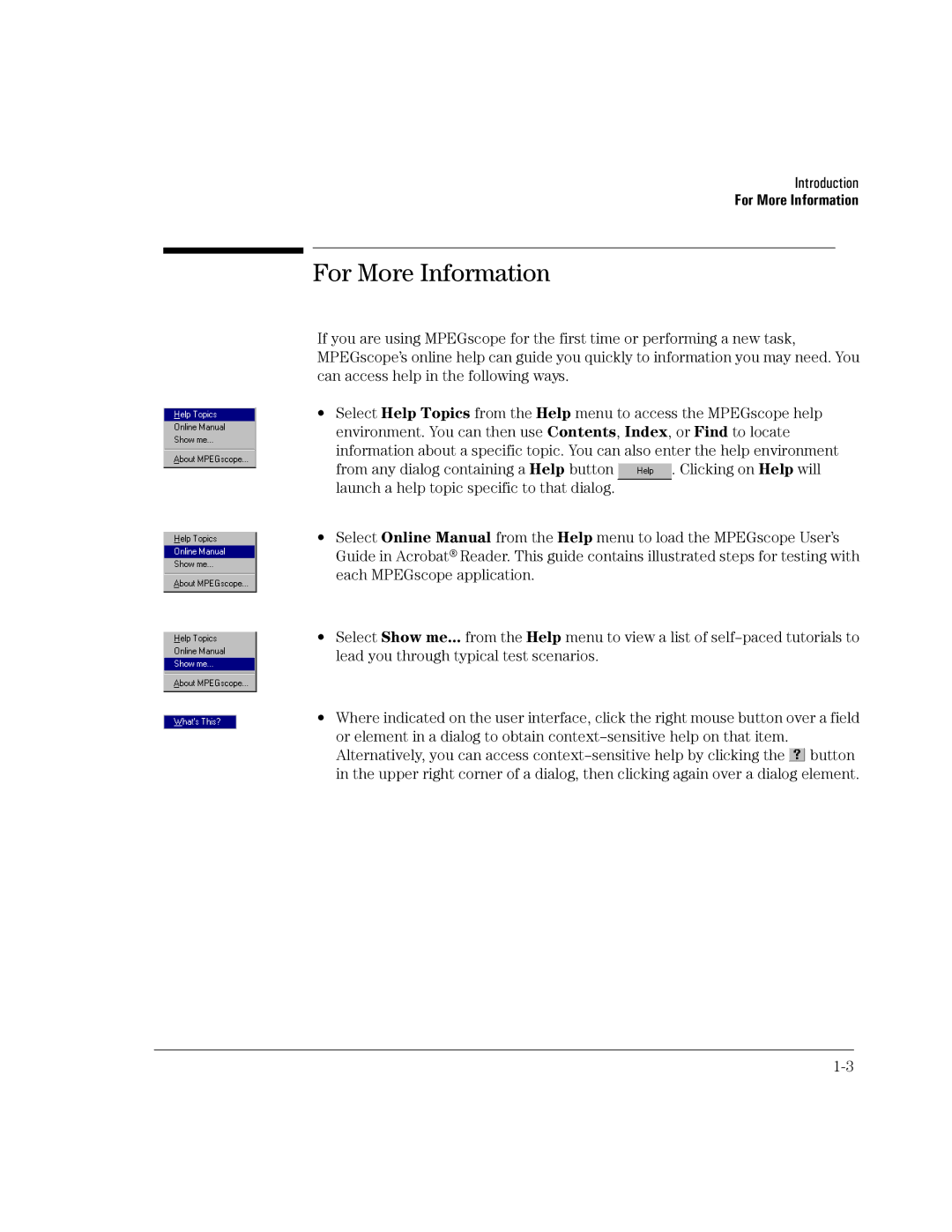Introduction
For More Information
For More Information
If you are using MPEGscope for the first time or performing a new task, MPEGscope’s online help can guide you quickly to information you may need. You can access help in the following ways.
•Select Help Topics from the Help menu to access the MPEGscope help environment. You can then use Contents, Index, or Find to locate information about a specific topic. You can also enter the help environment
from any dialog containing a Help button ![]() . Clicking on Help will launch a help topic specific to that dialog.
. Clicking on Help will launch a help topic specific to that dialog.
•Select Online Manual from the Help menu to load the MPEGscope User’s Guide in Acrobat® Reader. This guide contains illustrated steps for testing with each MPEGscope application.
•Select Show me... from the Help menu to view a list of
•Where indicated on the user interface, click the right mouse button over a field or element in a dialog to obtain ![]() button in the upper right corner of a dialog, then clicking again over a dialog element.
button in the upper right corner of a dialog, then clicking again over a dialog element.