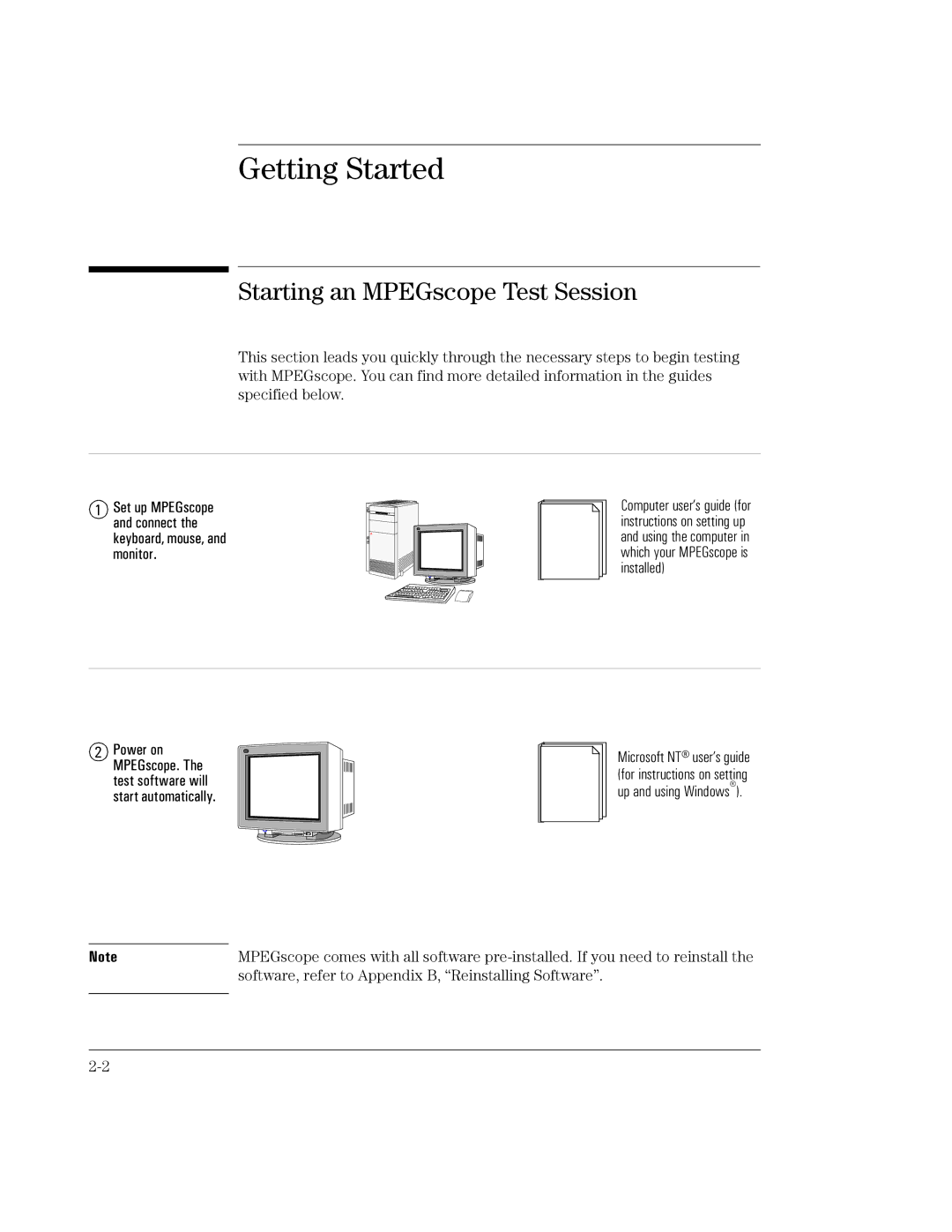Getting Started
Starting an MPEGscope Test Session
This section leads you quickly through the necessary steps to begin testing with MPEGscope. You can find more detailed information in the guides specified below.
1Set up MPEGscope and connect the keyboard, mouse, and monitor.
Computer user’s guide (for instructions on setting up and using the computer in which your MPEGscope is installed)
2Power on MPEGscope. The test software will start automatically.
Microsoft NT® user’s guide (for instructions on setting up and using Windows®).
Note | MPEGscope comes with all software |
| software, refer to Appendix B, “Reinstalling Software”. |
|
|