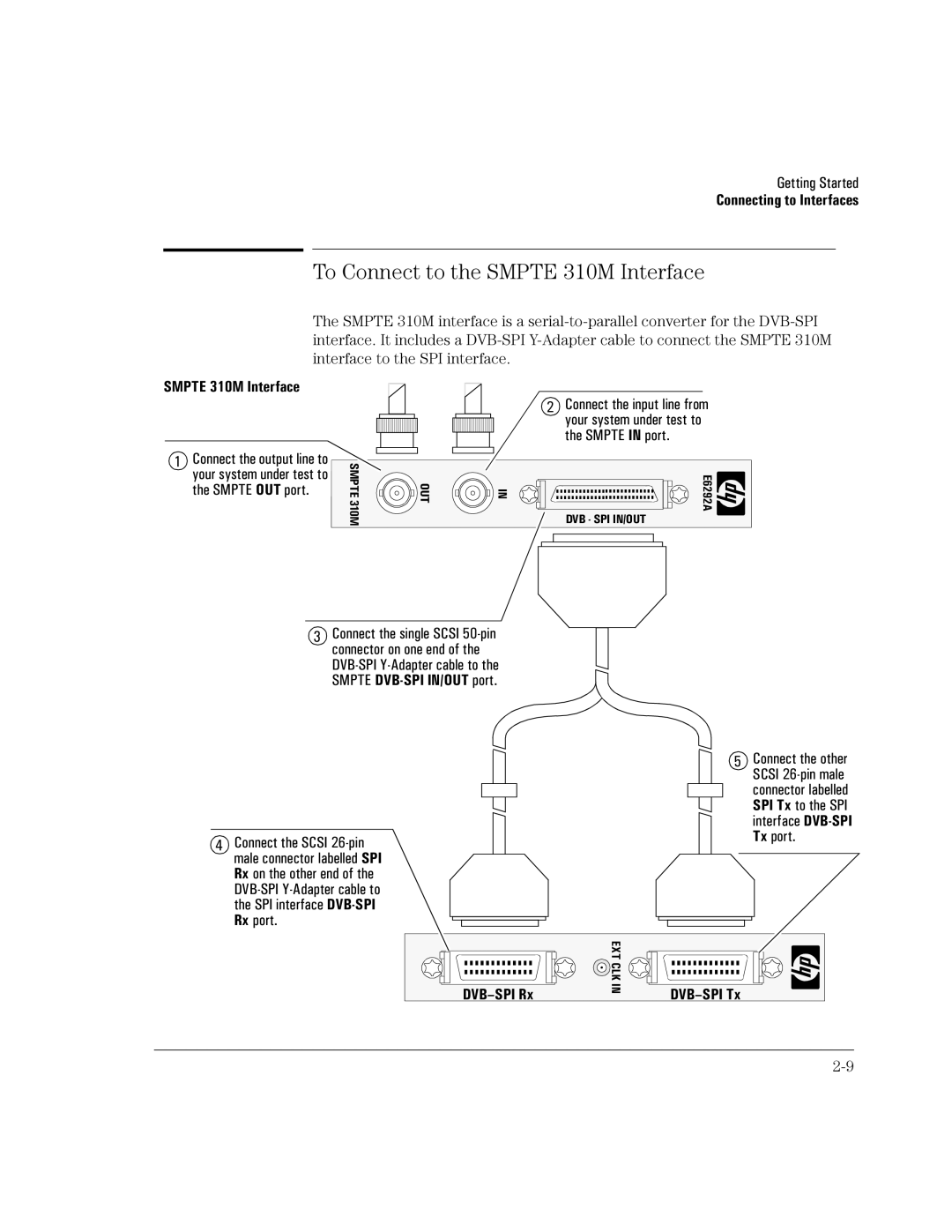Getting Started
Connecting to Interfaces
To Connect to the SMPTE 310M Interface
The SMPTE 310M interface is a serial-to-parallel converter for the DVB-SPI interface. It includes a DVB-SPI Y-Adapter cable to connect the SMPTE 310M interface to the SPI interface.
SMPTE 310M Interface
1Connect the output line to your system under test to the SMPTE OUT port.
2 Connect the input line from your system under test to the SMPTE IN port.
SMPTE310M | OUT | IN | E6292A |
| | | DVB - SPI IN/OUT |
3Connect the single SCSI 50-pin connector on one end of the DVB-SPI Y-Adapter cable to the SMPTE DVB-SPI IN/OUT port.
4Connect the SCSI 26-pin male connector labelled SPI Rx on the other end of the
DVB-SPI Y-Adapter cable to the SPI interface DVB-SPI Rx port.
5Connect the other SCSI 26-pin male connector labelled SPI Tx to the SPI interface DVB-SPI Tx port.
DVB–SPI Rx | EXT CLKIN |
DVB–SPI Tx |