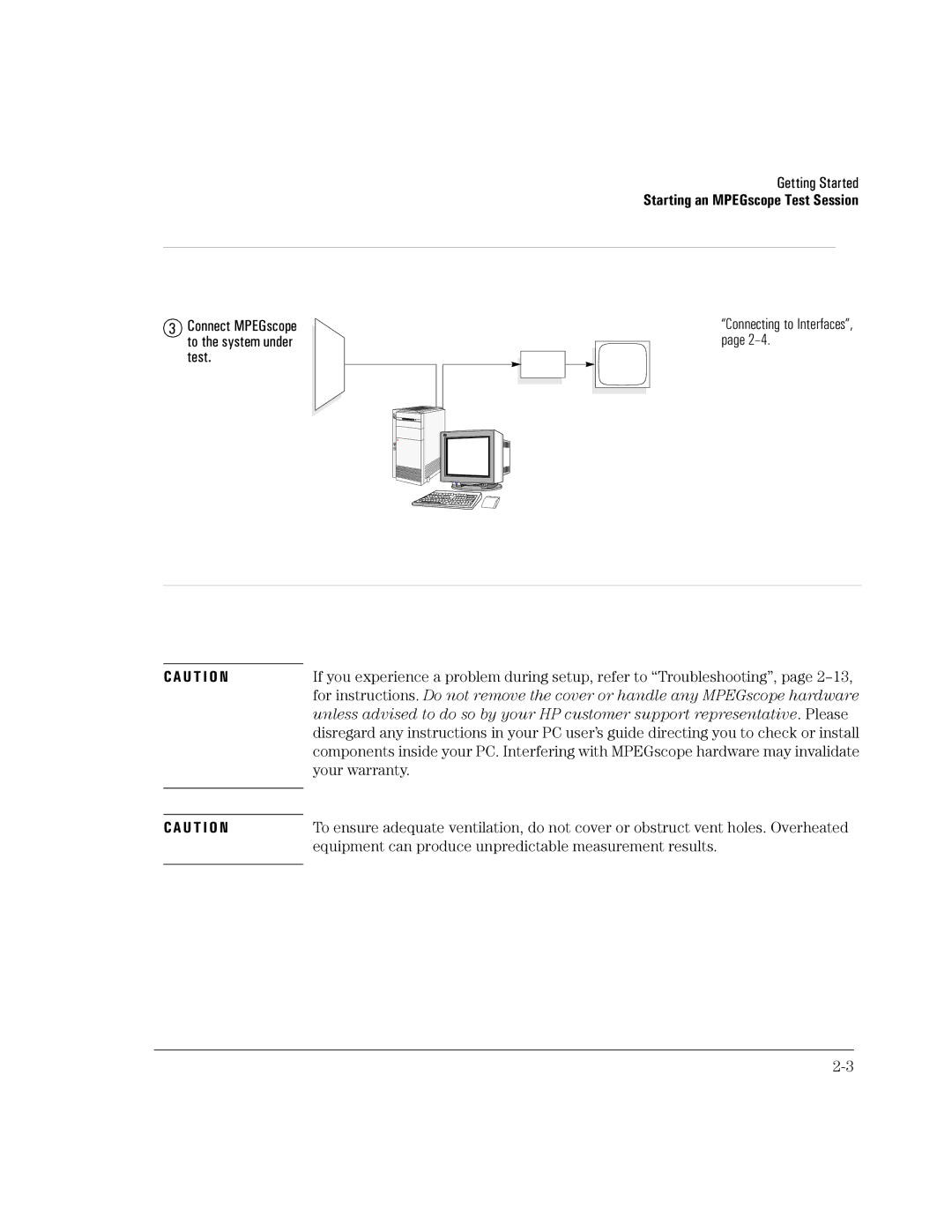3Connect MPEGscope to the system under test.
Getting Started
Starting an MPEGscope Test Session
“Connecting to Interfaces”, page
CAU T I O N | If you experience a problem during setup, refer to “Troubleshooting”, page |
| for instructions. Do not remove the cover or handle any MPEGscope hardware |
CAU T I O N
unless advised to do so by your HP customer support representative. Please disregard any instructions in your PC user’s guide directing you to check or install components inside your PC. Interfering with MPEGscope hardware may invalidate your warranty.
To ensure adequate ventilation, do not cover or obstruct vent holes. Overheated equipment can produce unpredictable measurement results.