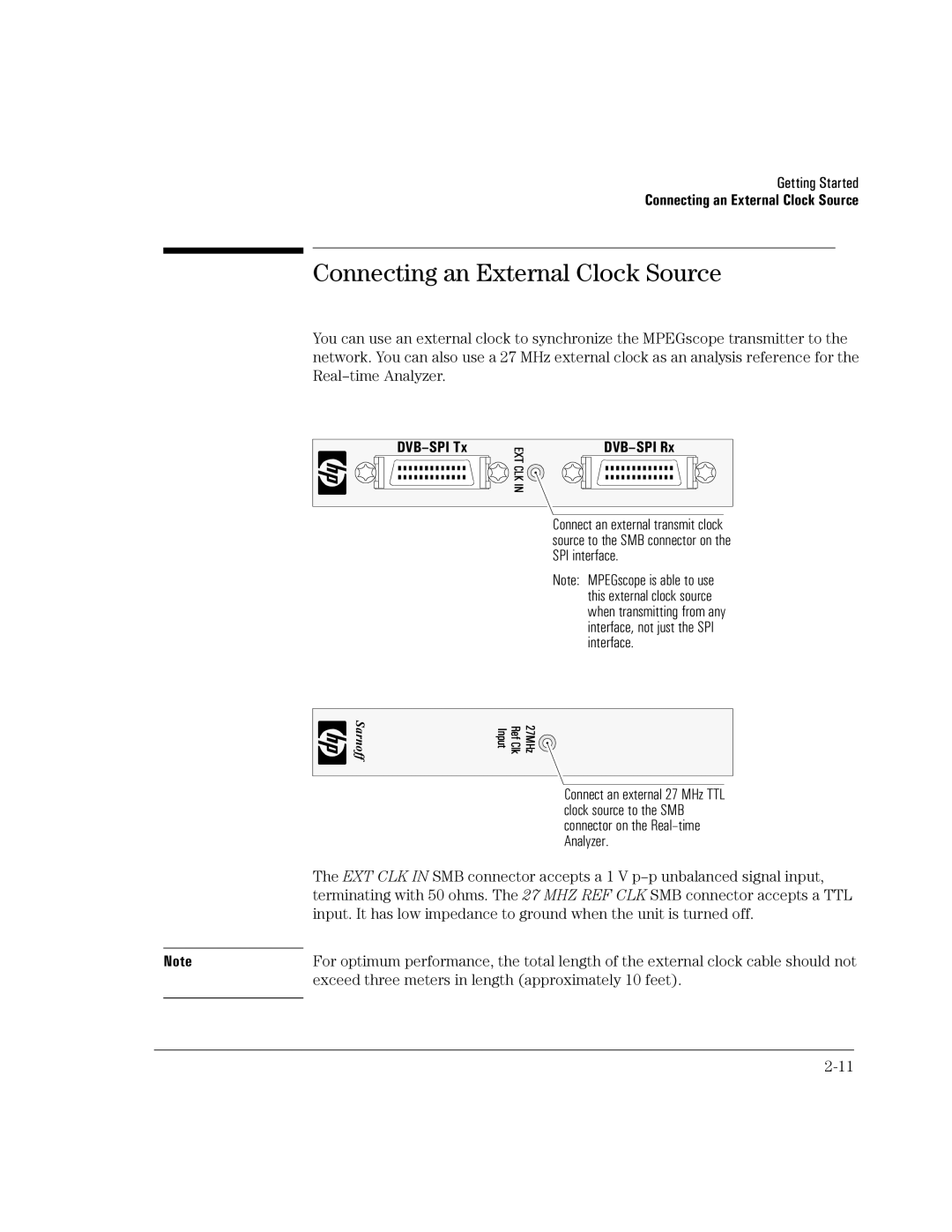Note
Getting Started
Connecting an External Clock Source
Connecting an External Clock Source
You can use an external clock to synchronize the MPEGscope transmitter to the network. You can also use a 27 MHz external clock as an analysis reference for the
EXT CLK IN | ||
|
|
Connect an external transmit clock source to the SMB connector on the SPI interface.
Note: MPEGscope is able to use this external clock source when transmitting from any interface, not just the SPI interface.
Sarnoff | 27MHz Ref Clk Input | ||
|
|
|
|
|
|
|
|
Connect an external 27 MHz TTL clock source to the SMB connector on the
The EXT CLK IN SMB connector accepts a 1 V
For optimum performance, the total length of the external clock cable should not exceed three meters in length (approximately 10 feet).