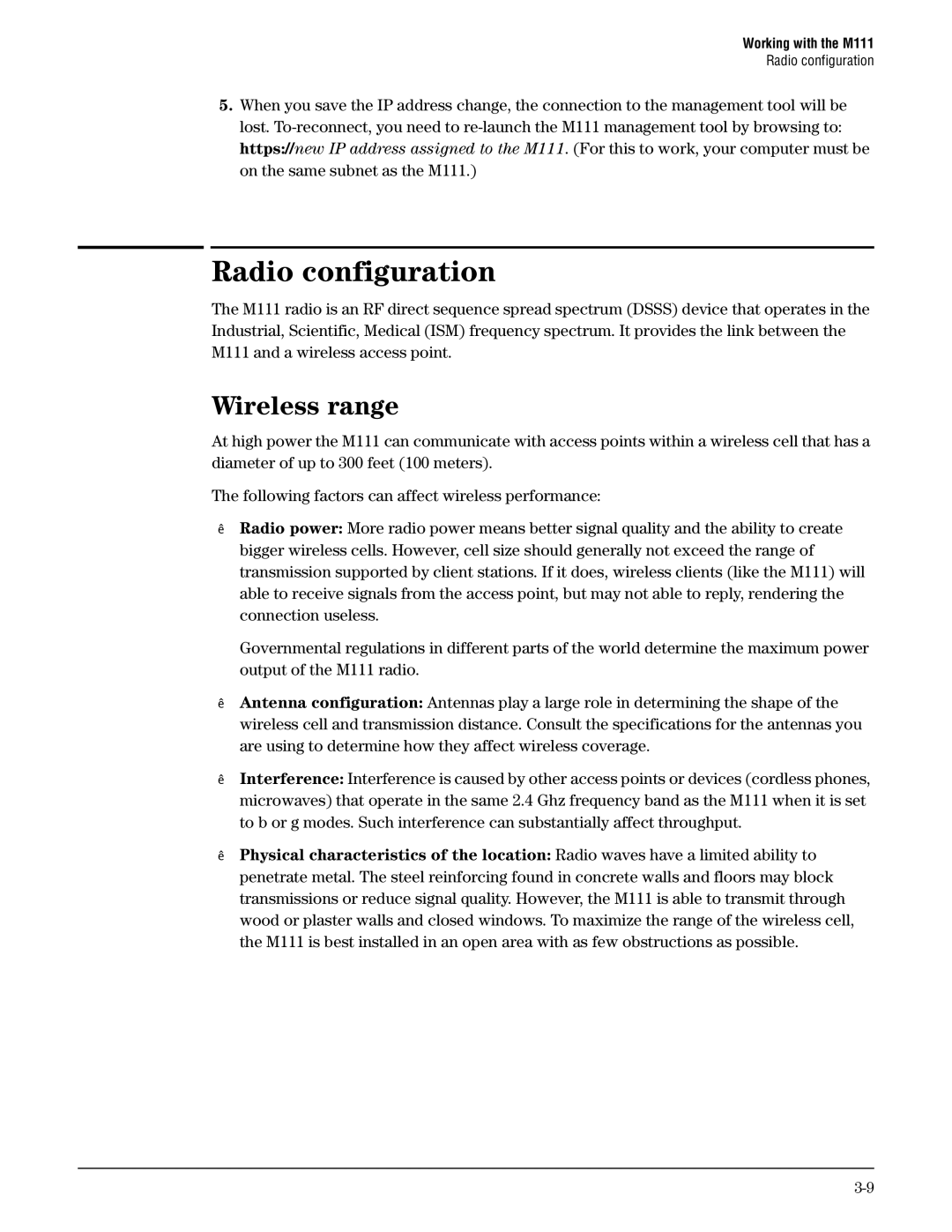Working with the M111
Radio configuration
5.When you save the IP address change, the connection to the management tool will be lost.
Radio configuration
The M111 radio is an RF direct sequence spread spectrum (DSSS) device that operates in the Industrial, Scientific, Medical (ISM) frequency spectrum. It provides the link between the M111 and a wireless access point.
Wireless range
At high power the M111 can communicate with access points within a wireless cell that has a diameter of up to 300 feet (100 meters).
The following factors can affect wireless performance:
Radio power: More radio power means better signal quality and the ability to create bigger wireless cells. However, cell size should generally not exceed the range of transmission supported by client stations. If it does, wireless clients (like the M111) will able to receive signals from the access point, but may not able to reply, rendering the connection useless.
Governmental regulations in different parts of the world determine the maximum power output of the M111 radio.
Antenna configuration: Antennas play a large role in determining the shape of the wireless cell and transmission distance. Consult the specifications for the antennas you are using to determine how they affect wireless coverage.
Interference: Interference is caused by other access points or devices (cordless phones, microwaves) that operate in the same 2.4 Ghz frequency band as the M111 when it is set to b or g modes. Such interference can substantially affect throughput.
Physical characteristics of the location: Radio waves have a limited ability to penetrate metal. The steel reinforcing found in concrete walls and floors may block transmissions or reduce signal quality. However, the M111 is able to transmit through wood or plaster walls and closed windows. To maximize the range of the wireless cell, the M111 is best installed in an open area with as few obstructions as possible.