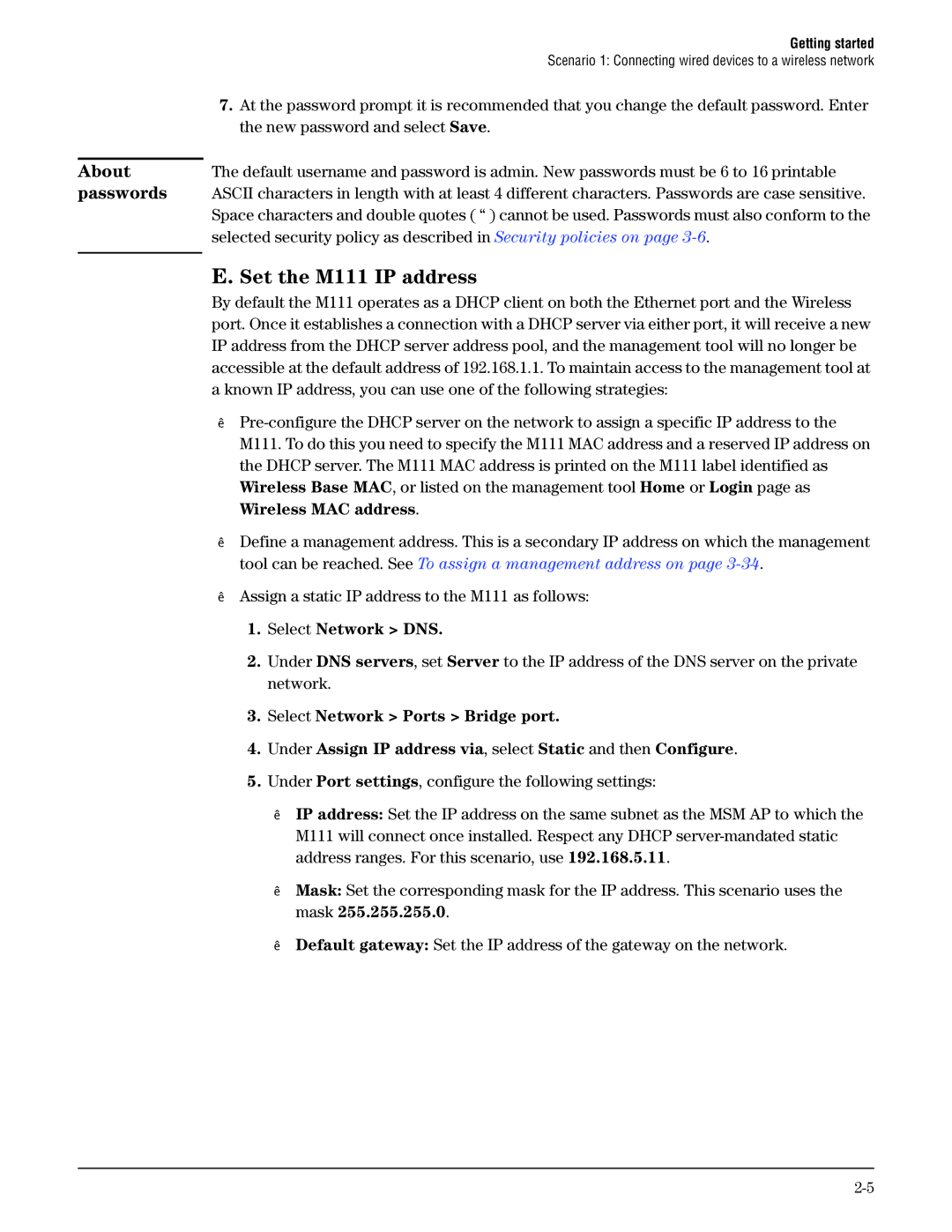Getting started
Scenario 1: Connecting wired devices to a wireless network
7.At the password prompt it is recommended that you change the default password. Enter the new password and select Save.
About | The default username and password is admin. New passwords must be 6 to 16 printable |
passwords | ASCII characters in length with at least 4 different characters. Passwords are case sensitive. |
| Space characters and double quotes ( “ ) cannot be used. Passwords must also conform to the |
| selected security policy as described in Security policies on page |
|
|
E. Set the M111 IP address
By default the M111 operates as a DHCP client on both the Ethernet port and the Wireless port. Once it establishes a connection with a DHCP server via either port, it will receive a new IP address from the DHCP server address pool, and the management tool will no longer be accessible at the default address of 192.168.1.1. To maintain access to the management tool at a known IP address, you can use one of the following strategies:
Define a management address. This is a secondary IP address on which the management tool can be reached. See To assign a management address on page
Assign a static IP address to the M111 as follows:
1.Select Network > DNS.
2.Under DNS servers, set Server to the IP address of the DNS server on the private network.
3.Select Network > Ports > Bridge port.
4.Under Assign IP address via, select Static and then Configure.
5.Under Port settings, configure the following settings:
IP address: Set the IP address on the same subnet as the MSM AP to which the M111 will connect once installed. Respect any DHCP
Mask: Set the corresponding mask for the IP address. This scenario uses the mask 255.255.255.0.
Default gateway: Set the IP address of the gateway on the network.