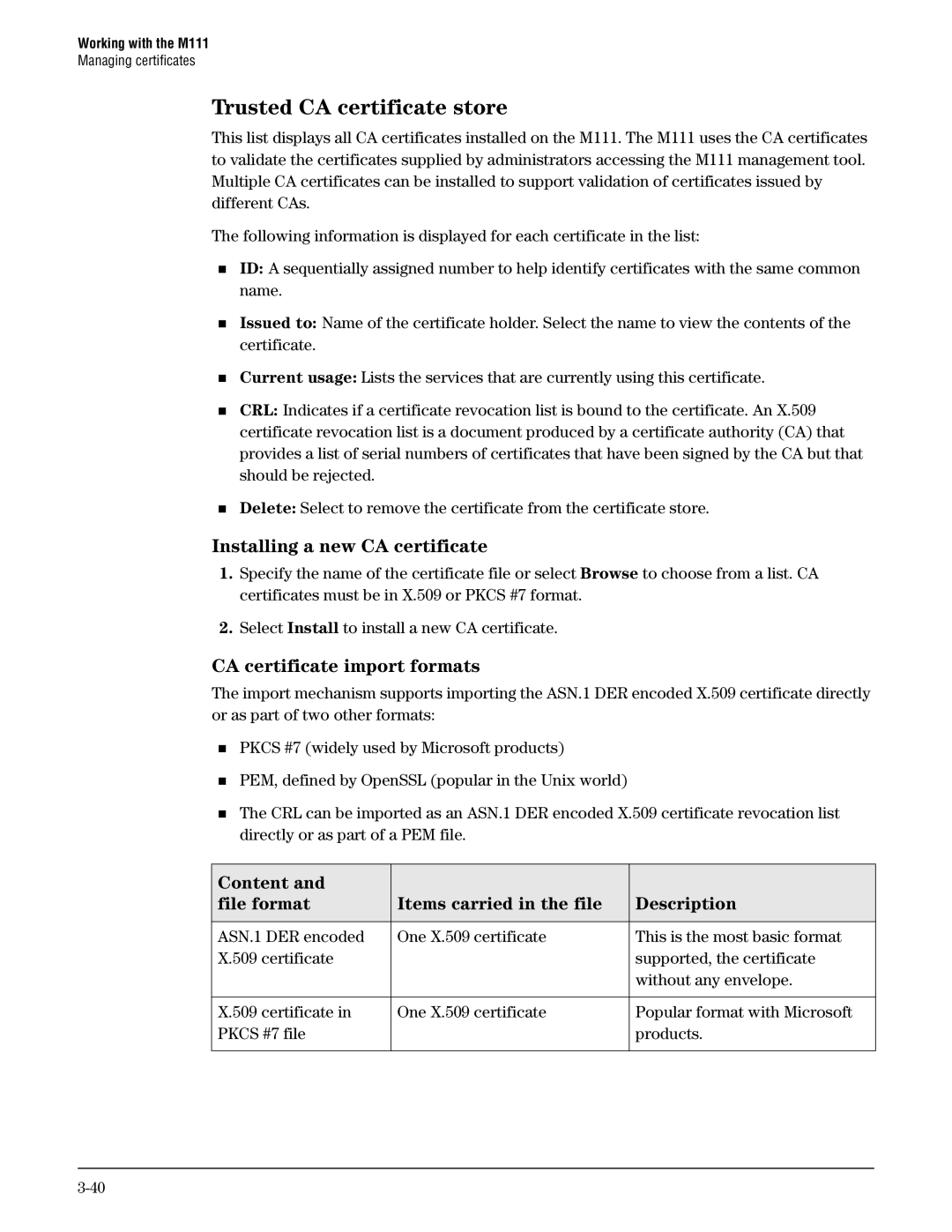Working with the M111
Managing certificates
Trusted CA certificate store
This list displays all CA certificates installed on the M111. The M111 uses the CA certificates to validate the certificates supplied by administrators accessing the M111 management tool. Multiple CA certificates can be installed to support validation of certificates issued by different CAs.
The following information is displayed for each certificate in the list:
ID: A sequentially assigned number to help identify certificates with the same common name.
Issued to: Name of the certificate holder. Select the name to view the contents of the certificate.
Current usage: Lists the services that are currently using this certificate.
CRL: Indicates if a certificate revocation list is bound to the certificate. An X.509 certificate revocation list is a document produced by a certificate authority (CA) that provides a list of serial numbers of certificates that have been signed by the CA but that should be rejected.
Delete: Select to remove the certificate from the certificate store.
Installing a new CA certificate
1.Specify the name of the certificate file or select Browse to choose from a list. CA certificates must be in X.509 or PKCS #7 format.
2.Select Install to install a new CA certificate.
CA certificate import formats
The import mechanism supports importing the ASN.1 DER encoded X.509 certificate directly or as part of two other formats:
PKCS #7 (widely used by Microsoft products)
PEM, defined by OpenSSL (popular in the Unix world)
The CRL can be imported as an ASN.1 DER encoded X.509 certificate revocation list directly or as part of a PEM file.
Content and |
|
|
file format | Items carried in the file | Description |
|
|
|
ASN.1 DER encoded | One X.509 certificate | This is the most basic format |
X.509 certificate |
| supported, the certificate |
|
| without any envelope. |
|
|
|
X.509 certificate in | One X.509 certificate | Popular format with Microsoft |
PKCS #7 file |
| products. |
|
|
|