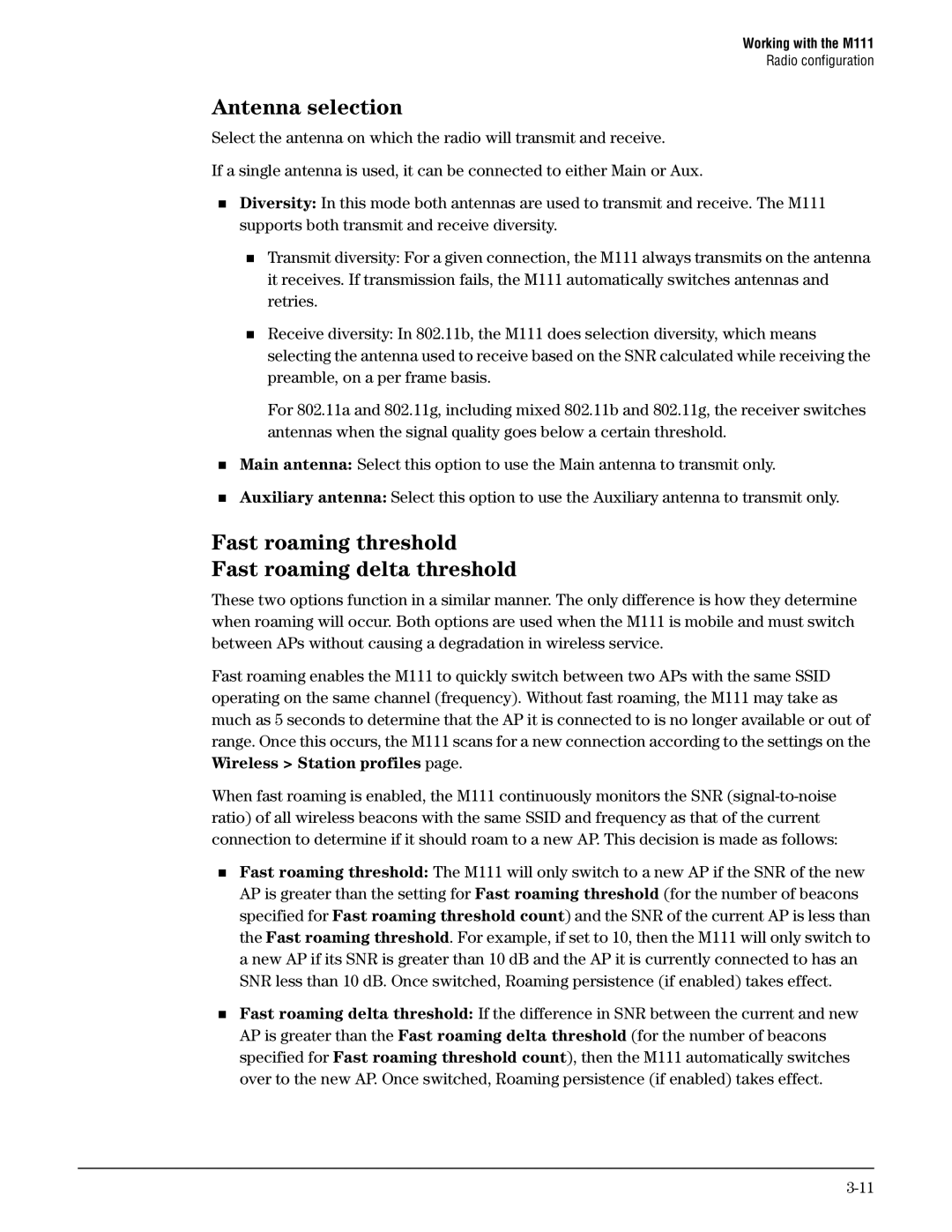Working with the M111
Radio configuration
Antenna selection
Select the antenna on which the radio will transmit and receive.
If a single antenna is used, it can be connected to either Main or Aux.
Diversity: In this mode both antennas are used to transmit and receive. The M111 supports both transmit and receive diversity.
Transmit diversity: For a given connection, the M111 always transmits on the antenna it receives. If transmission fails, the M111 automatically switches antennas and retries.
Receive diversity: In 802.11b, the M111 does selection diversity, which means selecting the antenna used to receive based on the SNR calculated while receiving the preamble, on a per frame basis.
For 802.11a and 802.11g, including mixed 802.11b and 802.11g, the receiver switches antennas when the signal quality goes below a certain threshold.
Main antenna: Select this option to use the Main antenna to transmit only.
Auxiliary antenna: Select this option to use the Auxiliary antenna to transmit only.
Fast roaming threshold
Fast roaming delta threshold
These two options function in a similar manner. The only difference is how they determine when roaming will occur. Both options are used when the M111 is mobile and must switch between APs without causing a degradation in wireless service.
Fast roaming enables the M111 to quickly switch between two APs with the same SSID operating on the same channel (frequency). Without fast roaming, the M111 may take as much as 5 seconds to determine that the AP it is connected to is no longer available or out of range. Once this occurs, the M111 scans for a new connection according to the settings on the Wireless > Station profiles page.
When fast roaming is enabled, the M111 continuously monitors the SNR
Fast roaming threshold: The M111 will only switch to a new AP if the SNR of the new AP is greater than the setting for Fast roaming threshold (for the number of beacons specified for Fast roaming threshold count) and the SNR of the current AP is less than the Fast roaming threshold. For example, if set to 10, then the M111 will only switch to a new AP if its SNR is greater than 10 dB and the AP it is currently connected to has an SNR less than 10 dB. Once switched, Roaming persistence (if enabled) takes effect.
Fast roaming delta threshold: If the difference in SNR between the current and new AP is greater than the Fast roaming delta threshold (for the number of beacons specified for Fast roaming threshold count), then the M111 automatically switches over to the new AP. Once switched, Roaming persistence (if enabled) takes effect.