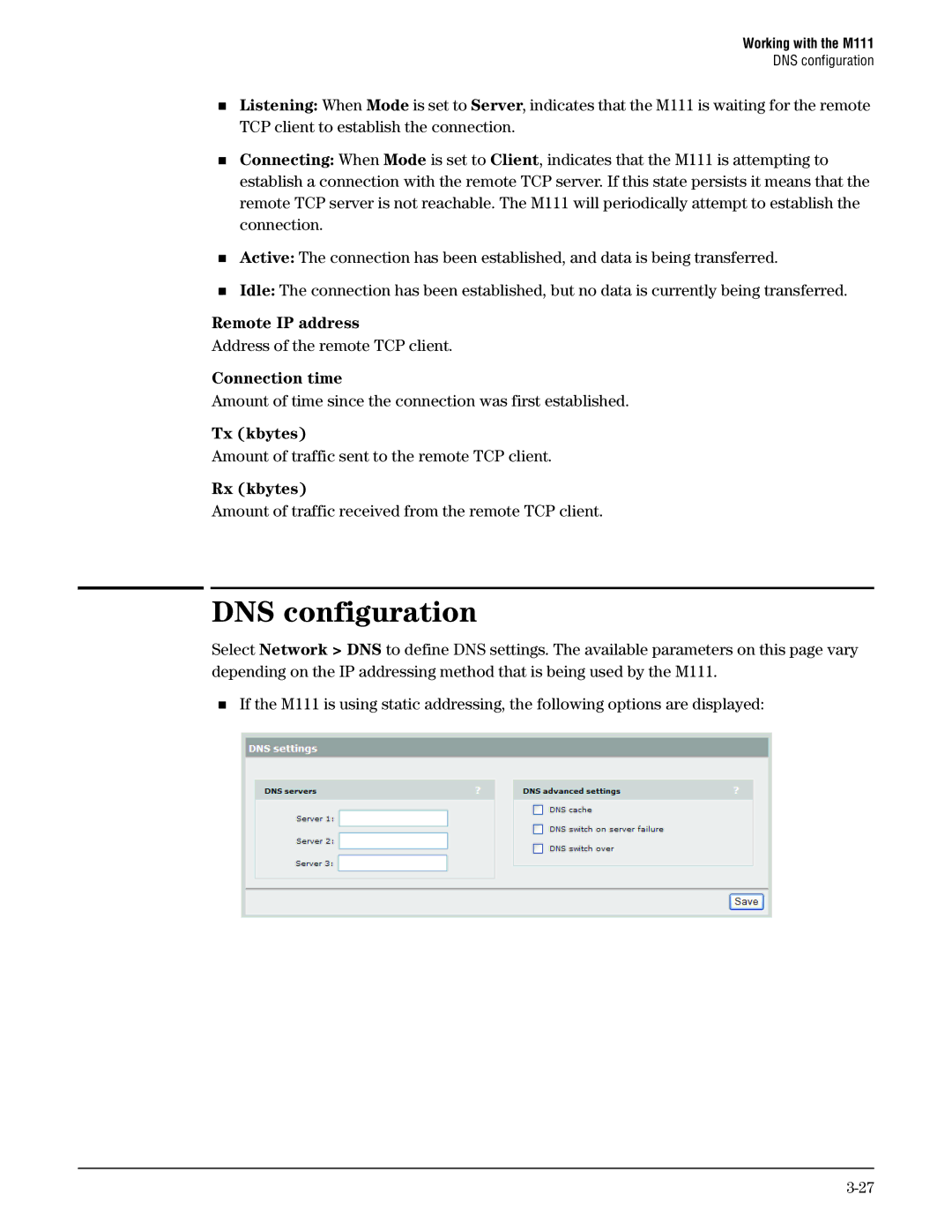Working with the M111
DNS configuration
Listening: When Mode is set to Server, indicates that the M111 is waiting for the remote TCP client to establish the connection.
Connecting: When Mode is set to Client, indicates that the M111 is attempting to establish a connection with the remote TCP server. If this state persists it means that the remote TCP server is not reachable. The M111 will periodically attempt to establish the connection.
Active: The connection has been established, and data is being transferred.
Idle: The connection has been established, but no data is currently being transferred.
Remote IP address
Address of the remote TCP client.
Connection time
Amount of time since the connection was first established.
Tx (kbytes)
Amount of traffic sent to the remote TCP client.
Rx (kbytes)
Amount of traffic received from the remote TCP client.
DNS configuration
Select Network > DNS to define DNS settings. The available parameters on this page vary depending on the IP addressing method that is being used by the M111.
If the M111 is using static addressing, the following options are displayed: