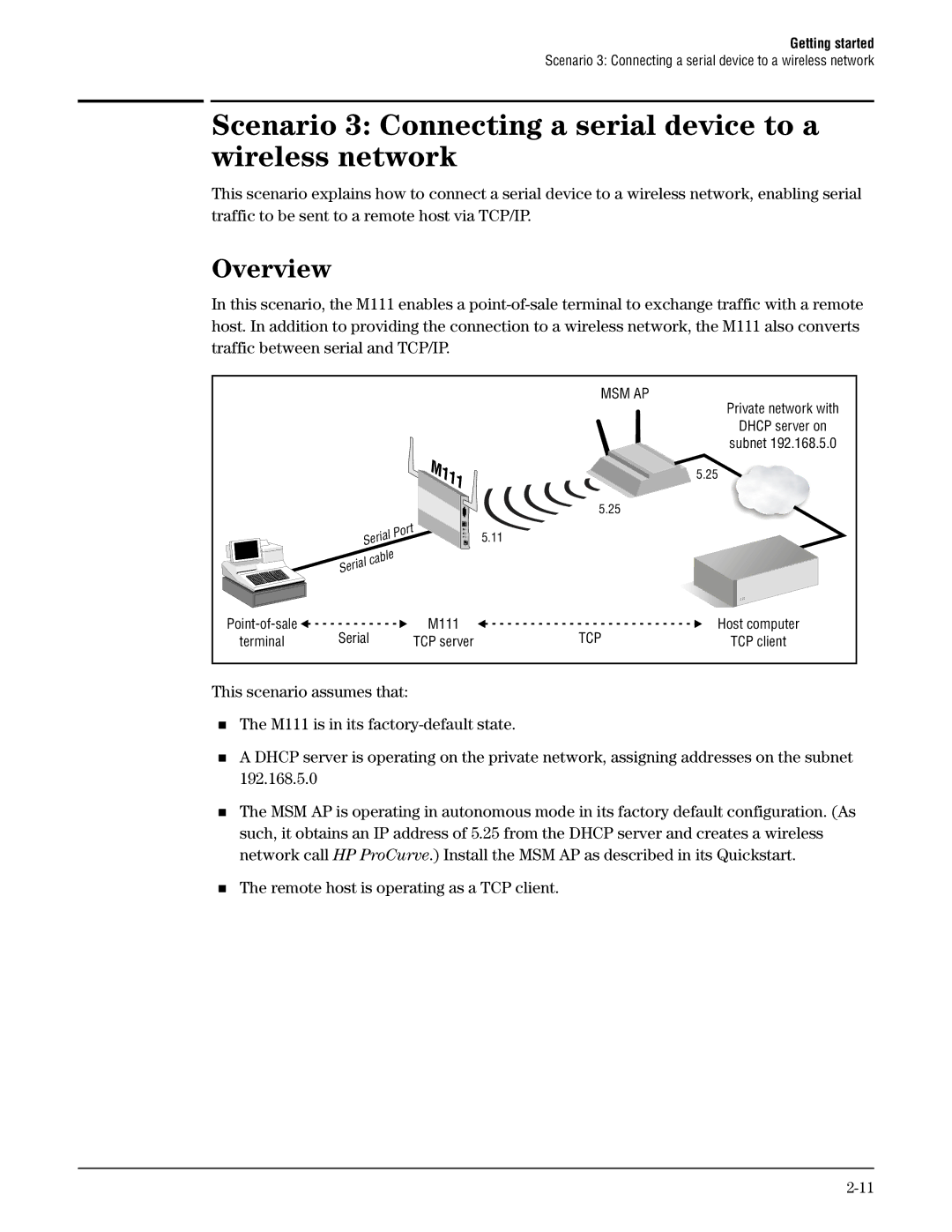Getting started
Scenario 3: Connecting a serial device to a wireless network
Scenario 3: Connecting a serial device to a wireless network
This scenario explains how to connect a serial device to a wireless network, enabling serial traffic to be sent to a remote host via TCP/IP.
Overview
In this scenario, the M111 enables a
|
|
|
|
| MSM AP | Private network with |
|
|
|
|
|
| |
|
|
|
|
|
| DHCP server on |
|
|
|
|
|
| subnet 192.168.5.0 |
|
|
|
|
|
| 5.25 |
|
|
|
|
| 5.25 |
|
| Serial | Port |
| 5.11 |
| |
|
|
|
| |||
| Serial | cable |
|
|
| |
|
|
|
|
|
| |
Serial |
| M111 | TCP | Host computer | ||
terminal |
| TCP server | TCP client | |||
This scenario assumes that:
The M111 is in its
A DHCP server is operating on the private network, assigning addresses on the subnet 192.168.5.0
The MSM AP is operating in autonomous mode in its factory default configuration. (As such, it obtains an IP address of 5.25 from the DHCP server and creates a wireless network call HP ProCurve.) Install the MSM AP as described in its Quickstart.
The remote host is operating as a TCP client.