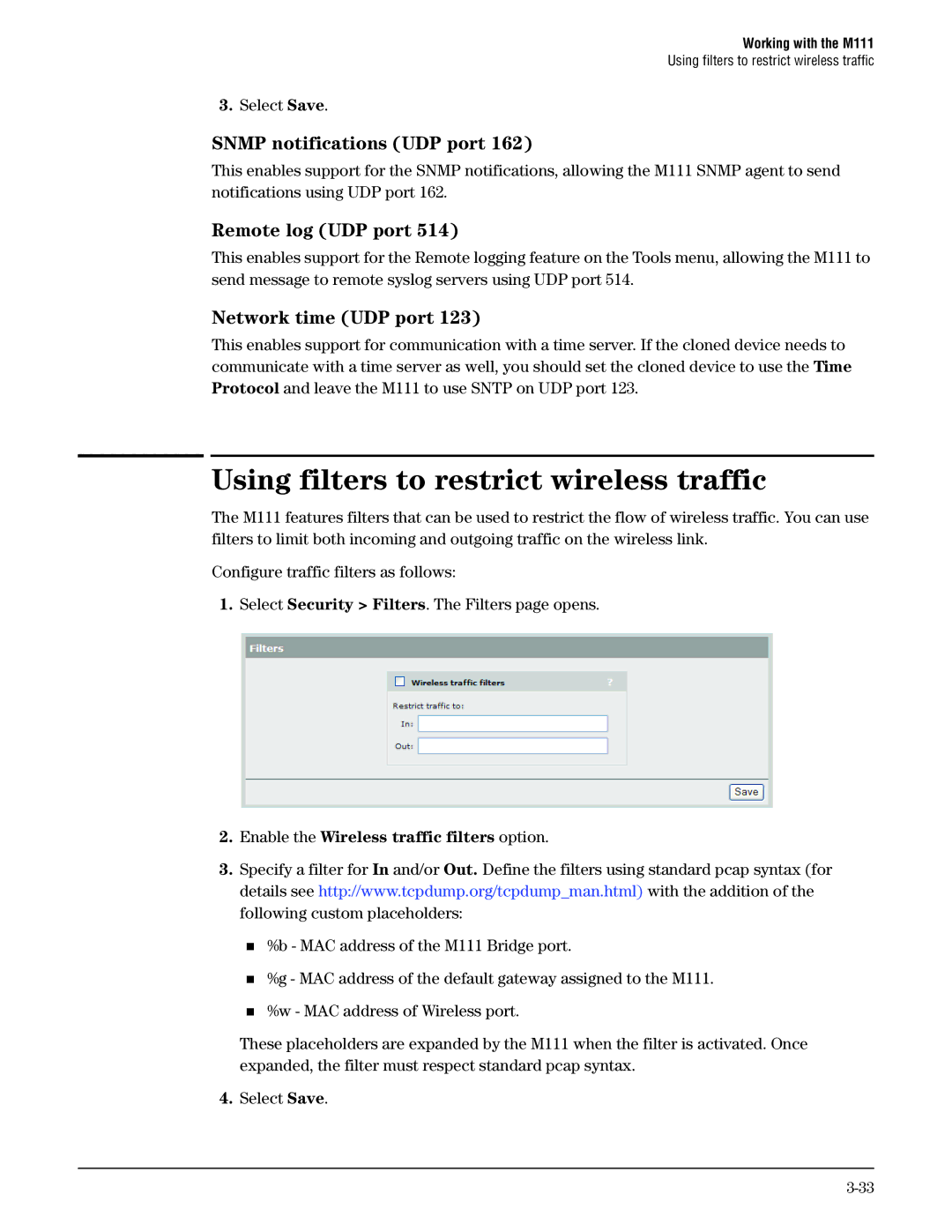Working with the M111
Using filters to restrict wireless traffic
3.Select Save.
SNMP notifications (UDP port 162)
This enables support for the SNMP notifications, allowing the M111 SNMP agent to send notifications using UDP port 162.
Remote log (UDP port 514)
This enables support for the Remote logging feature on the Tools menu, allowing the M111 to send message to remote syslog servers using UDP port 514.
Network time (UDP port 123)
This enables support for communication with a time server. If the cloned device needs to communicate with a time server as well, you should set the cloned device to use the Time Protocol and leave the M111 to use SNTP on UDP port 123.
Using filters to restrict wireless traffic
The M111 features filters that can be used to restrict the flow of wireless traffic. You can use filters to limit both incoming and outgoing traffic on the wireless link.
Configure traffic filters as follows:
1.Select Security > Filters. The Filters page opens.
2.Enable the Wireless traffic filters option.
3.Specify a filter for In and/or Out. Define the filters using standard pcap syntax (for details see http://www.tcpdump.org/tcpdump_man.html) with the addition of the following custom placeholders:
%b - MAC address of the M111 Bridge port.
%g - MAC address of the default gateway assigned to the M111.
%w - MAC address of Wireless port.
These placeholders are expanded by the M111 when the filter is activated. Once expanded, the filter must respect standard pcap syntax.
4.Select Save.