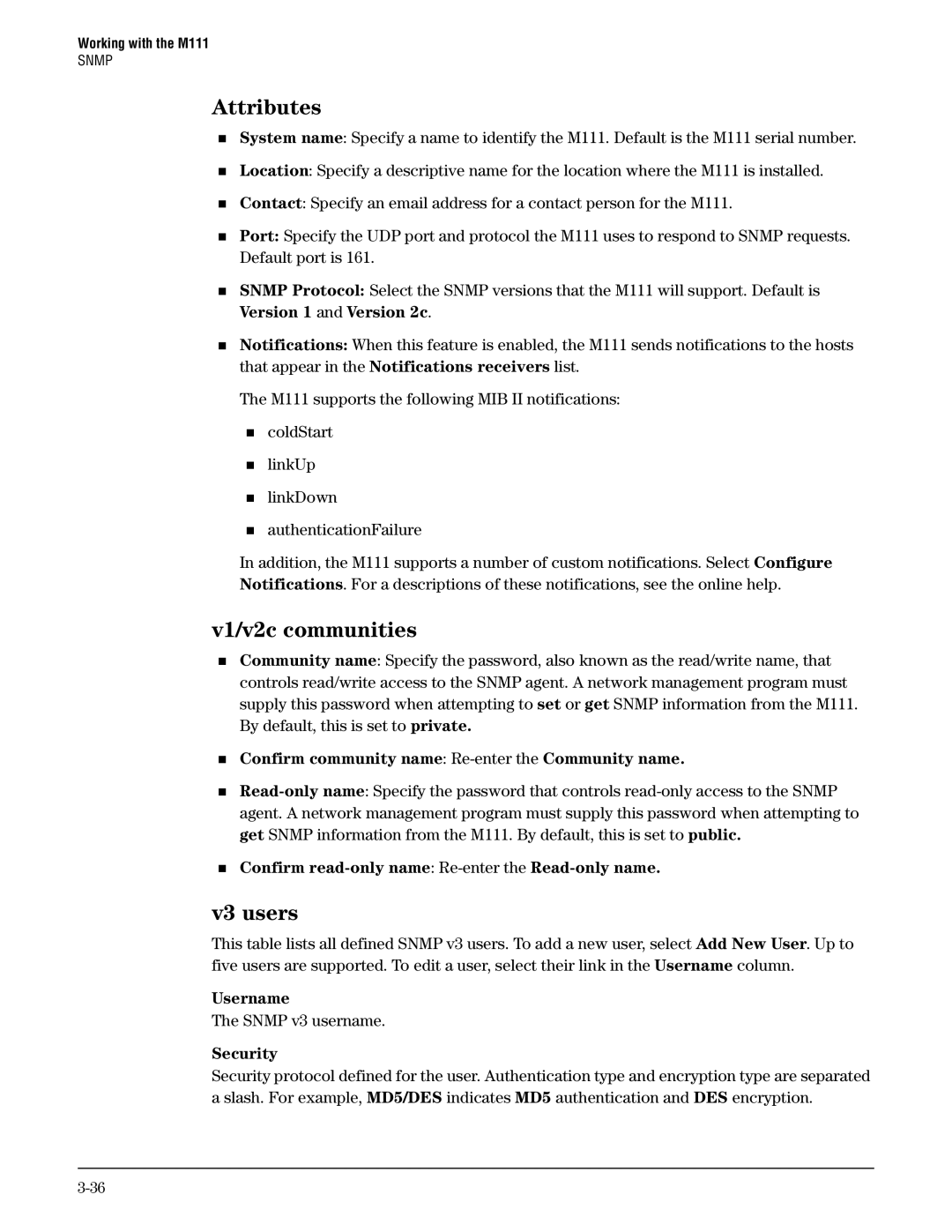Working with the M111
SNMP
Attributes
System name: Specify a name to identify the M111. Default is the M111 serial number.
Location: Specify a descriptive name for the location where the M111 is installed.
Contact: Specify an email address for a contact person for the M111.
Port: Specify the UDP port and protocol the M111 uses to respond to SNMP requests. Default port is 161.
SNMP Protocol: Select the SNMP versions that the M111 will support. Default is Version 1 and Version 2c.
Notifications: When this feature is enabled, the M111 sends notifications to the hosts that appear in the Notifications receivers list.
The M111 supports the following MIB II notifications:
coldStart
linkUp
linkDown
authenticationFailure
In addition, the M111 supports a number of custom notifications. Select Configure
Notifications. For a descriptions of these notifications, see the online help.
v1/v2c communities
Community name: Specify the password, also known as the read/write name, that controls read/write access to the SNMP agent. A network management program must supply this password when attempting to set or get SNMP information from the M111. By default, this is set to private.
Confirm community name: Re-enter the Community name.
Confirm
v3 users
This table lists all defined SNMP v3 users. To add a new user, select Add New User. Up to five users are supported. To edit a user, select their link in the Username column.
Username
The SNMP v3 username.
Security
Security protocol defined for the user. Authentication type and encryption type are separated a slash. For example, MD5/DES indicates MD5 authentication and DES encryption.