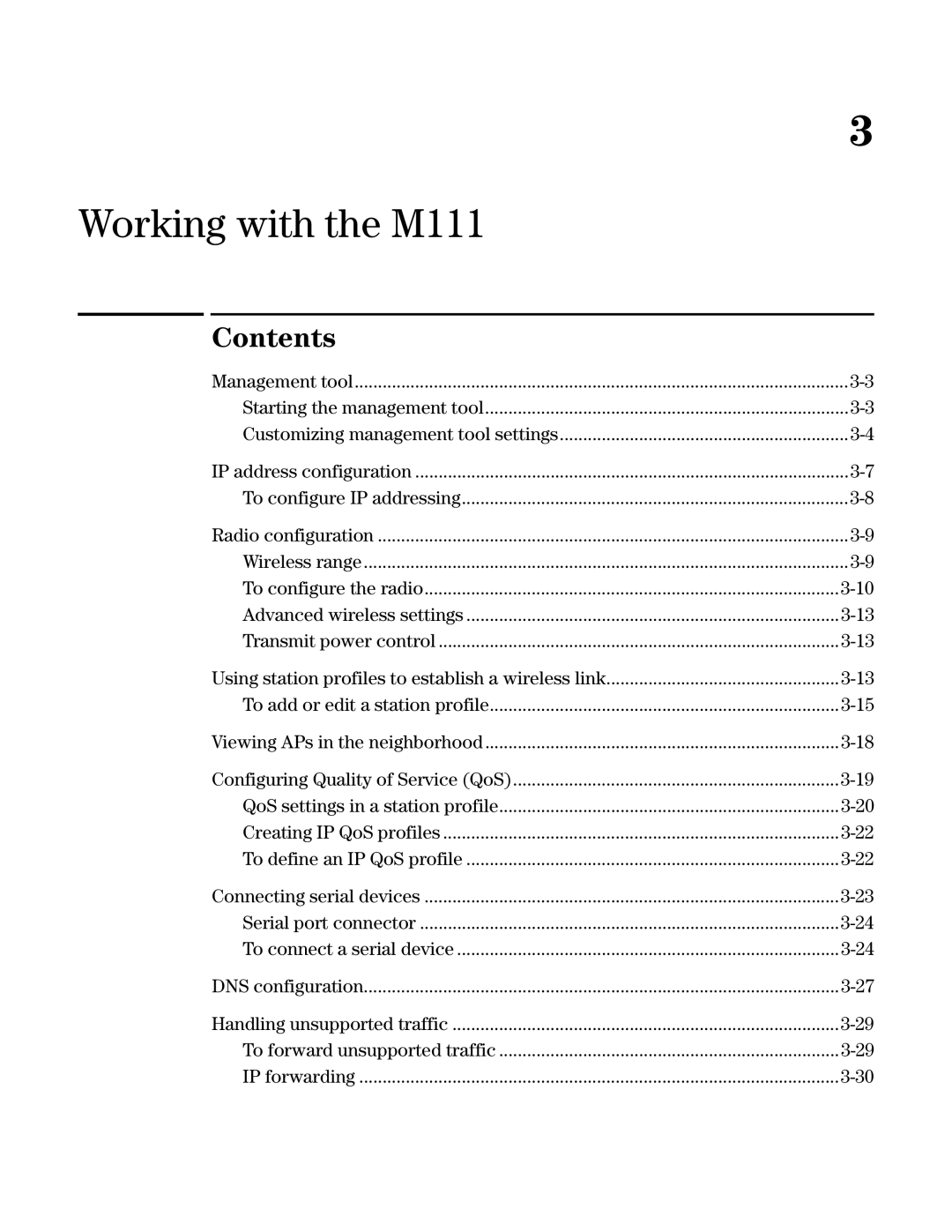3
Working with the M111
Contents
Management tool | |
Starting the management tool | |
Customizing management tool settings | |
IP address configuration | |
To configure IP addressing | |
Radio configuration | |
Wireless range | |
To configure the radio | |
Advanced wireless settings | |
Transmit power control | |
Using station profiles to establish a wireless link | |
To add or edit a station profile | |
Viewing APs in the neighborhood | |
Configuring Quality of Service (QoS) | |
QoS settings in a station profile | |
Creating IP QoS profiles | |
To define an IP QoS profile | |
Connecting serial devices | |
Serial port connector | |
To connect a serial device | |
DNS configuration | |
Handling unsupported traffic | |
To forward unsupported traffic | |
IP forwarding |