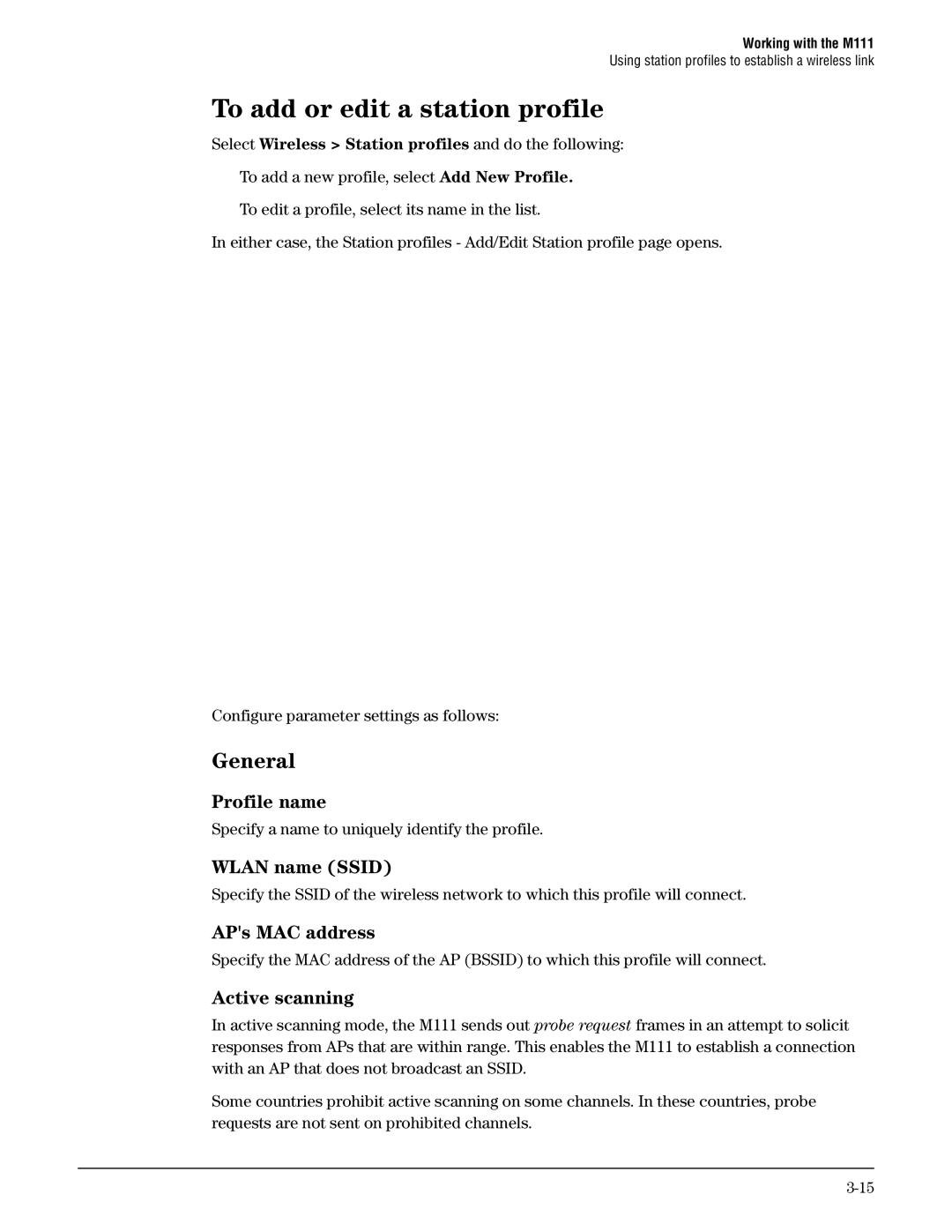Working with the M111
Using station profiles to establish a wireless link
To add or edit a station profile
Select Wireless > Station profiles and do the following:
To add a new profile, select Add New Profile.
To edit a profile, select its name in the list.
In either case, the Station profiles - Add/Edit Station profile page opens.
Configure parameter settings as follows:
General
Profile name
Specify a name to uniquely identify the profile.
WLAN name (SSID)
Specify the SSID of the wireless network to which this profile will connect.
AP's MAC address
Specify the MAC address of the AP (BSSID) to which this profile will connect.
Active scanning
In active scanning mode, the M111 sends out probe request frames in an attempt to solicit responses from APs that are within range. This enables the M111 to establish a connection with an AP that does not broadcast an SSID.
Some countries prohibit active scanning on some channels. In these countries, probe requests are not sent on prohibited channels.