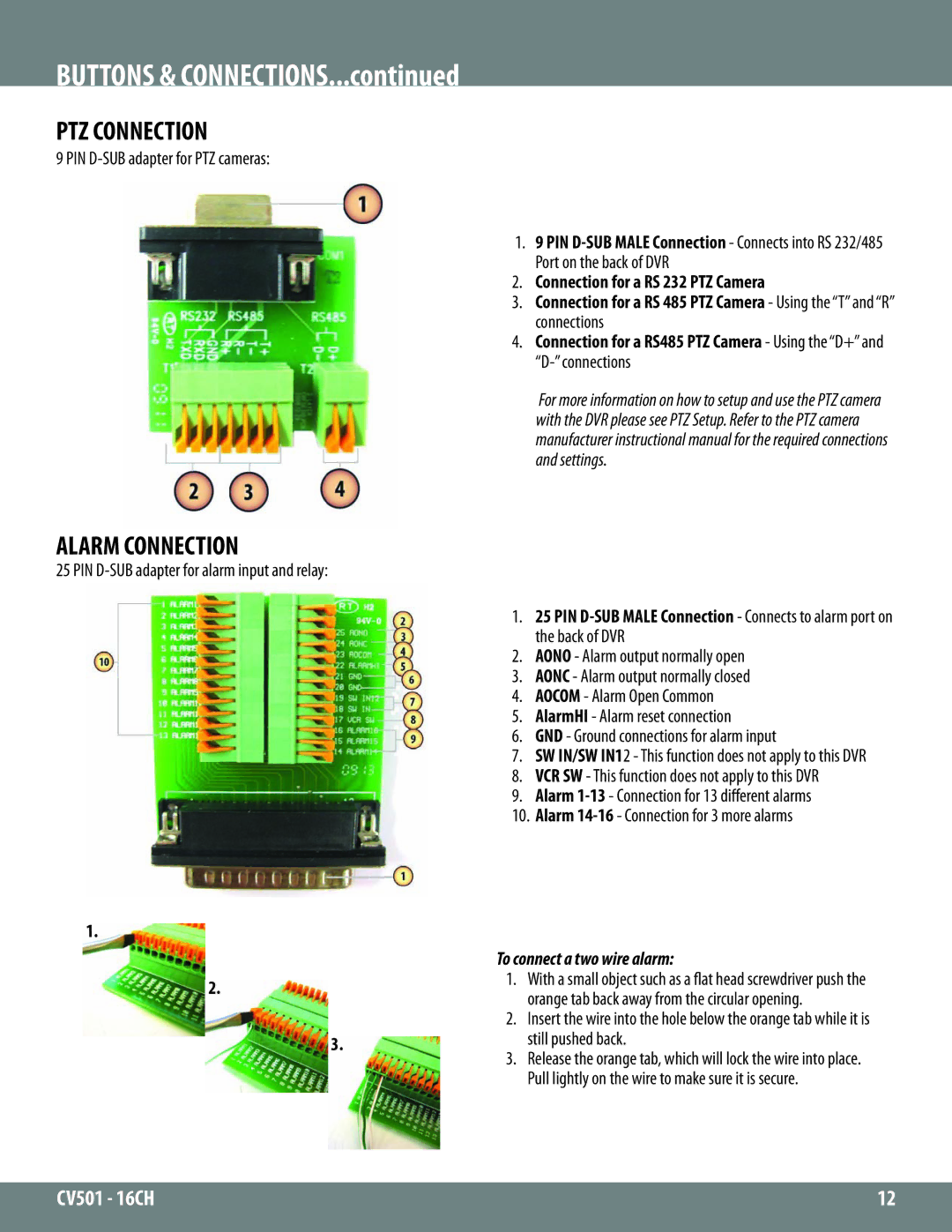BUTTONS & CONNECTIONS...continued
PTZ CONNECTION
9 PIN
1. 9 PIN
2. Connection for a RS 232 PTZ Camera
3. Connection for a RS 485 PTZ Camera - Using the “T” and “R” connections
4. Connection for a RS485 PTZ Camera - Using the “D+” and
For more information on how to setup and use the PTZ camera with the DVR please see PTZ Setup. Refer to the PTZ camera manufacturer instructional manual for the required connections and settings.
ALARM CONNECTION
25 PIN
1.
2.
1.25 PIN
2.AONO - Alarm output normally open
3.AONC - Alarm output normally closed
4.AOCOM - Alarm Open Common
5.AlarmHI - Alarm reset connection
6.GND - Ground connections for alarm input
7.SW IN/SW IN12 - This function does not apply to this DVR
8.VCR SW - This function does not apply to this DVR
9.Alarm
10.Alarm
To connect a two wire alarm:
| 1. | With a small object such as a flat head screwdriver push the |
|
| orange tab back away from the circular opening. |
| 2. | Insert the wire into the hole below the orange tab while it is |
3. | 3. | still pushed back. |
| Release the orange tab, which will lock the wire into place. |
Pull lightly on the wire to make sure it is secure.
CV501 - 16CH | 12 |
|
|