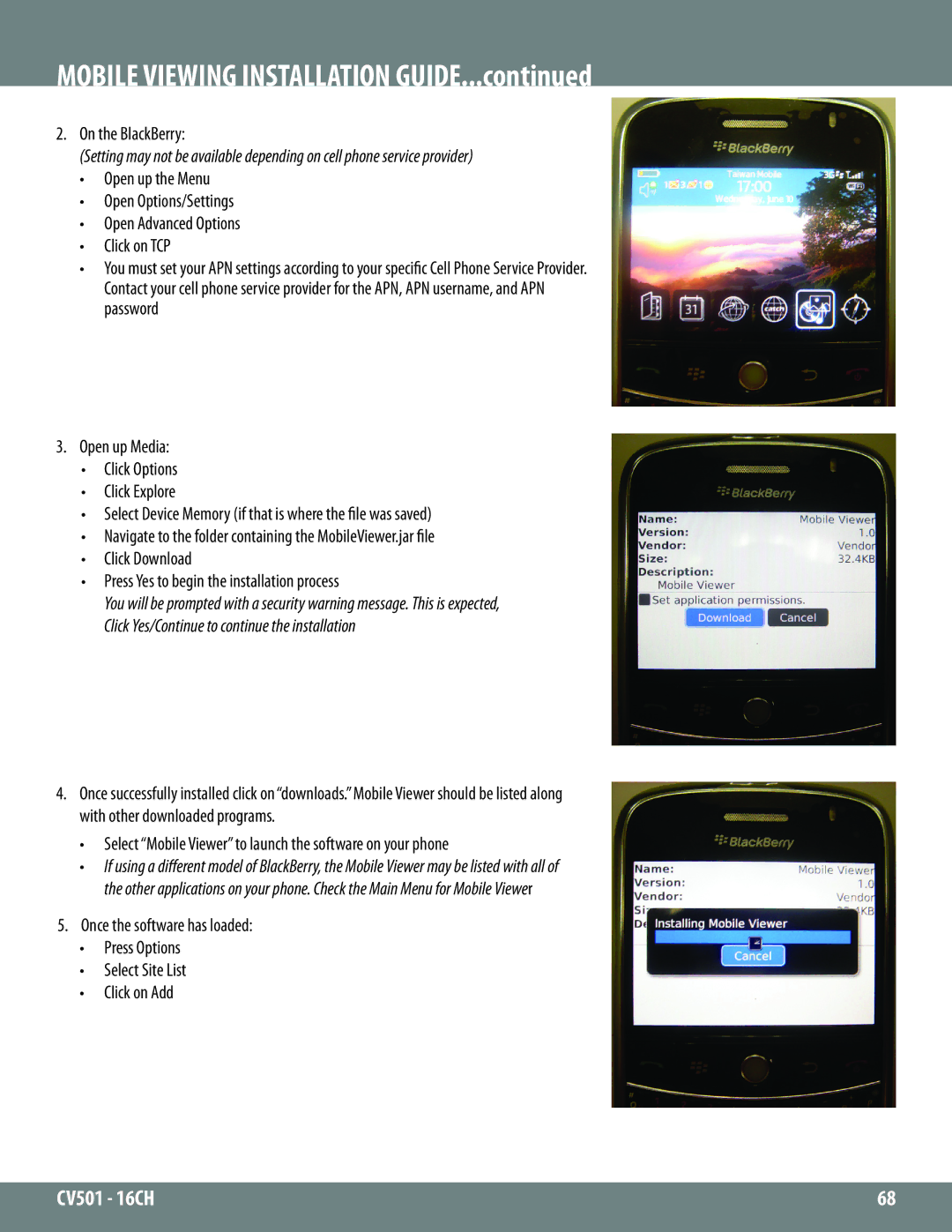MOBILE VIEWING INSTALLATION GUIDE...continued
2.On the BlackBerry:
(Setting may not be available depending on cell phone service provider)
•Open up the Menu
•Open Options/Settings
•Open Advanced Options
•Click on TCP
•You must set your APN settings according to your specific Cell Phone Service Provider. Contact your cell phone service provider for the APN, APN username, and APN password
3.Open up Media:
•Click Options
•Click Explore
• Select Device Memory (if that is where the file was saved)
•Navigate to the folder containing the MobileViewer.jar file
•Click Download
•Press Yes to begin the installation process
You will be prompted with a security warning message. This is expected, Click Yes/Continue to continue the installation
4.Once successfully installed click on “downloads.” Mobile Viewer should be listed along with other downloaded programs.
•Select “Mobile Viewer” to launch the software on your phone
•If using a different model of BlackBerry, the Mobile Viewer may be listed with all of the other applications on your phone. Check the Main Menu for Mobile Viewer
5.Once the software has loaded:
•Press Options
•Select Site List
•Click on Add
CV501 - 16CH | 68 |
|
|