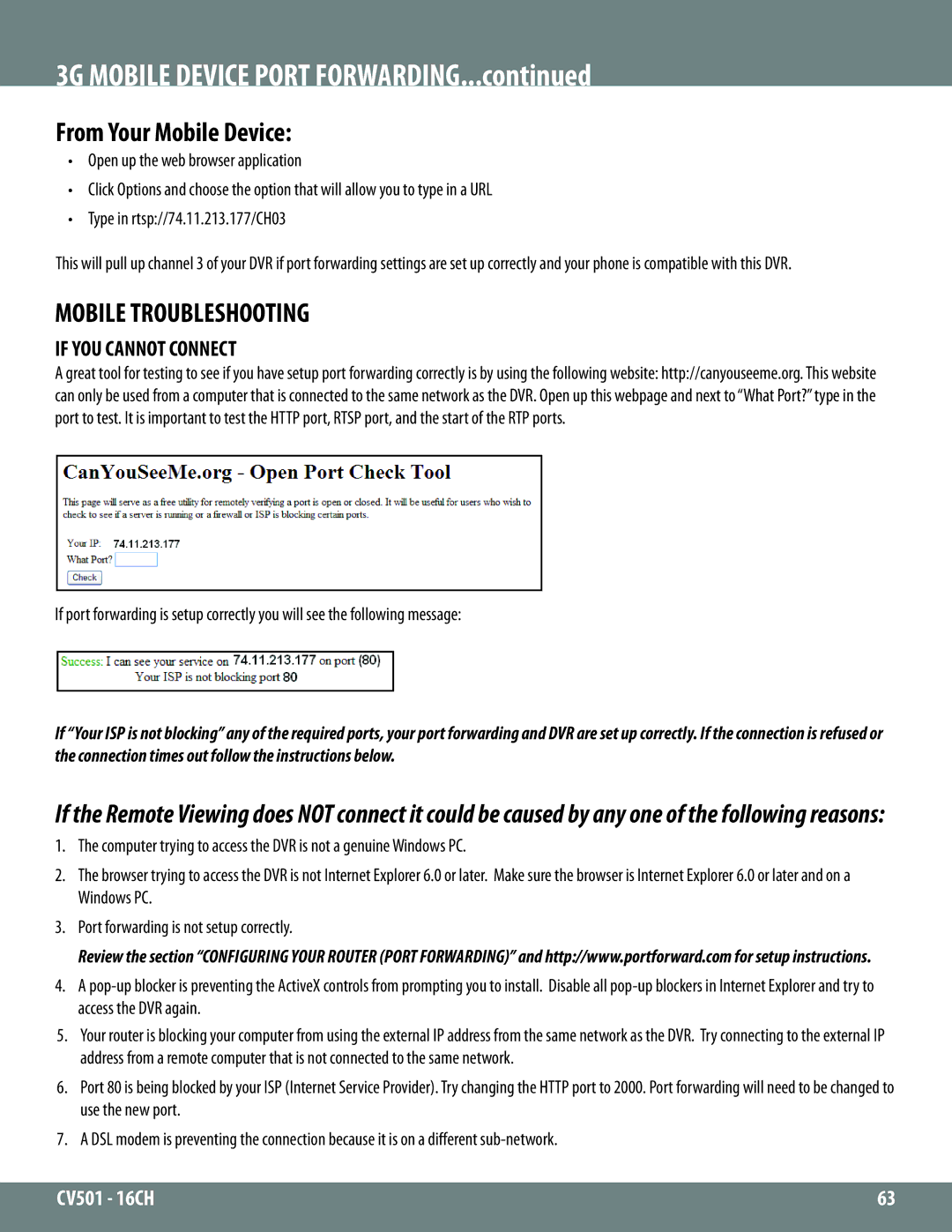3G MOBILE DEVICE PORT FORWARDING...continued
From Your Mobile Device:
•Open up the web browser application
•Click Options and choose the option that will allow you to type in a URL
•Type in rtsp://74.11.213.177/CH03
This will pull up channel 3 of your DVR if port forwarding settings are set up correctly and your phone is compatible with this DVR.
MOBILE TROUBLESHOOTING
IF YOU CANNOT CONNECT
A great tool for testing to see if you have setup port forwarding correctly is by using the following website: http://canyouseeme.org. This website can only be used from a computer that is connected to the same network as the DVR. Open up this webpage and next to “What Port?” type in the port to test. It is important to test the HTTP port, RTSP port, and the start of the RTP ports.
If port forwarding is setup correctly you will see the following message:
If “Your ISP is not blocking” any of the required ports, your port forwarding and DVR are set up correctly. If the connection is refused or the connection times out follow the instructions below.
If the Remote Viewing does NOT connect it could be caused by any one of the following reasons:
1.The computer trying to access the DVR is not a genuine Windows PC.
2.The browser trying to access the DVR is not Internet Explorer 6.0 or later. Make sure the browser is Internet Explorer 6.0 or later and on a Windows PC.
3.Port forwarding is not setup correctly.
Review the section “CONFIGURING YOUR ROUTER (PORT FORWARDING)” and http://www.portforward.com for setup instructions.
4.A
5.Your router is blocking your computer from using the external IP address from the same network as the DVR. Try connecting to the external IP address from a remote computer that is not connected to the same network.
6.Port 80 is being blocked by your ISP (Internet Service Provider). Try changing the HTTP port to 2000. Port forwarding will need to be changed to use the new port.
7.A DSL modem is preventing the connection because it is on a different
CV501 - 16CH | 63 |
|
|