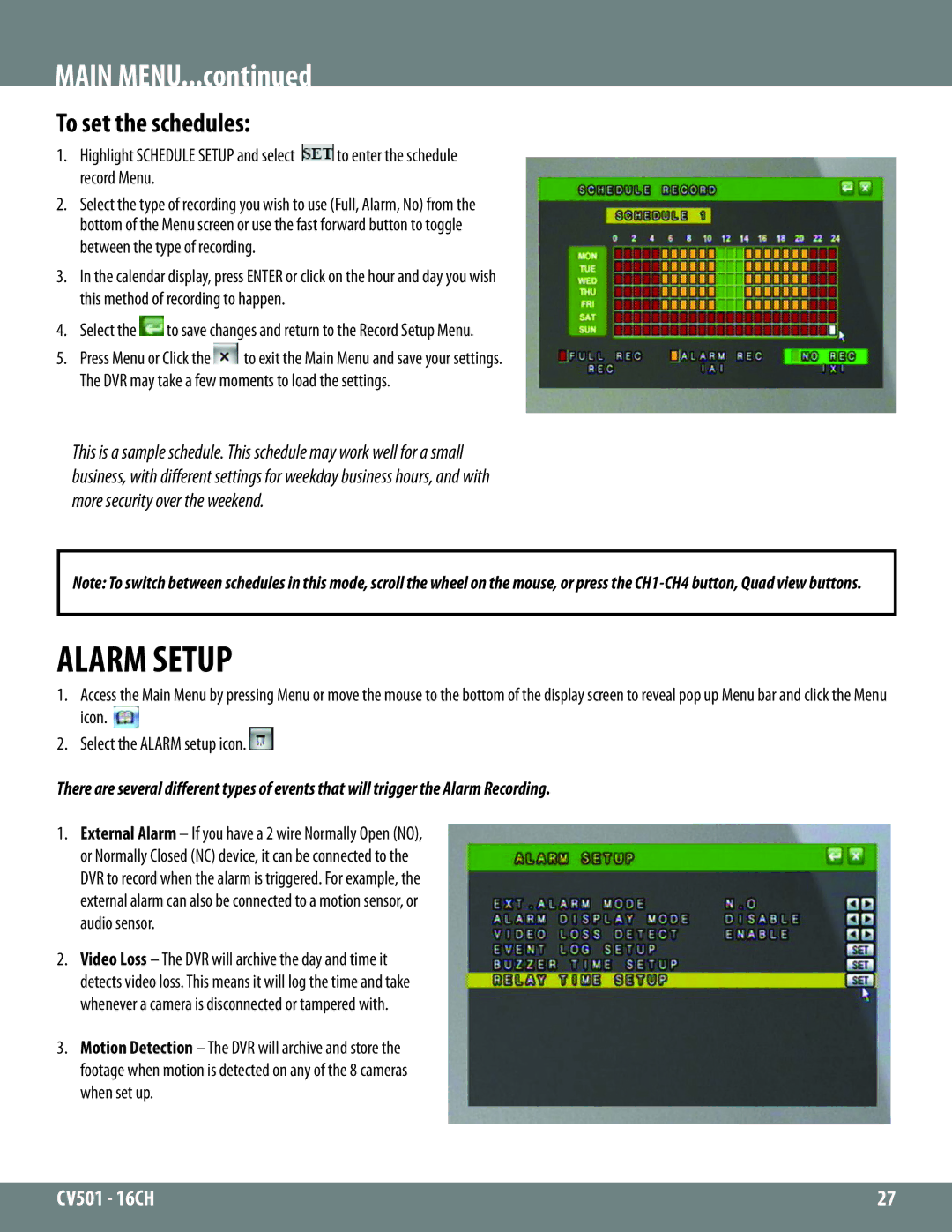MAIN MENU...continued
To set the schedules:
1.Highlight SCHEDULE SETUP and select ![]() to enter the schedule record Menu.
to enter the schedule record Menu.
2.Select the type of recording you wish to use (Full, Alarm, No) from the bottom of the Menu screen or use the fast forward button to toggle between the type of recording.
3.In the calendar display, press ENTER or click on the hour and day you wish this method of recording to happen.
4.Select the ![]() to save changes and return to the Record Setup Menu.
to save changes and return to the Record Setup Menu.
5. Press Menu or Click the | to exit the Main Menu and save your settings. |
The DVR may take a few moments to load the settings.
This is a sample schedule. This schedule may work well for a small business, with different settings for weekday business hours, and with more security over the weekend.
Note: To switch between schedules in this mode, scroll the wheel on the mouse, or press the
ALARM SETUP
1.Access the Main Menu by pressing Menu or move the mouse to the bottom of the display screen to reveal pop up Menu bar and click the Menu icon. ![]()
2.Select the ALARM setup icon. ![]()
There are several different types of events that will trigger the Alarm Recording.
1.External Alarm – If you have a 2 wire Normally Open (NO), or Normally Closed (NC) device, it can be connected to the DVR to record when the alarm is triggered. For example, the external alarm can also be connected to a motion sensor, or audio sensor.
2.Video Loss – The DVR will archive the day and time it detects video loss. This means it will log the time and take whenever a camera is disconnected or tampered with.
3.Motion Detection – The DVR will archive and store the footage when motion is detected on any of the 8 cameras when set up.
CV501 - 16CH | 27 |
|
|