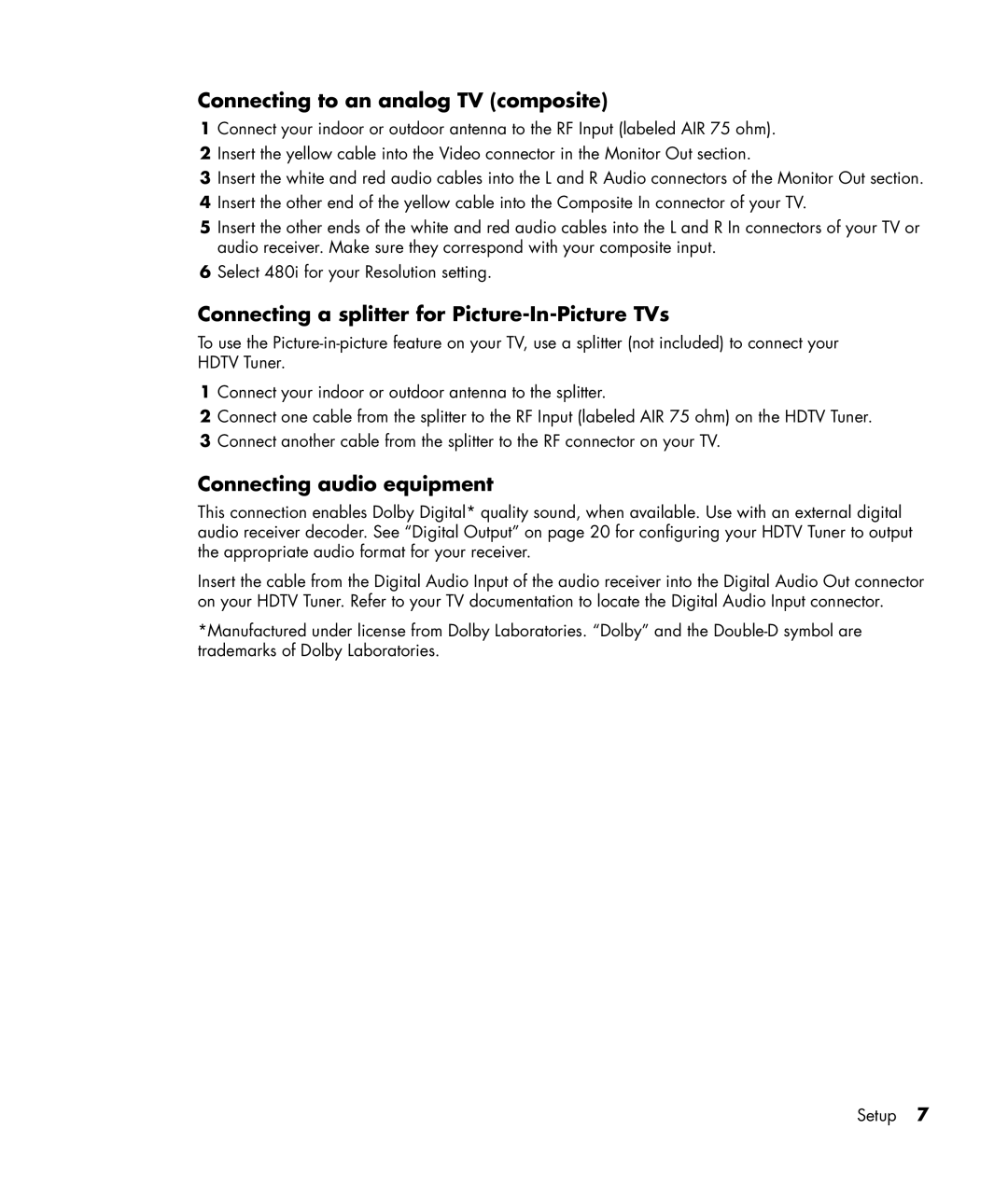Connecting to an analog TV (composite)
1Connect your indoor or outdoor antenna to the RF Input (labeled AIR 75 ohm).
2Insert the yellow cable into the Video connector in the Monitor Out section.
3Insert the white and red audio cables into the L and R Audio connectors of the Monitor Out section.
4Insert the other end of the yellow cable into the Composite In connector of your TV.
5Insert the other ends of the white and red audio cables into the L and R In connectors of your TV or audio receiver. Make sure they correspond with your composite input.
6Select 480i for your Resolution setting.
Connecting a splitter for Picture-In-Picture TVs
To use the
1Connect your indoor or outdoor antenna to the splitter.
2Connect one cable from the splitter to the RF Input (labeled AIR 75 ohm) on the HDTV Tuner.
3Connect another cable from the splitter to the RF connector on your TV.
Connecting audio equipment
This connection enables Dolby Digital* quality sound, when available. Use with an external digital audio receiver decoder. See “Digital Output” on page 20 for configuring your HDTV Tuner to output the appropriate audio format for your receiver.
Insert the cable from the Digital Audio Input of the audio receiver into the Digital Audio Out connector on your HDTV Tuner. Refer to your TV documentation to locate the Digital Audio Input connector.
*Manufactured under license from Dolby Laboratories. “Dolby” and the
Setup 7