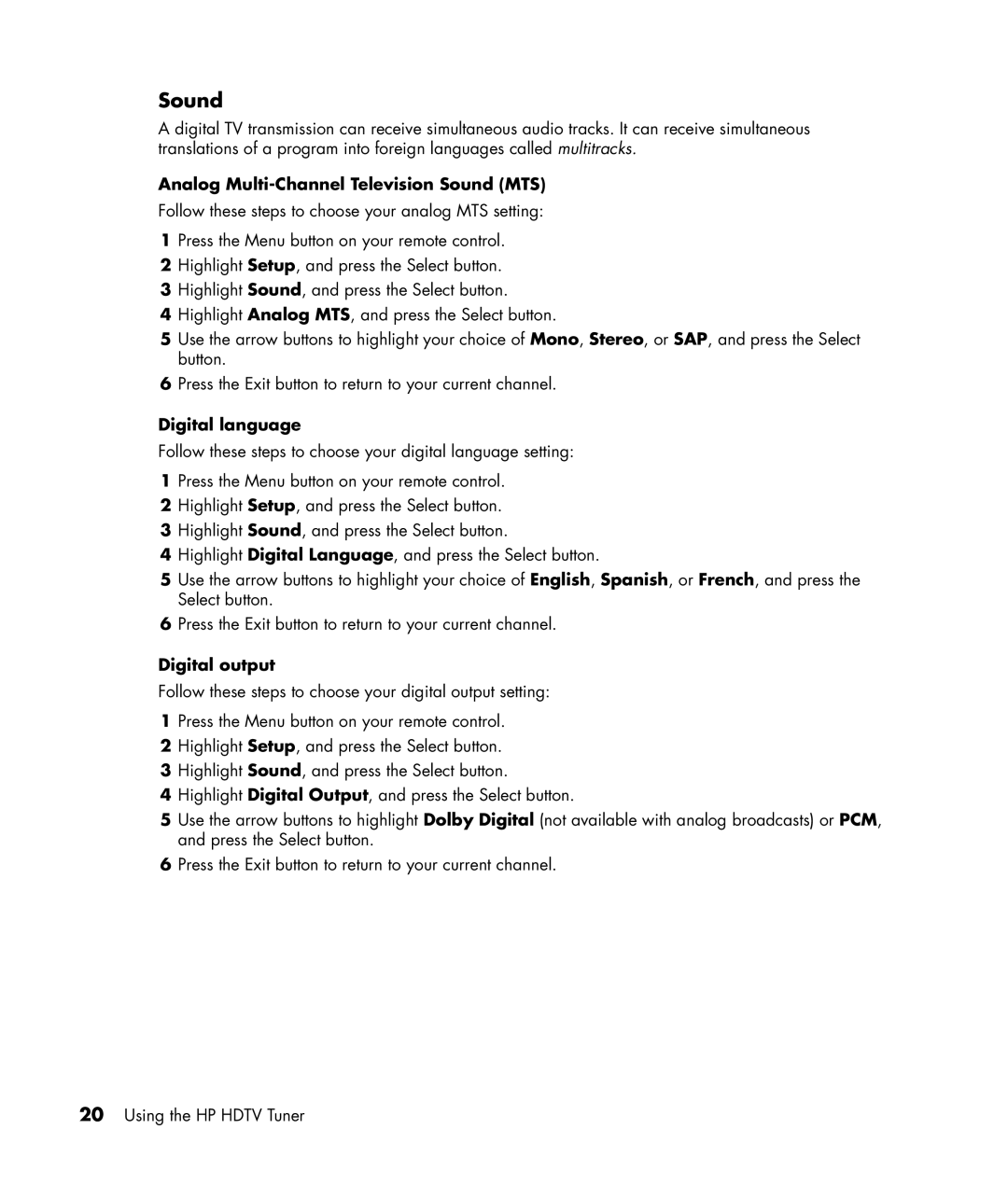Sound
A digital TV transmission can receive simultaneous audio tracks. It can receive simultaneous translations of a program into foreign languages called multitracks.
Analog Multi-Channel Television Sound (MTS)
Follow these steps to choose your analog MTS setting:
1Press the Menu button on your remote control.
2Highlight Setup, and press the Select button.
3Highlight Sound, and press the Select button.
4Highlight Analog MTS, and press the Select button.
5Use the arrow buttons to highlight your choice of Mono, Stereo, or SAP, and press the Select button.
6Press the Exit button to return to your current channel.
Digital language
Follow these steps to choose your digital language setting:
1Press the Menu button on your remote control.
2Highlight Setup, and press the Select button.
3Highlight Sound, and press the Select button.
4Highlight Digital Language, and press the Select button.
5Use the arrow buttons to highlight your choice of English, Spanish, or French, and press the Select button.
6Press the Exit button to return to your current channel.
Digital output
Follow these steps to choose your digital output setting:
1Press the Menu button on your remote control.
2Highlight Setup, and press the Select button.
3Highlight Sound, and press the Select button.
4Highlight Digital Output, and press the Select button.
5Use the arrow buttons to highlight Dolby Digital (not available with analog broadcasts) or PCM, and press the Select button.
6Press the Exit button to return to your current channel.
20Using the HP HDTV Tuner