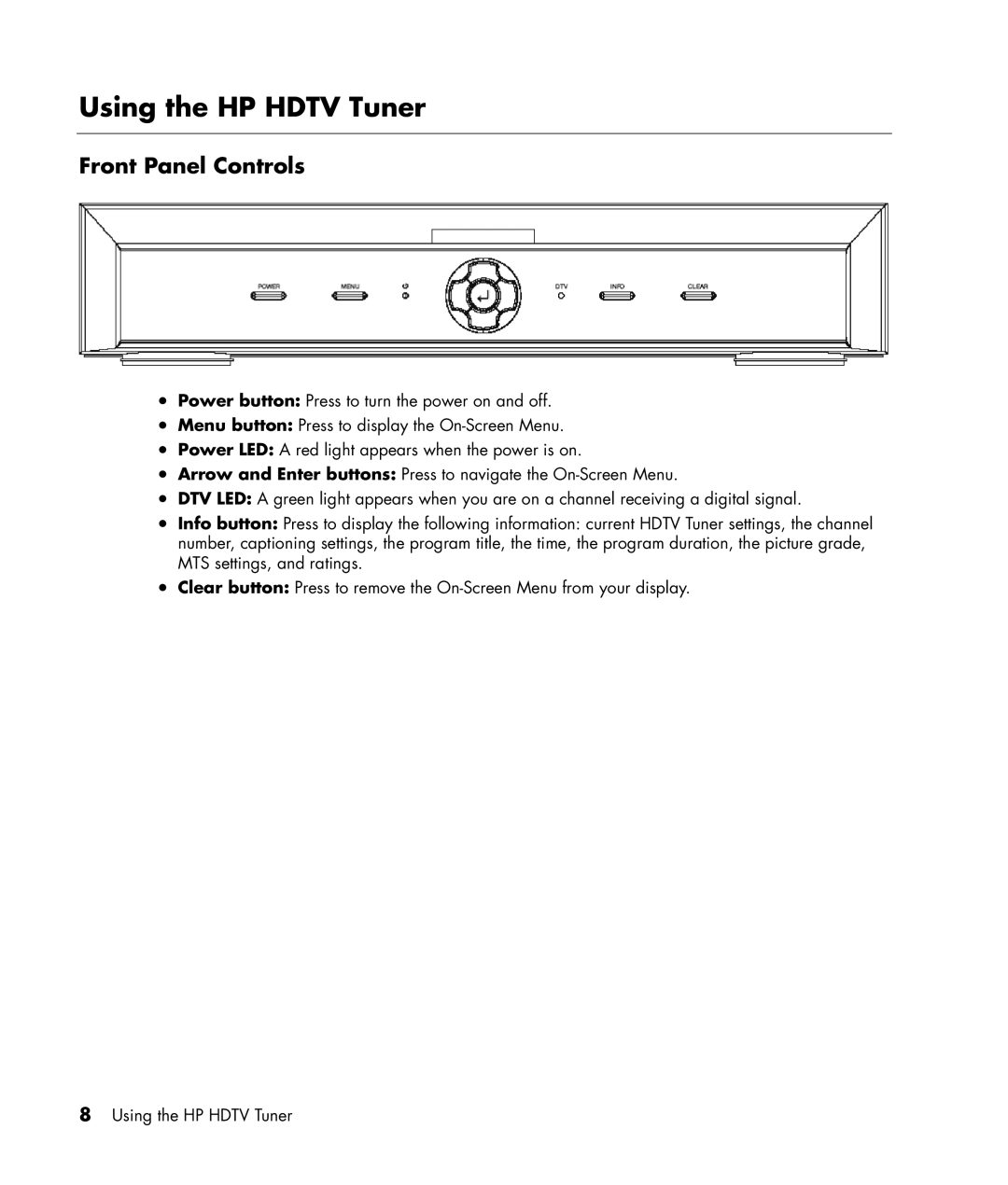Using the HP HDTV Tuner
Front Panel Controls
•Power button: Press to turn the power on and off.
•Menu button: Press to display the
•Power LED: A red light appears when the power is on.
•Arrow and Enter buttons: Press to navigate the
•DTV LED: A green light appears when you are on a channel receiving a digital signal.
•Info button: Press to display the following information: current HDTV Tuner settings, the channel number, captioning settings, the program title, the time, the program duration, the picture grade, MTS settings, and ratings.
•Clear button: Press to remove the
8Using the HP HDTV Tuner