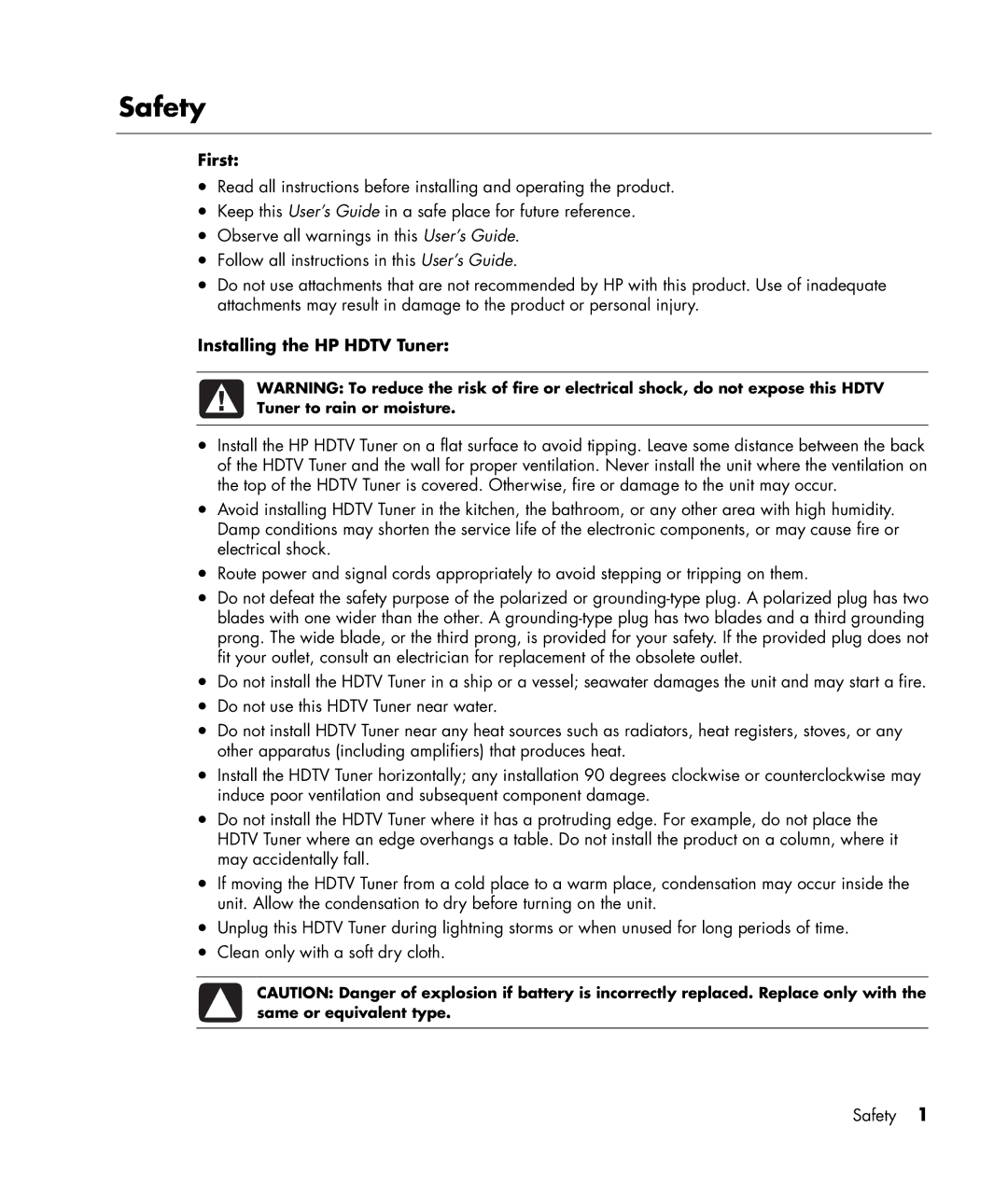Safety
First:
•Read all instructions before installing and operating the product.
•Keep this User’s Guide in a safe place for future reference.
•Observe all warnings in this User’s Guide.
•Follow all instructions in this User’s Guide.
•Do not use attachments that are not recommended by HP with this product. Use of inadequate attachments may result in damage to the product or personal injury.
Installing the HP HDTV Tuner:
WARNING: To reduce the risk of fire or electrical shock, do not expose this HDTV Tuner to rain or moisture.
•Install the HP HDTV Tuner on a flat surface to avoid tipping. Leave some distance between the back of the HDTV Tuner and the wall for proper ventilation. Never install the unit where the ventilation on the top of the HDTV Tuner is covered. Otherwise, fire or damage to the unit may occur.
•Avoid installing HDTV Tuner in the kitchen, the bathroom, or any other area with high humidity. Damp conditions may shorten the service life of the electronic components, or may cause fire or electrical shock.
•Route power and signal cords appropriately to avoid stepping or tripping on them.
•Do not defeat the safety purpose of the polarized or
•Do not install the HDTV Tuner in a ship or a vessel; seawater damages the unit and may start a fire.
•Do not use this HDTV Tuner near water.
•Do not install HDTV Tuner near any heat sources such as radiators, heat registers, stoves, or any other apparatus (including amplifiers) that produces heat.
•Install the HDTV Tuner horizontally; any installation 90 degrees clockwise or counterclockwise may induce poor ventilation and subsequent component damage.
•Do not install the HDTV Tuner where it has a protruding edge. For example, do not place the HDTV Tuner where an edge overhangs a table. Do not install the product on a column, where it may accidentally fall.
•If moving the HDTV Tuner from a cold place to a warm place, condensation may occur inside the unit. Allow the condensation to dry before turning on the unit.
•Unplug this HDTV Tuner during lightning storms or when unused for long periods of time.
•Clean only with a soft dry cloth.
CAUTION: Danger of explosion if battery is incorrectly replaced. Replace only with the same or equivalent type.
Safety 1