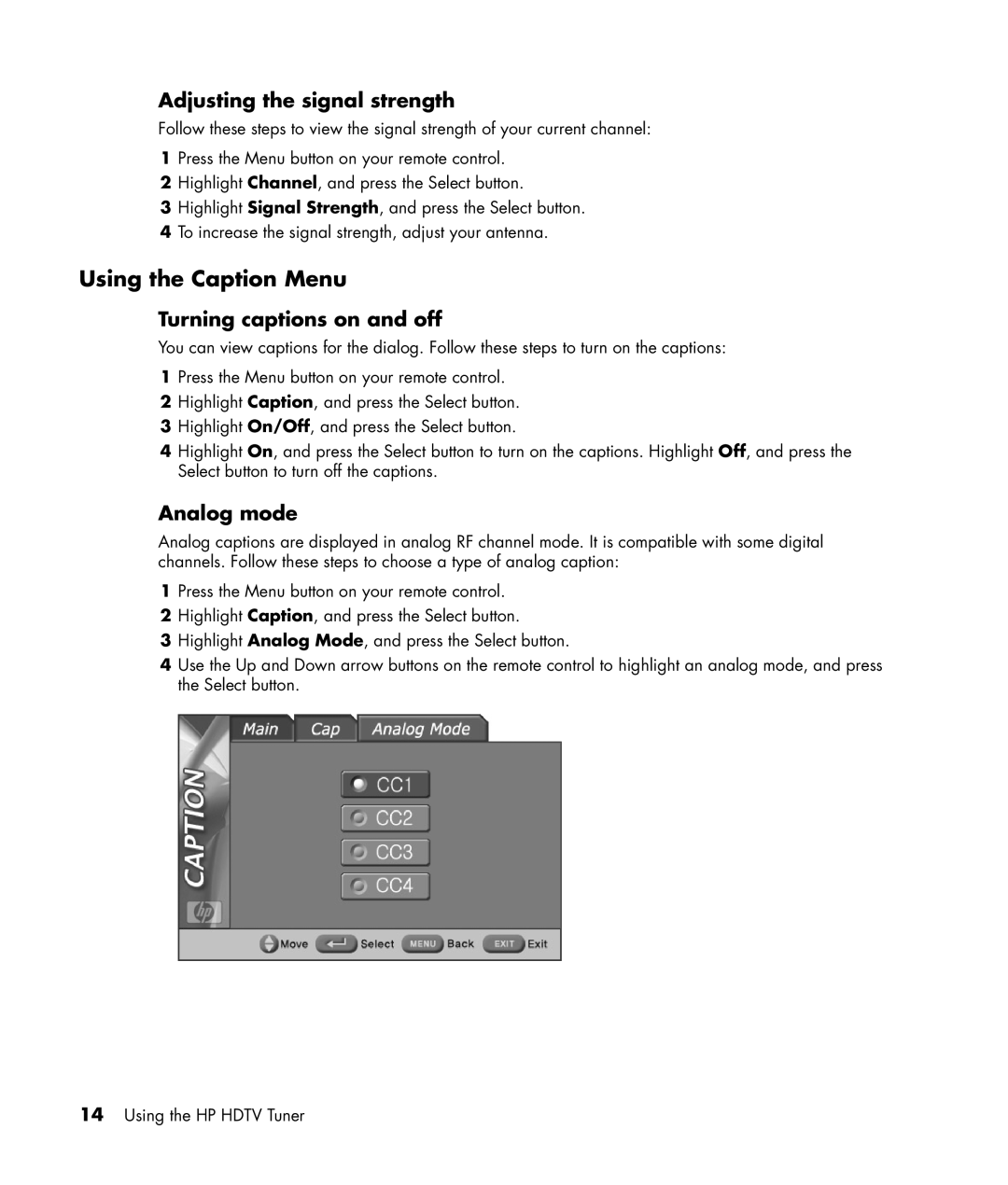Adjusting the signal strength
Follow these steps to view the signal strength of your current channel:
1Press the Menu button on your remote control.
2Highlight Channel, and press the Select button.
3Highlight Signal Strength, and press the Select button.
4To increase the signal strength, adjust your antenna.
Using the Caption Menu
Turning captions on and off
You can view captions for the dialog. Follow these steps to turn on the captions:
1Press the Menu button on your remote control.
2Highlight Caption, and press the Select button.
3Highlight On/Off, and press the Select button.
4Highlight On, and press the Select button to turn on the captions. Highlight Off, and press the Select button to turn off the captions.
Analog mode
Analog captions are displayed in analog RF channel mode. It is compatible with some digital channels. Follow these steps to choose a type of analog caption:
1Press the Menu button on your remote control.
2Highlight Caption, and press the Select button.
3Highlight Analog Mode, and press the Select button.
4Use the Up and Down arrow buttons on the remote control to highlight an analog mode, and press the Select button.
14Using the HP HDTV Tuner