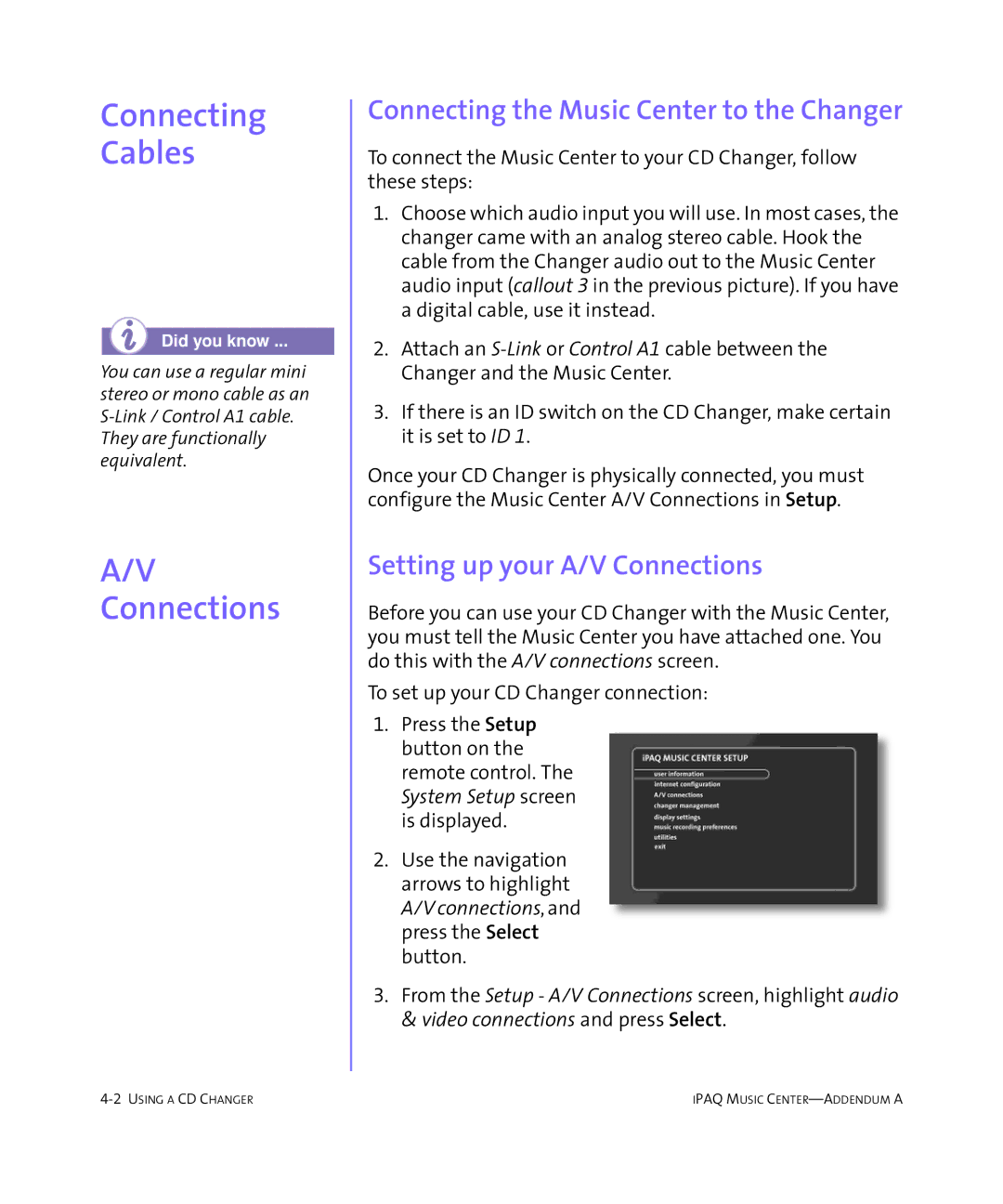Connecting Cables
Did you know ...
You can use a regular mini stereo or mono cable as an
They are functionally equivalent.
A/V Connections
Connecting the Music Center to the Changer
To connect the Music Center to your CD Changer, follow these steps:
1.Choose which audio input you will use. In most cases, the changer came with an analog stereo cable. Hook the cable from the Changer audio out to the Music Center audio input (callout 3 in the previous picture). If you have a digital cable, use it instead.
2.Attach an
3.If there is an ID switch on the CD Changer, make certain it is set to ID 1.
Once your CD Changer is physically connected, you must configure the Music Center A/V Connections in Setup.
Setting up your A/V Connections
Before you can use your CD Changer with the Music Center, you must tell the Music Center you have attached one. You do this with the A/V connections screen.
To set up your CD Changer connection:
1.Press the Setup button on the remote control. The System Setup screen is displayed.
2.Use the navigation arrows to highlight A/V connections, and press the Select button.
3.From the Setup - A/V Connections screen, highlight audio & video connections and press Select.
IPAQ MUSIC |