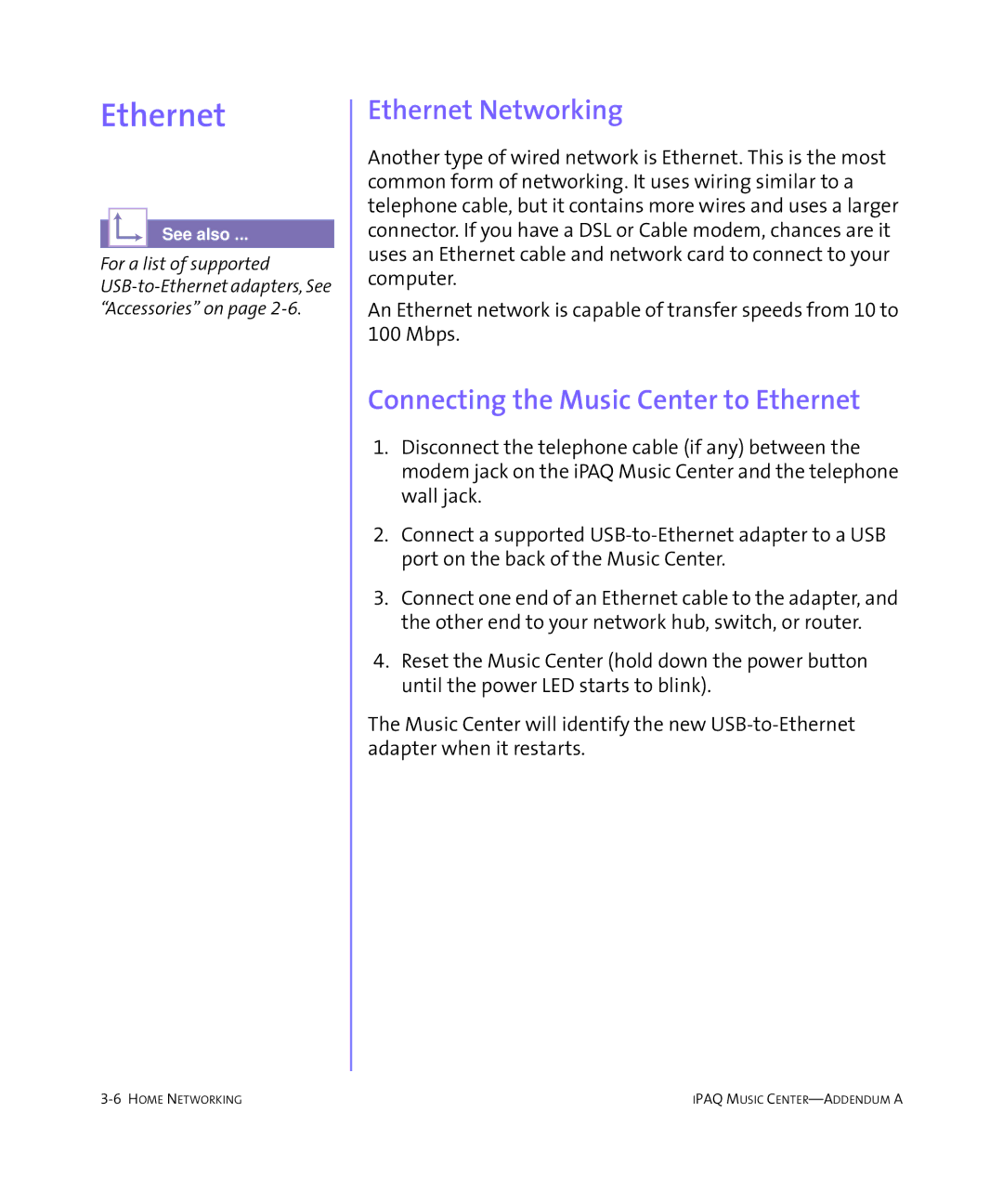Ethernet
See also ...
For a list of supported
Ethernet Networking
Another type of wired network is Ethernet. This is the most common form of networking. It uses wiring similar to a telephone cable, but it contains more wires and uses a larger connector. If you have a DSL or Cable modem, chances are it uses an Ethernet cable and network card to connect to your computer.
An Ethernet network is capable of transfer speeds from 10 to 100 Mbps.
Connecting the Music Center to Ethernet
1.Disconnect the telephone cable (if any) between the modem jack on the iPAQ Music Center and the telephone wall jack.
2.Connect a supported
3.Connect one end of an Ethernet cable to the adapter, and the other end to your network hub, switch, or router.
4.Reset the Music Center (hold down the power button until the power LED starts to blink).
The Music Center will identify the new
IPAQ MUSIC |