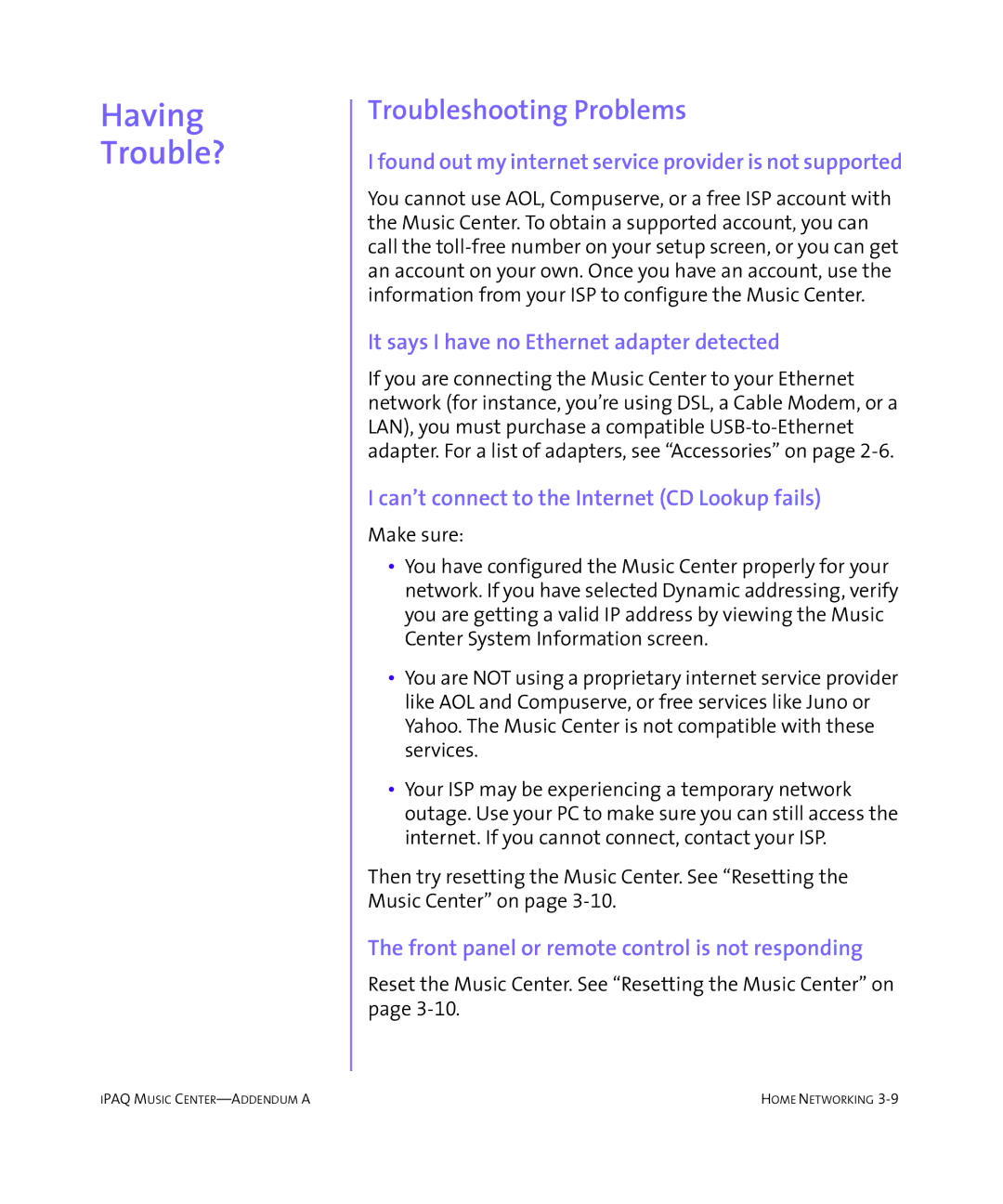Having Trouble?
Troubleshooting Problems
I found out my internet service provider is not supported
You cannot use AOL, Compuserve, or a free ISP account with the Music Center. To obtain a supported account, you can call the
It says I have no Ethernet adapter detected
If you are connecting the Music Center to your Ethernet network (for instance, you’re using DSL, a Cable Modem, or a LAN), you must purchase a compatible
I can’t connect to the Internet (CD Lookup fails)
Make sure:
•You have configured the Music Center properly for your network. If you have selected Dynamic addressing, verify you are getting a valid IP address by viewing the Music Center System Information screen.
•You are NOT using a proprietary internet service provider like AOL and Compuserve, or free services like Juno or Yahoo. The Music Center is not compatible with these services.
•Your ISP may be experiencing a temporary network outage. Use your PC to make sure you can still access the internet. If you cannot connect, contact your ISP.
Then try resetting the Music Center. See “Resetting the Music Center” on page
The front panel or remote control is not responding
Reset the Music Center. See “Resetting the Music Center” on page
IPAQ MUSIC | HOME NETWORKING |