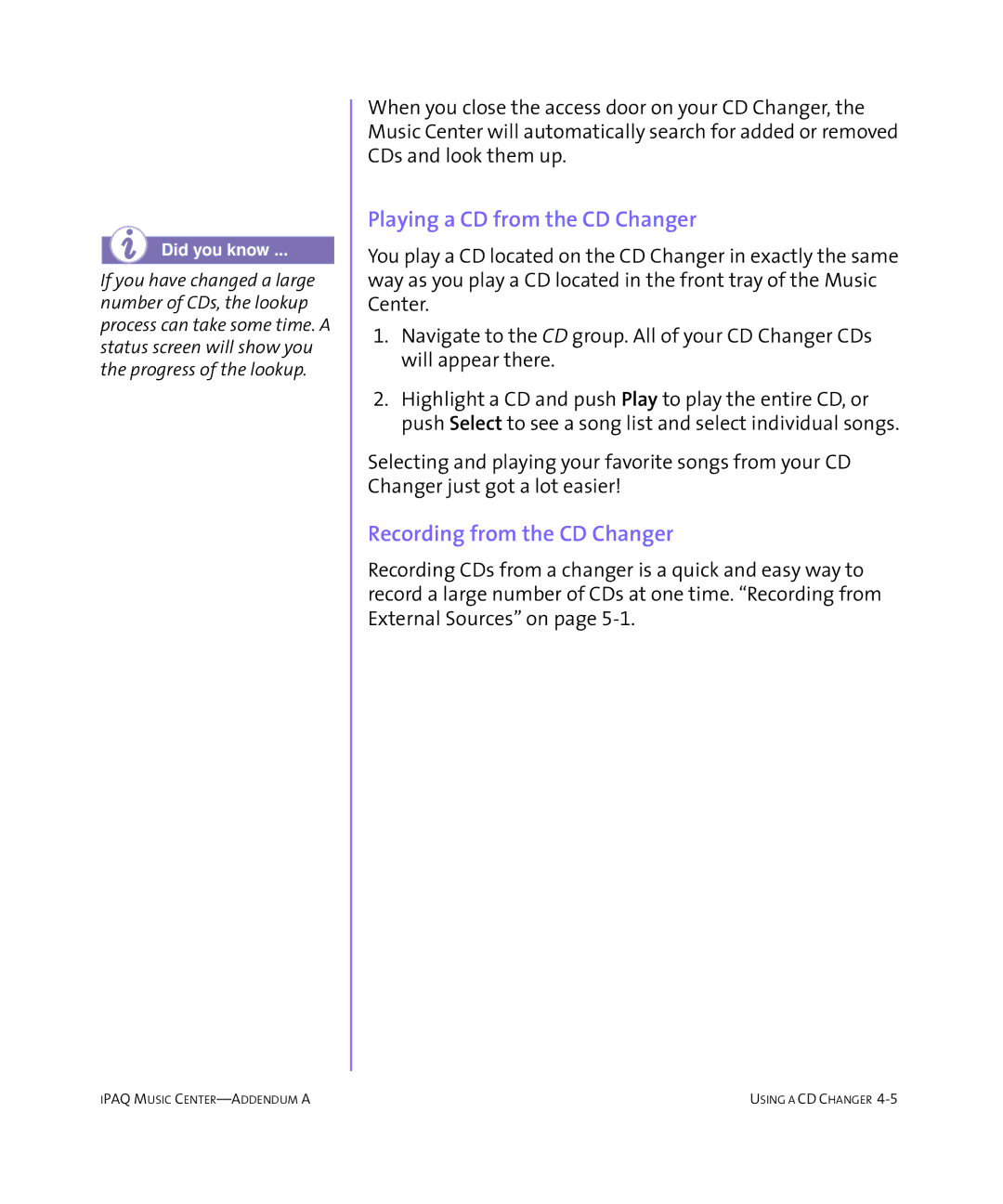Did you know ...
If you have changed a large number of CDs, the lookup process can take some time. A status screen will show you the progress of the lookup.
When you close the access door on your CD Changer, the Music Center will automatically search for added or removed CDs and look them up.
Playing a CD from the CD Changer
You play a CD located on the CD Changer in exactly the same way as you play a CD located in the front tray of the Music Center.
1.Navigate to the CD group. All of your CD Changer CDs will appear there.
2.Highlight a CD and push Play to play the entire CD, or push Select to see a song list and select individual songs.
Selecting and playing your favorite songs from your CD Changer just got a lot easier!
Recording from the CD Changer
Recording CDs from a changer is a quick and easy way to record a large number of CDs at one time. “Recording from External Sources” on page
IPAQ MUSIC | USING A CD CHANGER |