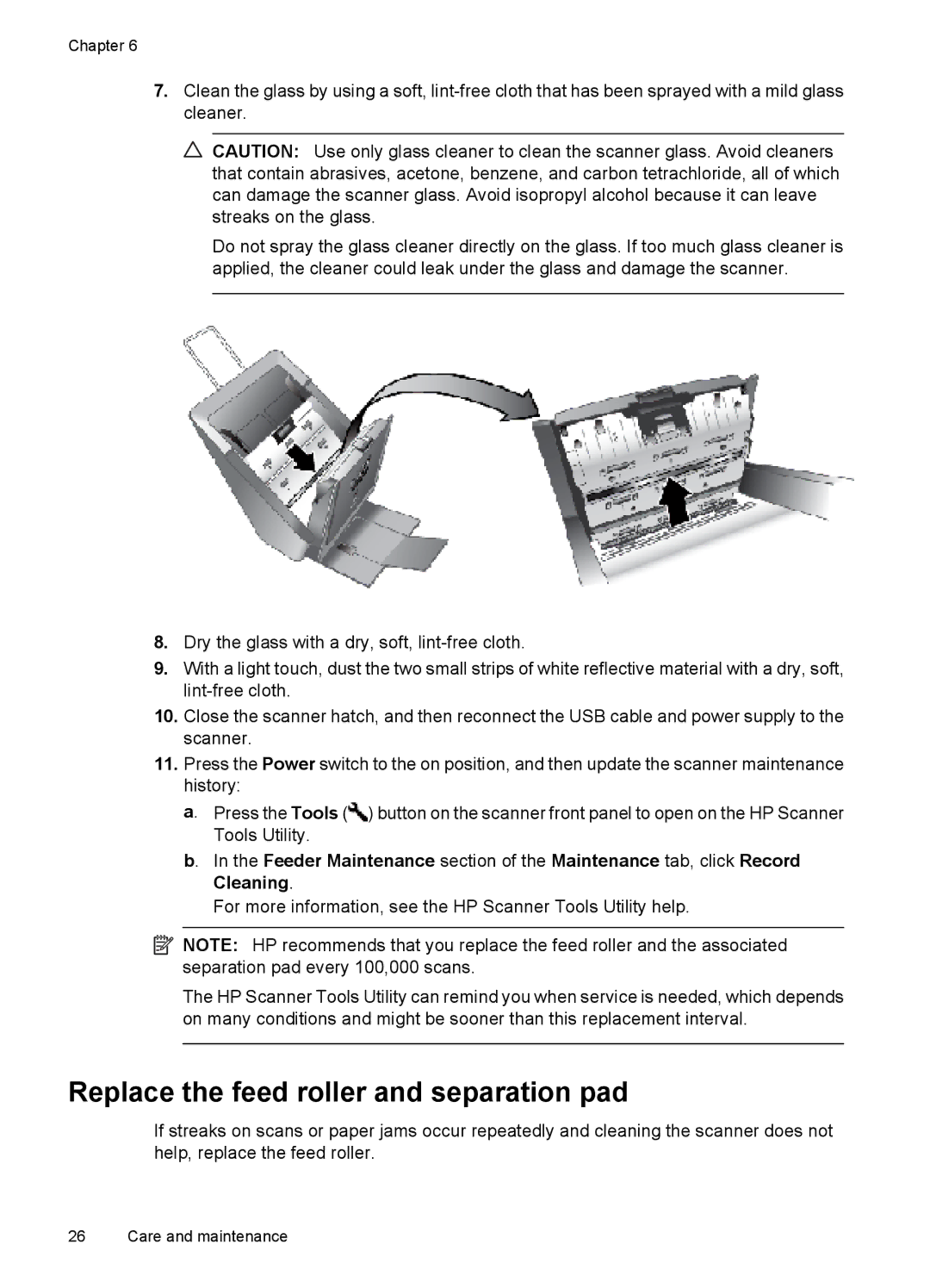Chapter 6
7.Clean the glass by using a soft,
![]() CAUTION: Use only glass cleaner to clean the scanner glass. Avoid cleaners that contain abrasives, acetone, benzene, and carbon tetrachloride, all of which can damage the scanner glass. Avoid isopropyl alcohol because it can leave streaks on the glass.
CAUTION: Use only glass cleaner to clean the scanner glass. Avoid cleaners that contain abrasives, acetone, benzene, and carbon tetrachloride, all of which can damage the scanner glass. Avoid isopropyl alcohol because it can leave streaks on the glass.
Do not spray the glass cleaner directly on the glass. If too much glass cleaner is applied, the cleaner could leak under the glass and damage the scanner.
8.Dry the glass with a dry, soft,
9.With a light touch, dust the two small strips of white reflective material with a dry, soft,
10.Close the scanner hatch, and then reconnect the USB cable and power supply to the scanner.
11.Press the Power switch to the on position, and then update the scanner maintenance history:
a. Press the Tools (![]() ) button on the scanner front panel to open on the HP Scanner Tools Utility.
) button on the scanner front panel to open on the HP Scanner Tools Utility.
b. In the Feeder Maintenance section of the Maintenance tab, click Record Cleaning.
For more information, see the HP Scanner Tools Utility help.
![]() NOTE: HP recommends that you replace the feed roller and the associated separation pad every 100,000 scans.
NOTE: HP recommends that you replace the feed roller and the associated separation pad every 100,000 scans.
The HP Scanner Tools Utility can remind you when service is needed, which depends on many conditions and might be sooner than this replacement interval.
Replace the feed roller and separation pad
If streaks on scans or paper jams occur repeatedly and cleaning the scanner does not help, replace the feed roller.
26 Care and maintenance