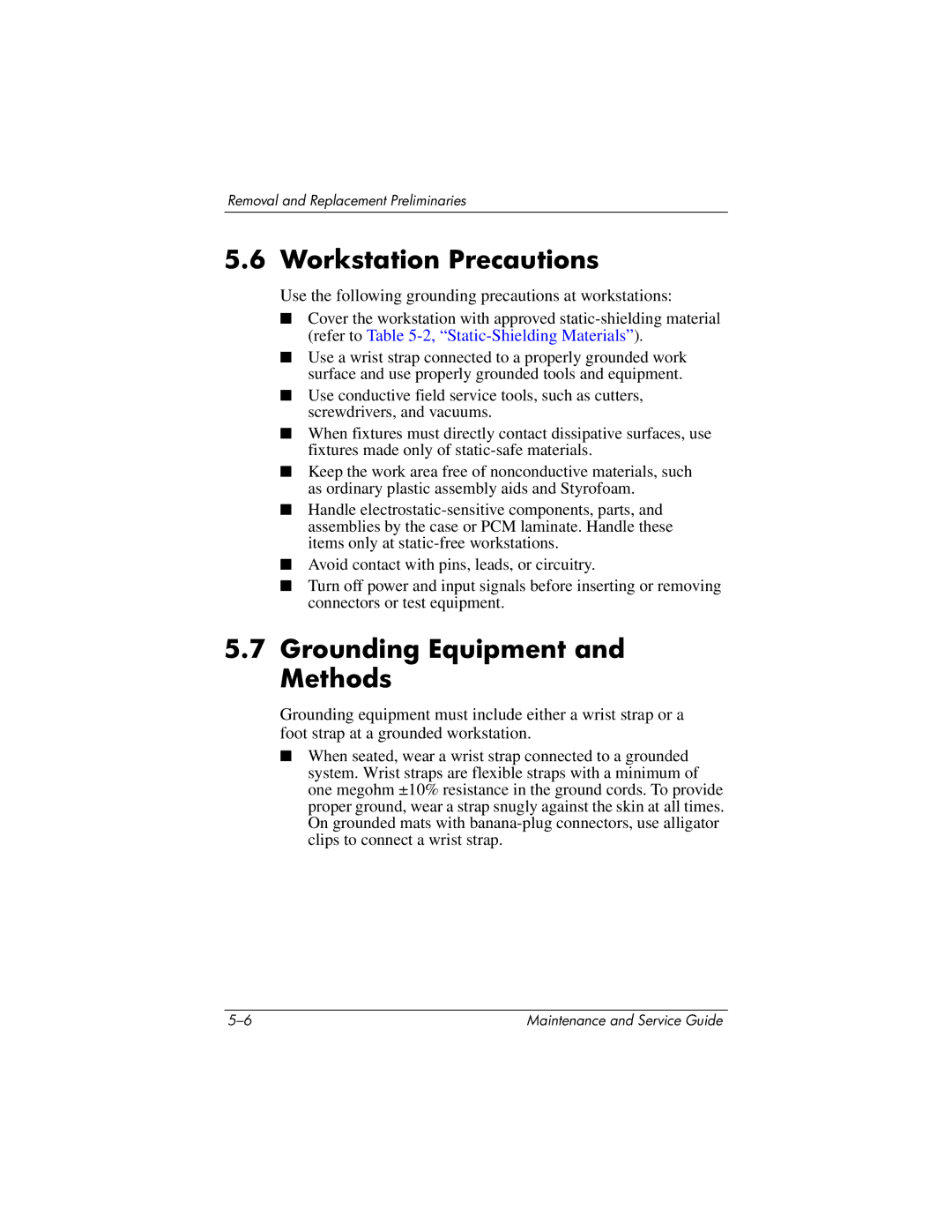Removal and Replacement Preliminaries
5.6 Workstation Precautions
Use the following grounding precautions at workstations:
■Cover the workstation with approved
■Use a wrist strap connected to a properly grounded work surface and use properly grounded tools and equipment.
■Use conductive field service tools, such as cutters, screwdrivers, and vacuums.
■When fixtures must directly contact dissipative surfaces, use fixtures made only of
■Keep the work area free of nonconductive materials, such as ordinary plastic assembly aids and Styrofoam.
■Handle
■Avoid contact with pins, leads, or circuitry.
■Turn off power and input signals before inserting or removing connectors or test equipment.
5.7Grounding Equipment and Methods
Grounding equipment must include either a wrist strap or a foot strap at a grounded workstation.
■When seated, wear a wrist strap connected to a grounded system. Wrist straps are flexible straps with a minimum of one megohm ±10% resistance in the ground cords. To provide proper ground, wear a strap snugly against the skin at all times. On grounded mats with
Maintenance and Service Guide |