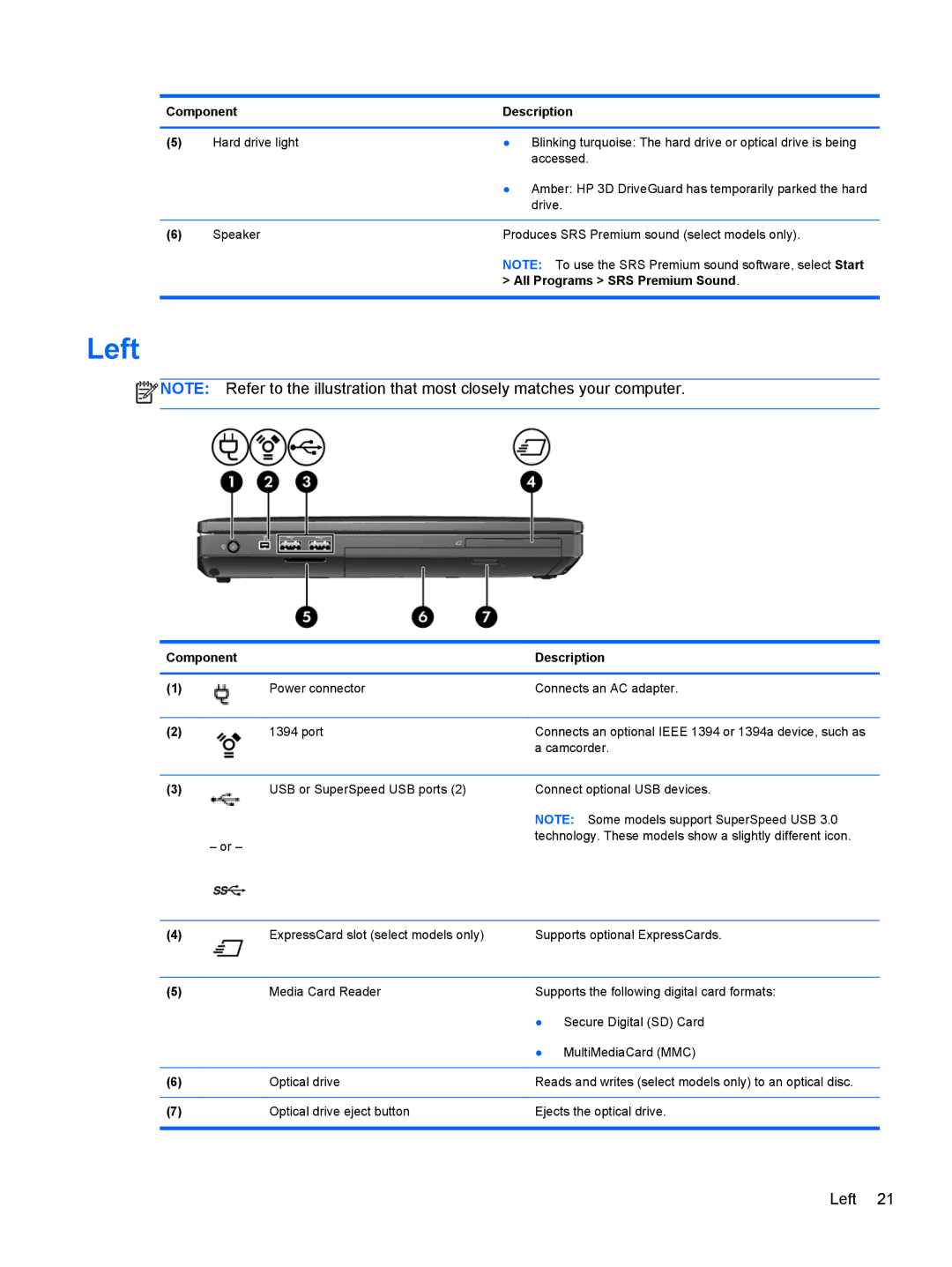Maintenance and Service Guide
Page
Safety warning notice
Iv Safety warning notice
Table of contents
123
146
Viii
Intel Core i5 processors, Dual Core
Intel Core i7 processor, Dual Core
Intel Core i3 processors, Dual Core
Category Description HP ProBook HP EliteBook 6460b 8460p
Intel Celeron processors
Chipset
Hard drives
Memory
Flash cache
Microphone
Upgrade bay
Audio
Webcam
Ethernet
Wireless Integrated Wlan options by way of wireless module
Integrated Wwan options by way of wireless module
Ports
External media card
Docking
Keyboard/pointing
Security
Power requirements
Operating system Preinstalled
Preinstalled with Microsoft Office
Serviceability End-user replaceable parts
Restore Media
Web-only support
Certified
Component Description
Display
HP Webcam
To use the webcam, select Start All Programs HP
External component identification
TouchPad
Top
Lights
Top
Buttons and fingerprint reader
System and Maintenance Power Options
Security Power Options
Windows 7-SelectStart Control Panel System
Windows Vista-SelectStart Control Panel
Esc key
Keys
Num lk key
Front
All Programs SRS Premium Sound
Left
Rear
Right
External component identification
Start All Programs SRS Premium Sound
Bottom
External component identification
Illustrated parts catalog
Service tag
Illustrated parts catalog
Computer major components
RTC battery
Lid switch board includes cable
ExpressCard assembly
Description Spare part number Display panel Not spared
Wlan module
Description Spare part number
Modem module
Computer major components
593530-001
Intel Core i7 processors, Dual Core
Processor Intel Core i7 processors, Quad Core
Fan
Intel Celeron processor, Dual Core
Wwan modules
Optical drive
Battery, Li-ion
Speaker assembly
Webcam module with microphone
Display components
Display Cable Kit
Display hinge covers
Wlan antennas
Wwan antennas
Display Latch Kit not illustrated
Item Description Spare part number
Display Screw Kit not illustrated
Display Rubber Kit not illustrated
Item Description Spare part number Cable Kit 641830-001
Cable Kit
Plastics Kit
Description Spare part number Optical drive
Upgrade Bay Hard Drive Adapter Kit
Mass storage devices
Miscellaneous parts
Spare part Description Number
Sequential part number listing
Illustrated parts catalog
Yemen, Zaire, Zambia, and Zimbabwe
Illustrated parts catalog
Sequential part number listing
Illustrated parts catalog
Sequential part number listing
Illustrated parts catalog
Sequential part number listing
Illustrated parts catalog
Sequential part number listing
WWAN, and 512-MB graphics
Ukraine and the Peoples Republic of China
Tools required
Preliminary replacement requirements
Service considerations
Cables and connectors
Event 10% 40% 55%
Grounding guidelines
Typical electrostatic voltage levels
Packaging and transporting guidelines
Material Use Voltage protection level
Equipment guidelines
Service tag
Component replacement procedures
Computer feet
Battery
SIM
Display bezels
Description Spare part number Display panels
Microphone modules
Display Screw Kit
Page
Page
Page
Component replacement procedures
Bottom door
Smart card reader
For use in 8460w models
Optical drive
Description Spare part number For use in 6460b/8460p models
Page
Upgrade bay
Page
Hard drive
Page
Description Spare part number RTC battery 651948-001
RTC battery
Memory modules
Update Bios before adding memory modules
Page
Wwan module
Page
Wlan module
Removal and replacement procedures
Description Spare part number
Page
Page
Description Spare part number Bluetooth module 537921-001
Bluetooth module
Description Spare part number Modem module 628824-001
Modem module
Description Spare part number Fan 641839-001
Fan
Heat sink
Page
Page
Processor
Page
Keyboard
Page
For use in 8460p models
Bottom cover
Description Spare part number For use in 6460b models
Page
Page
Page
Fingerprint reader board
Page
Lid switch
Page
Description Spare part number Speaker assembly 641840-001
Speaker assembly
Page
RJ-11 connector cable
Page
Page
Page
Page
Page
Page
Page
For use only in Russia and China
System board
Description Spare part number
Page
Page
Description Spare part number USB 3.0 board 642762-001
USB 3.0 board
ExpressCard assembly
Page
Navigating and selecting in Computer Setup
Using Computer Setup
Starting Computer Setup
Restoring factory settings in Computer Setup
Determining the Bios version
Updating the Bios
Using System Diagnostics
Computer specifications
35.6-cm 14.0-in, HD display specifications
Pixel resolution
35.6-cm 14.0-in, HD+ display specifications
Color gamut
Viewing angle @ CR10
Hard drive specifications
DVD±RW and CD-RW SuperMulti DL Combo Drive specifications
CD-DA, CD+EG, CD-MIDI, CDTEXT, CD-ROM, CD-ROM XA
Blu-ray Disc ROM with SuperMulti DVD±R/RW DL Drive
Maximum Media Capacity write Data transfer rate
Blu-ray BD-R/RE + Dvdsm DL Drive
Maximum Media Capacity read
Cache buffer
DVD-ROM Drive specifications
Applicable disc
Specification information in Device Manager
Backing up your information
Windows
Select Start All Programs Maintenance Backup and Restore
Performing a system recovery
Using the Windows recovery tools
Using a Windows 7 operating system DVD purchased separately
Windows Vista
Performing a recovery
Using f11 recovery tools
Follow the on-screen instructions Windows Vista
Requirements for all countries and regions
Power cord set requirements
Country/region Accredited agency Applicable note number
Requirements for specific countries and regions
Recycling
Battery
Page
Page
Page
Page
Page
Index
Jacks

![]() NOTE: Refer to the illustration that most closely matches your computer.
NOTE: Refer to the illustration that most closely matches your computer.