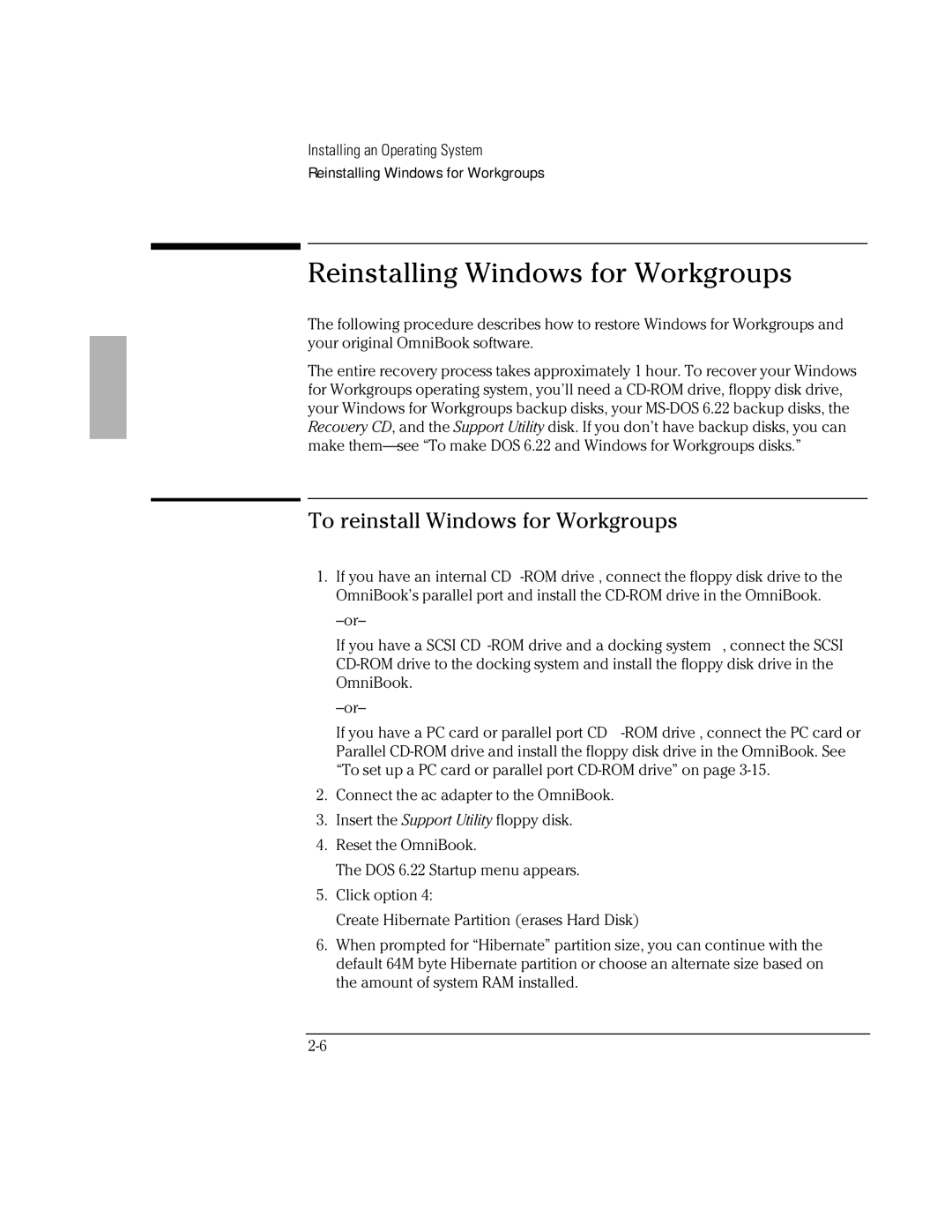Installing an Operating System
Reinstalling Windows for Workgroups
Reinstalling Windows for Workgroups
The following procedure describes how to restore Windows for Workgroups and your original OmniBook software.
The entire recovery process takes approximately 1 hour. To recover your Windows for Workgroups operating system, you’ll need a
To reinstall Windows for Workgroups
1.If you have an internal CD
If you have a SCSI CD
If you have a PC card or parallel port CD
2.Connect the ac adapter to the OmniBook.
3.Insert the Support Utility floppy disk.
4.Reset the OmniBook.
The DOS 6.22 Startup menu appears.
5.Click option 4:
Create Hibernate Partition (erases Hard Disk)
6.When prompted for “Hibernate” partition size, you can continue with the default 64M byte Hibernate partition or choose an alternate size based on the amount of system RAM installed.