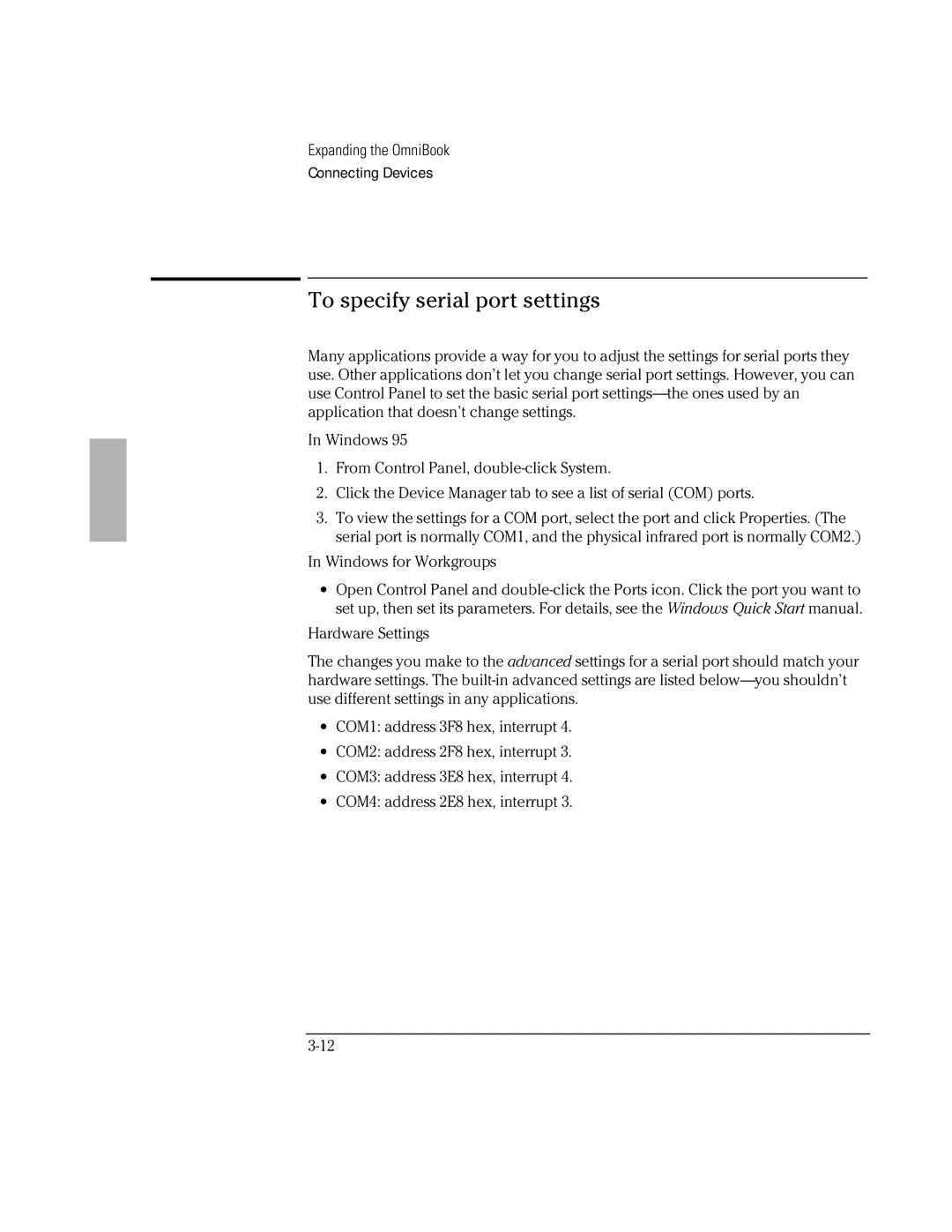Expanding the OmniBook
Connecting Devices
To specify serial port settings
Many applications provide a way for you to adjust the settings for serial ports they use. Other applications don’t let you change serial port settings. However, you can use Control Panel to set the basic serial port
In Windows 95
1.From Control Panel,
2.Click the Device Manager tab to see a list of serial (COM) ports.
3.To view the settings for a COM port, select the port and click Properties. (The serial port is normally COM1, and the physical infrared port is normally COM2.)
In Windows for Workgroups
∙Open Control Panel and
Hardware Settings
The changes you make to the advanced settings for a serial port should match your hardware settings. The
∙COM1: address 3F8 hex, interrupt 4.
∙COM2: address 2F8 hex, interrupt 3.
∙COM3: address 3E8 hex, interrupt 4.
∙COM4: address 2E8 hex, interrupt 3.