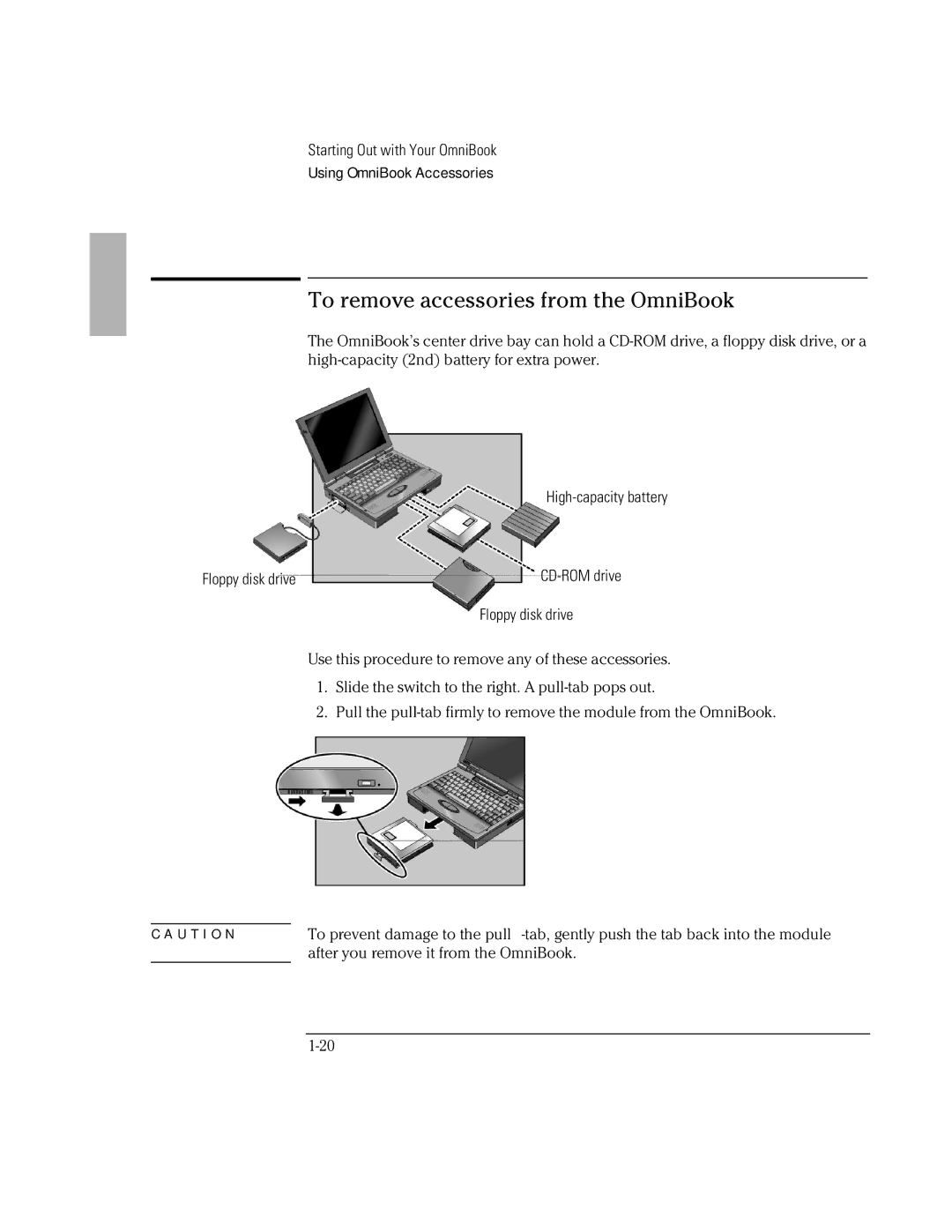Starting Out with Your OmniBook
Using OmniBook Accessories
To remove accessories from the OmniBook
The OmniBook’s center drive bay can hold a
Floppy disk drive |
Floppy disk drive
Use this procedure to remove any of these accessories.
1.Slide the switch to the right. A
2.Pull the
C A U T I O N | To prevent damage to the pull |
| after you remove it from the OmniBook. |