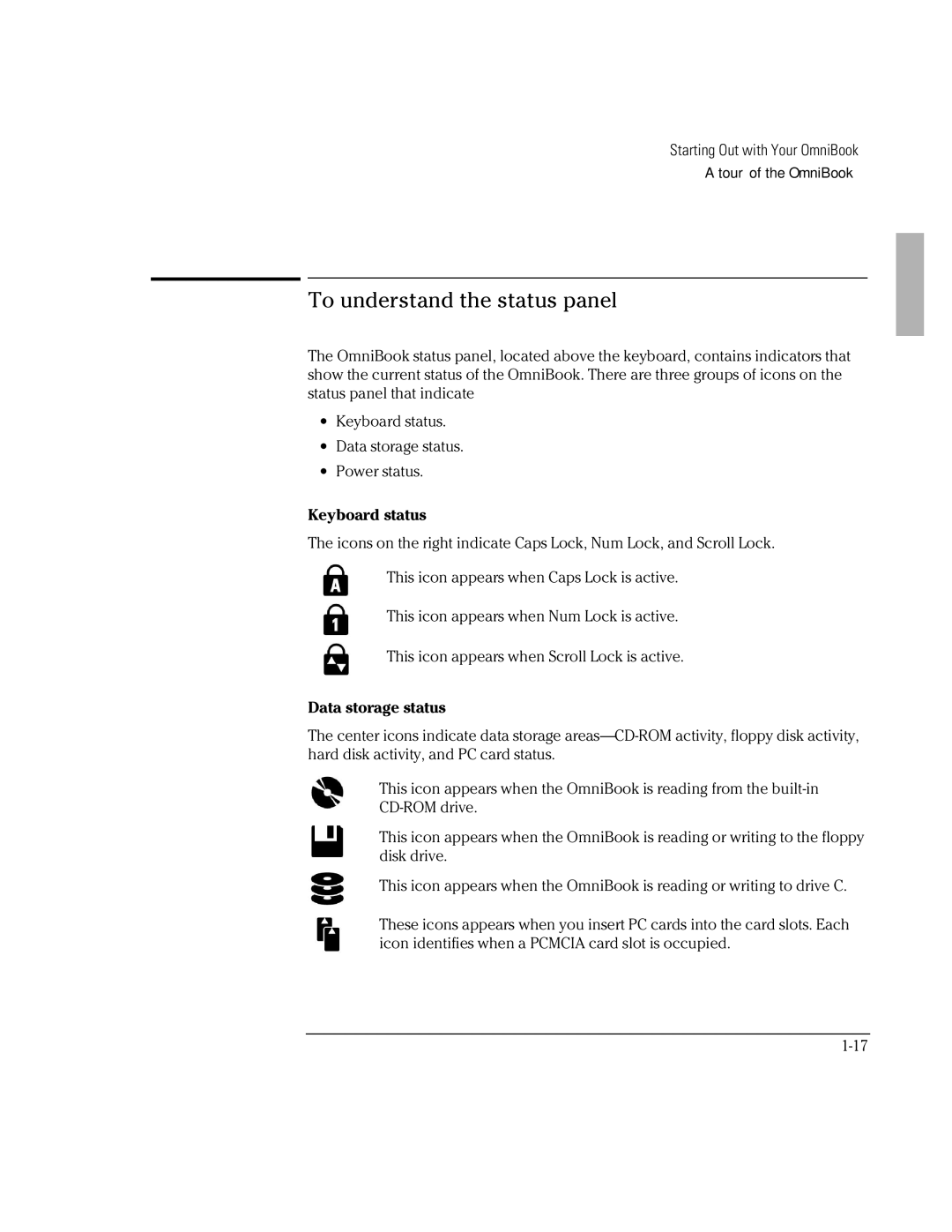Starting Out with Your OmniBook
A tour of the OmniBook
To understand the status panel
The OmniBook status panel, located above the keyboard, contains indicators that show the current status of the OmniBook. There are three groups of icons on the status panel that indicate
∙Keyboard status.
∙Data storage status.
∙Power status.
Keyboard status
The icons on the right indicate Caps Lock, Num Lock, and Scroll Lock.
This icon appears when Caps Lock is active.
This icon appears when Num Lock is active.
This icon appears when Scroll Lock is active.
Data storage status
The center icons indicate data storage
This icon appears when the OmniBook is reading from the
This icon appears when the OmniBook is reading or writing to the floppy disk drive.
This icon appears when the OmniBook is reading or writing to drive C.
These icons appears when you insert PC cards into the card slots. Each icon identifies when a PCMCIA card slot is occupied.