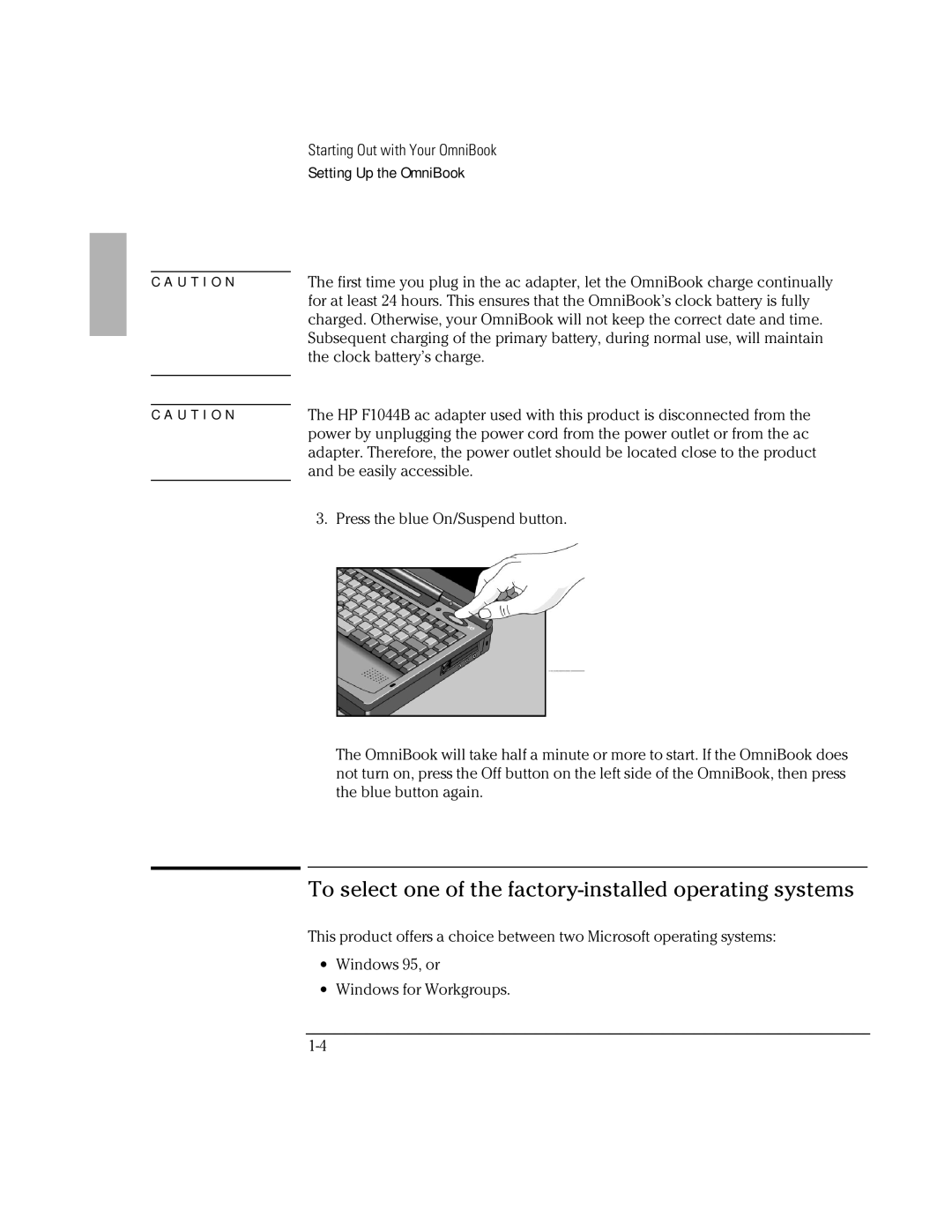C A U T I O N
C A U T I O N
Starting Out with Your OmniBook
Setting Up the OmniBook
The first time you plug in the ac adapter, let the OmniBook charge continually for at least 24 hours. This ensures that the OmniBook’s clock battery is fully charged. Otherwise, your OmniBook will not keep the correct date and time. Subsequent charging of the primary battery, during normal use, will maintain the clock battery’s charge.
The HP F1044B ac adapter used with this product is disconnected from the power by unplugging the power cord from the power outlet or from the ac adapter. Therefore, the power outlet should be located close to the product and be easily accessible.
3. Press the blue On/Suspend button.
The OmniBook will take half a minute or more to start. If the OmniBook does not turn on, press the Off button on the left side of the OmniBook, then press the blue button again.
To select one of the factory-installed operating systems
This product offers a choice between two Microsoft operating systems:
∙Windows 95, or
∙Windows for Workgroups.