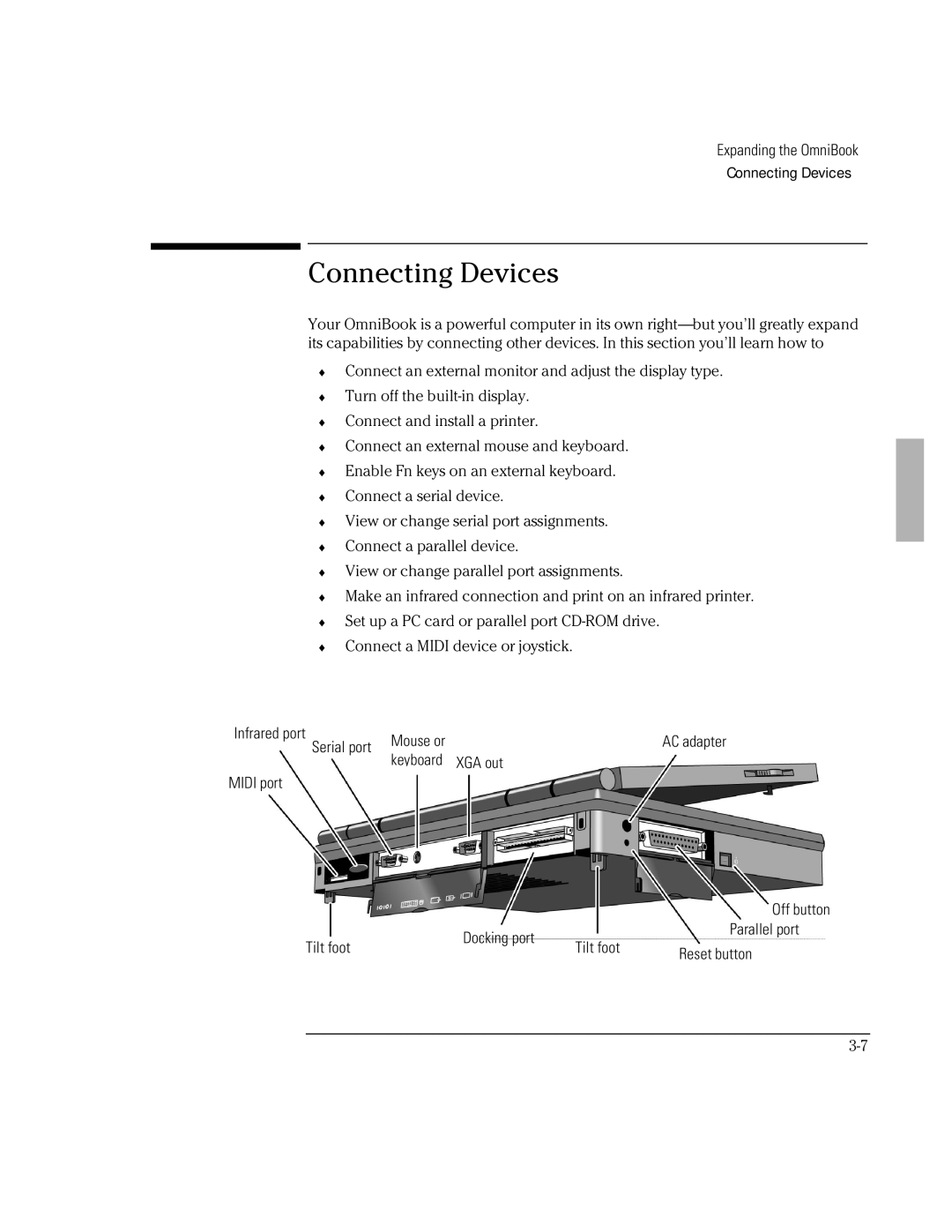Expanding the OmniBook
Connecting Devices
Connecting Devices
Your OmniBook is a powerful computer in its own
♦Connect an external monitor and adjust the display type.
♦Turn off the
♦Connect and install a printer.
♦Connect an external mouse and keyboard.
♦Enable Fn keys on an external keyboard.
♦Connect a serial device.
♦View or change serial port assignments.
♦Connect a parallel device.
♦View or change parallel port assignments.
♦Make an infrared connection and print on an infrared printer.
♦Set up a PC card or parallel port
♦Connect a MIDI device or joystick.
Infrared port | Mouse or | AC adapter | |
Serial port | |||
keyboard | XGA out | ||
| |||
MIDI port |
|
|
|
| Off button |
Tilt foot | Docking port | Parallel port |
| ||
Tilt foot | Reset button | |
|
|