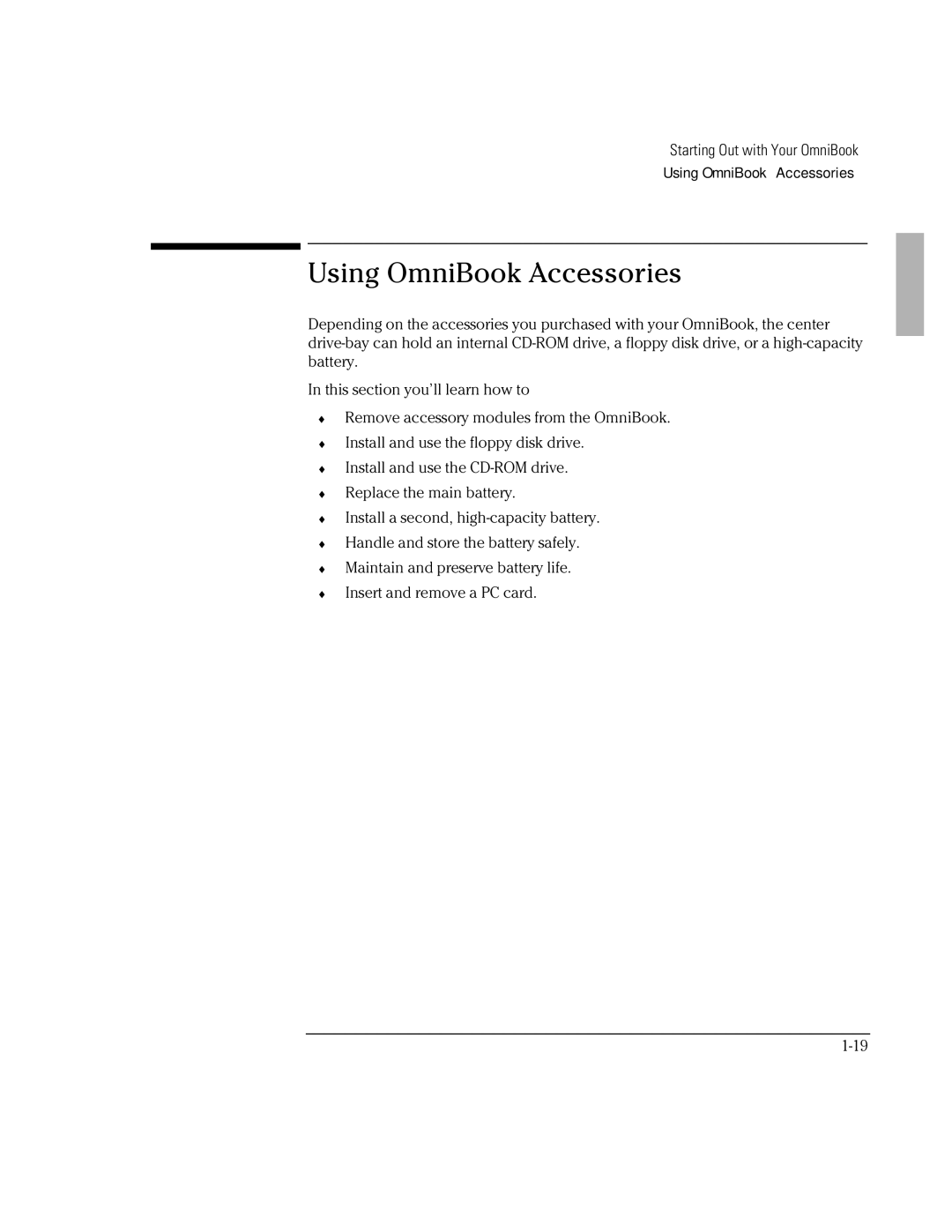Starting Out with Your OmniBook
Using OmniBook Accessories
Using OmniBook Accessories
Depending on the accessories you purchased with your OmniBook, the center
In this section you’ll learn how to
♦Remove accessory modules from the OmniBook.
♦Install and use the floppy disk drive.
♦Install and use the
♦Replace the main battery.
♦Install a second,
♦Handle and store the battery safely.
♦Maintain and preserve battery life.
♦Insert and remove a PC card.