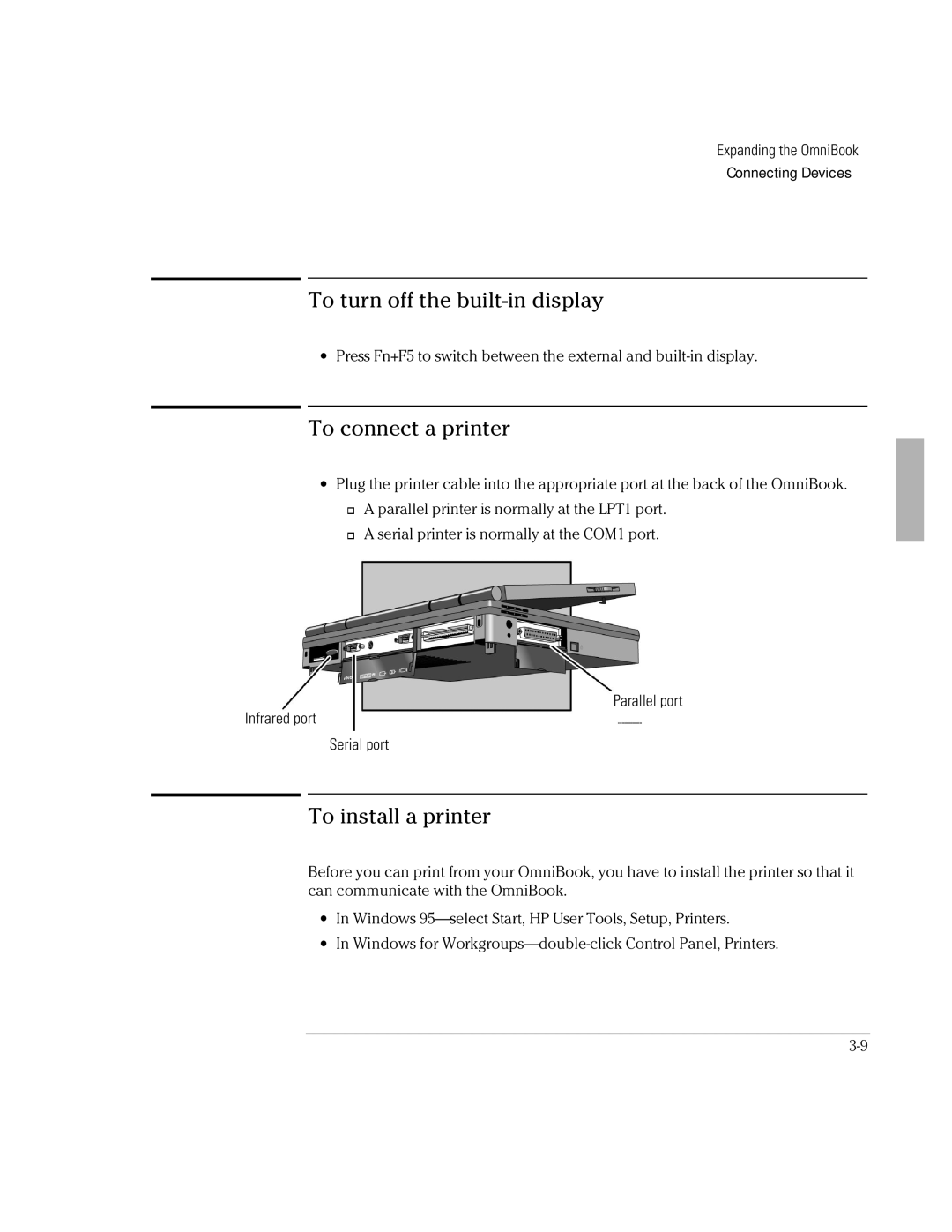Expanding the OmniBook
Connecting Devices
To turn off the built-in display
∙Press Fn+F5 to switch between the external and
To connect a printer
∙Plug the printer cable into the appropriate port at the back of the OmniBook.
![]() A parallel printer is normally at the LPT1 port.
A parallel printer is normally at the LPT1 port.
![]() A serial printer is normally at the COM1 port.
A serial printer is normally at the COM1 port.
Parallel port
Infrared port
Serial port
To install a printer
Before you can print from your OmniBook, you have to install the printer so that it can communicate with the OmniBook.
∙In Windows
∙In Windows for