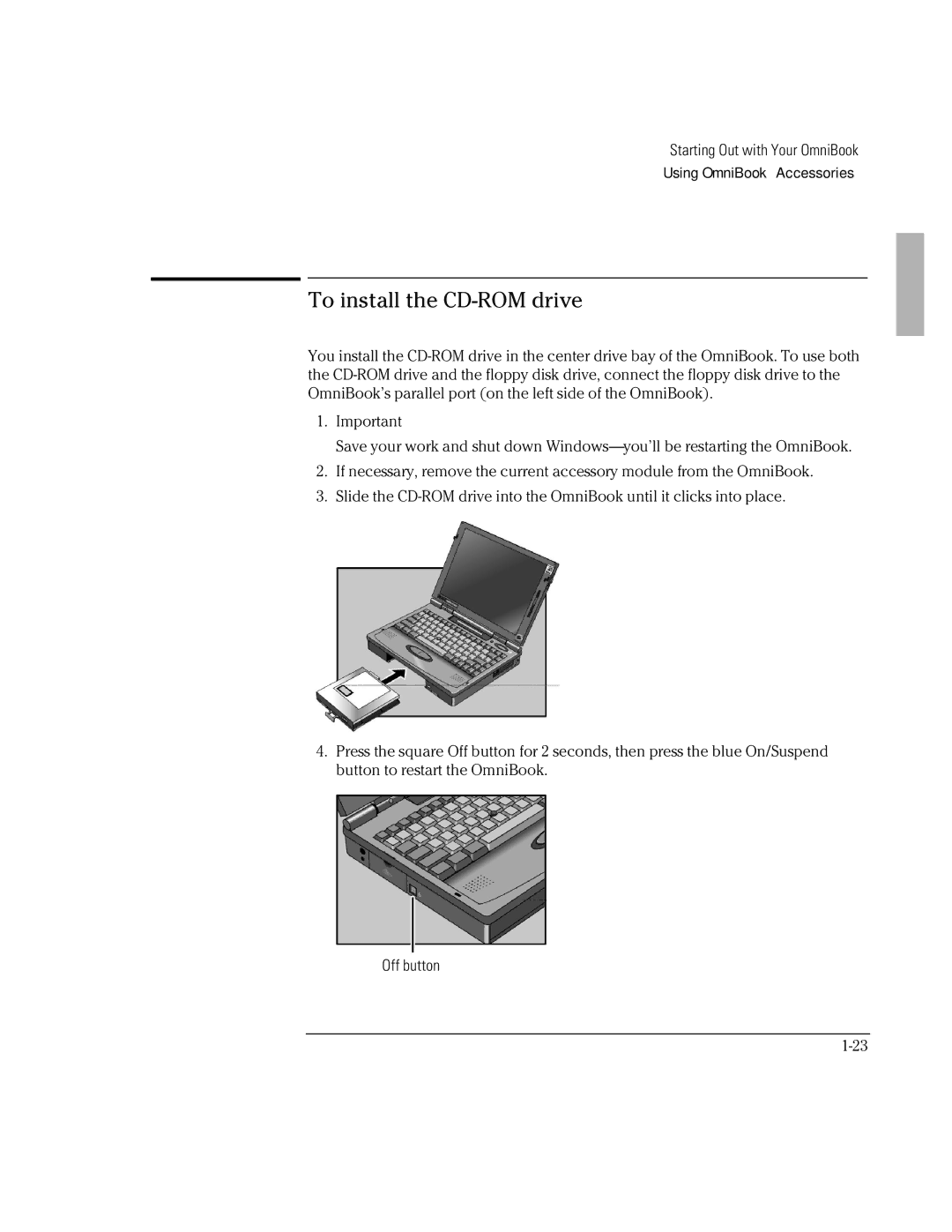Starting Out with Your OmniBook
Using OmniBook Accessories
To install the CD-ROM drive
You install the
1.Important
Save your work and shut down
2.If necessary, remove the current accessory module from the OmniBook.
3.Slide the
4.Press the square Off button for 2 seconds, then press the blue On/Suspend button to restart the OmniBook.