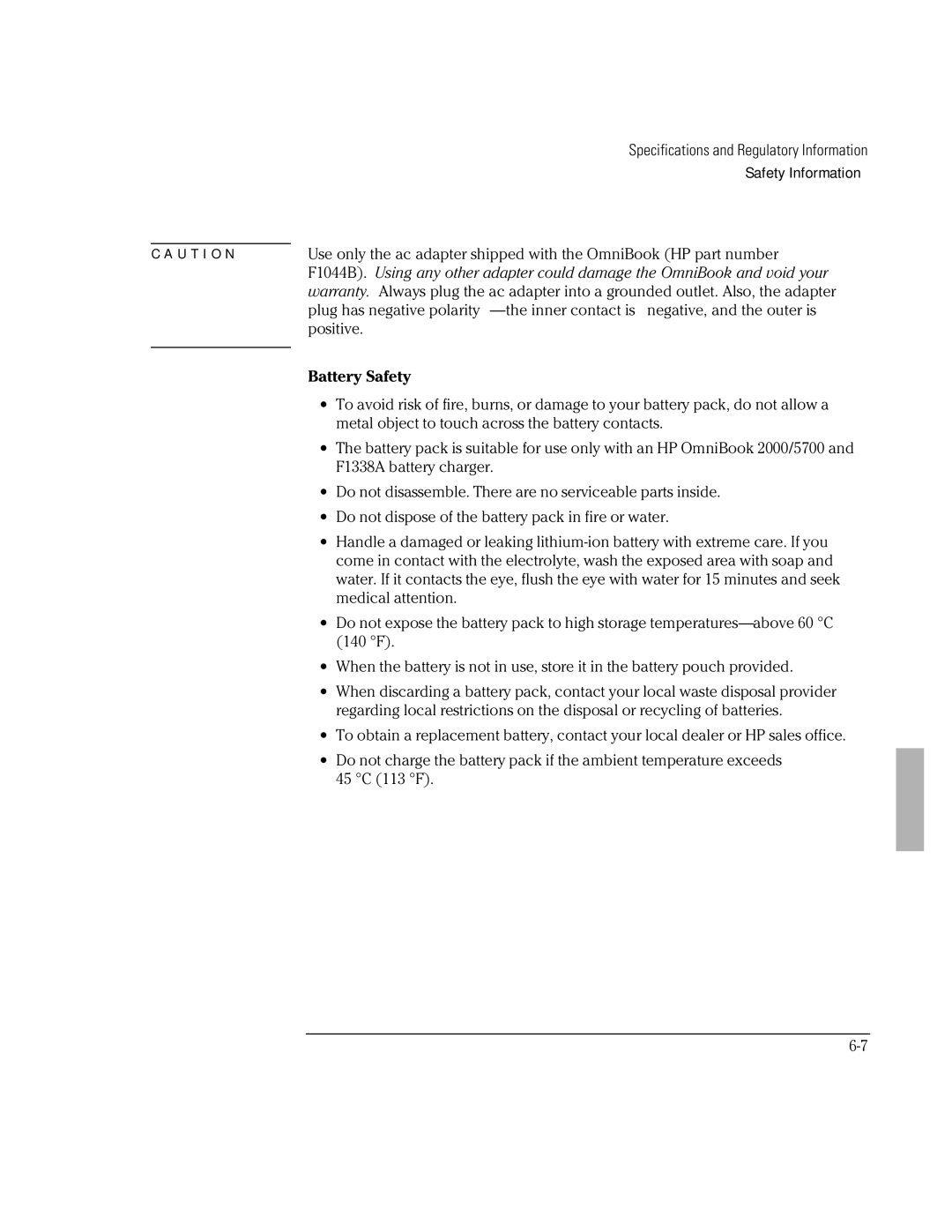Specifications and Regulatory Information
Safety Information
C A U T I O N | Use only the ac adapter shipped with the OmniBook (HP part number |
| F1044B). Using any other adapter could damage the OmniBook and void your |
| warranty. Always plug the ac adapter into a grounded outlet. Also, the adapter |
| plug has negative polarity |
| positive. |
|
|
Battery Safety
∙To avoid risk of fire, burns, or damage to your battery pack, do not allow a metal object to touch across the battery contacts.
∙The battery pack is suitable for use only with an HP OmniBook 2000/5700 and F1338A battery charger.
∙Do not disassemble. There are no serviceable parts inside.
∙Do not dispose of the battery pack in fire or water.
∙Handle a damaged or leaking
∙Do not expose the battery pack to high storage
∙When the battery is not in use, store it in the battery pouch provided.
∙When discarding a battery pack, contact your local waste disposal provider regarding local restrictions on the disposal or recycling of batteries.
∙To obtain a replacement battery, contact your local dealer or HP sales office.
∙Do not charge the battery pack if the ambient temperature exceeds 45 °C (113 °F).