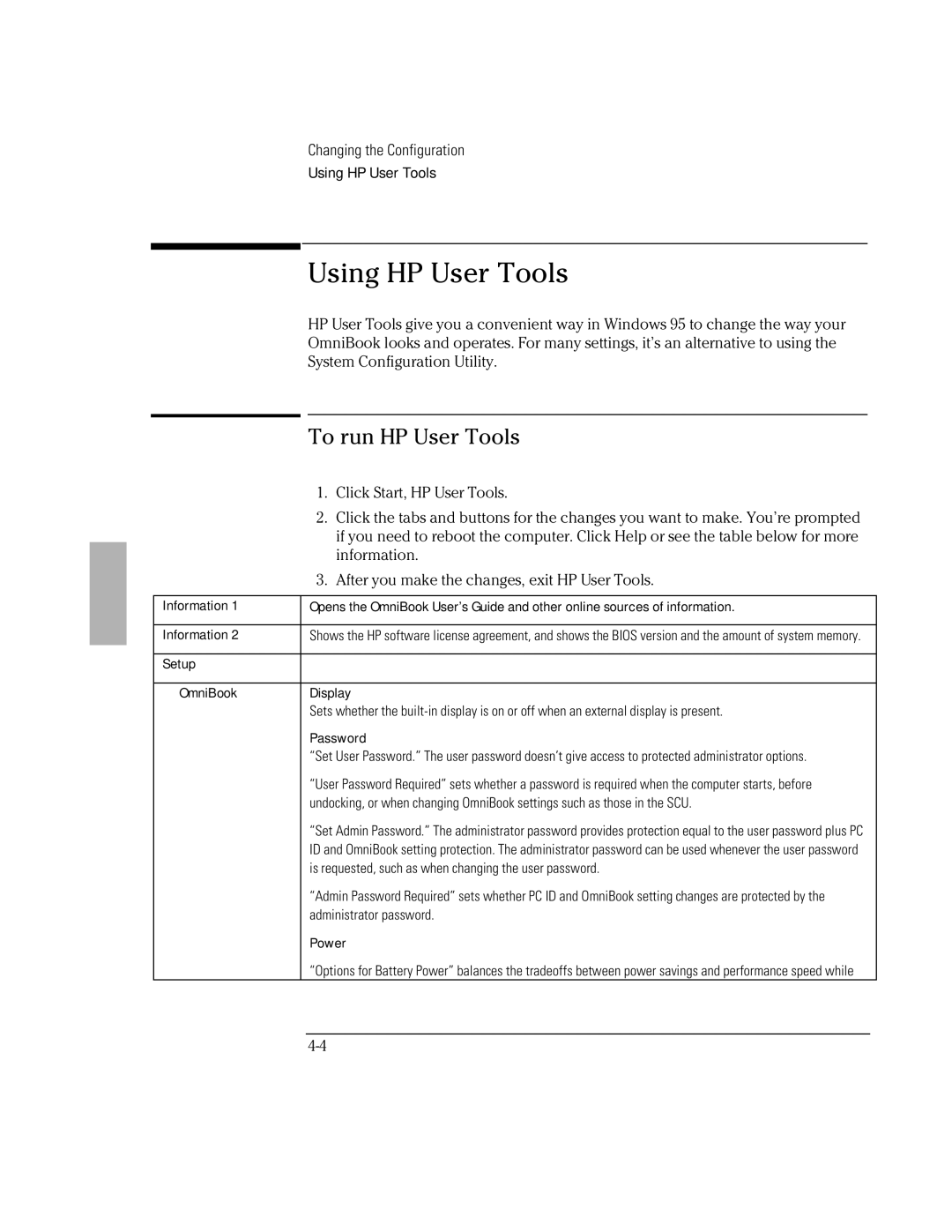Changing the Configuration
Using HP User Tools
Using HP User Tools
HP User Tools give you a convenient way in Windows 95 to change the way your
OmniBook looks and operates. For many settings, it’s an alternative to using the
System Configuration Utility.
To run HP User Tools
1.Click Start, HP User Tools.
2.Click the tabs and buttons for the changes you want to make. You’re prompted if you need to reboot the computer. Click Help or see the table below for more information.
3.After you make the changes, exit HP User Tools.
Information 1 | Opens the OmniBook User’s Guide and other online sources of information. |
|
|
Information 2 | Shows the HP software license agreement, and shows the BIOS version and the amount of system memory. |
|
|
Setup |
|
|
|
OmniBook | Display |
| Sets whether the |
| Password |
| “Set User Password.” The user password doesn’t give access to protected administrator options. |
| “User Password Required” sets whether a password is required when the computer starts, before |
| undocking, or when changing OmniBook settings such as those in the SCU. |
| “Set Admin Password.” The administrator password provides protection equal to the user password plus PC |
| ID and OmniBook setting protection. The administrator password can be used whenever the user password |
| is requested, such as when changing the user password. |
| “Admin Password Required” sets whether PC ID and OmniBook setting changes are protected by the |
| administrator password. |
| Power |
| “Options for Battery Power” balances the tradeoffs between power savings and performance speed while |