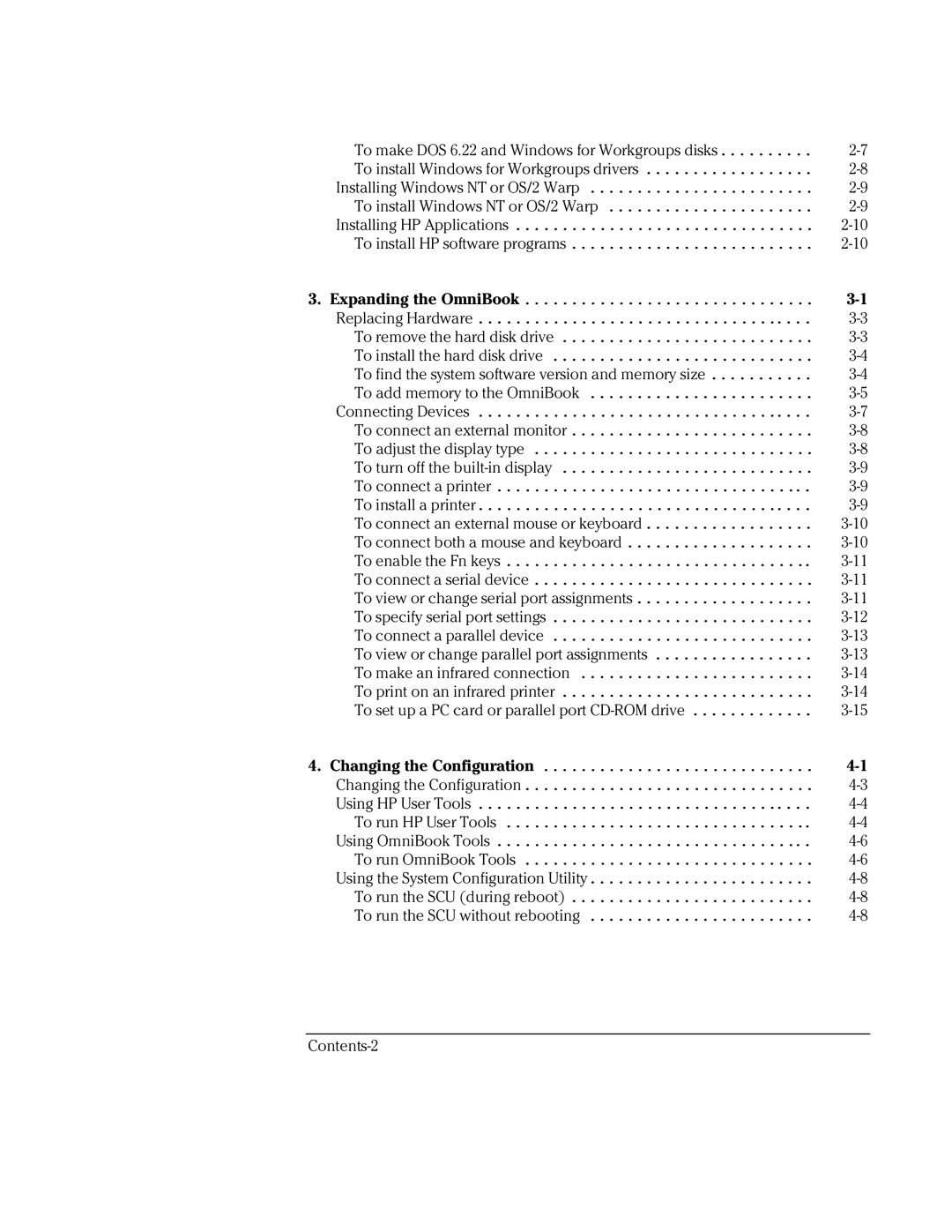To make DOS 6.22 and Windows for Workgroups disks | |
To install Windows for Workgroups drivers | |
Installing Windows NT or OS/2 Warp | |
To install Windows NT or OS/2 Warp | |
Installing HP Applications | |
To install HP software programs | |
3. Expanding the OmniBook | |
Replacing Hardware | |
To remove the hard disk drive | |
To install the hard disk drive | |
To find the system software version and memory size | |
To add memory to the OmniBook | |
Connecting Devices | |
To connect an external monitor | |
To adjust the display type | |
To turn off the | |
To connect a printer | |
To install a printer | |
To connect an external mouse or keyboard | |
To connect both a mouse and keyboard | |
To enable the Fn keys | |
To connect a serial device | |
To view or change serial port assignments | |
To specify serial port settings | |
To connect a parallel device | |
To view or change parallel port assignments | |
To make an infrared connection | |
To print on an infrared printer | |
To set up a PC card or parallel port | |
4. Changing the Configuration | |
Changing the Configuration | |
Using HP User Tools | |
To run HP User Tools | |
Using OmniBook Tools | |
To run OmniBook Tools | |
Using the System Configuration Utility | |
To run the SCU (during reboot) | |
To run the SCU without rebooting |