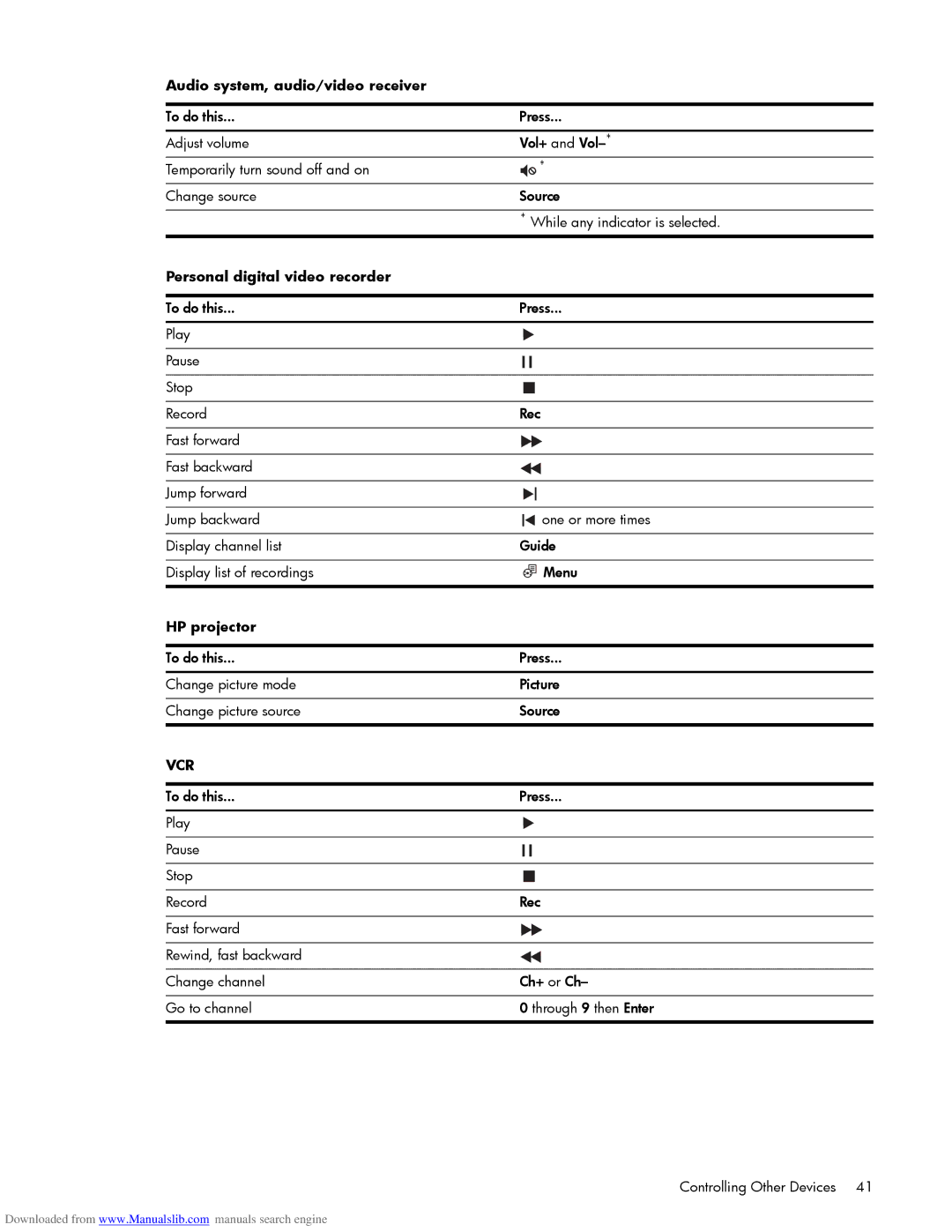Audio system, audio/video receiver
To do this... | Press... | |
|
|
|
Adjust volume | Vol+ and | |
Temporarily turn sound off and on | * | |
|
|
|
Change source | Source | |
|
|
|
| * While any indicator is selected. | |
Personal digital video recorder |
|
|
|
|
|
To do this... | Press... | |
|
|
|
Play |
|
|
|
|
|
Pause |
|
|
|
| |
|
|
|
Stop |
|
|
|
| |
|
|
|
Record | Rec | |
|
|
|
Fast forward |
|
|
|
|
|
Fast backward |
|
|
|
|
|
Jump forward |
|
|
|
| |
|
|
|
Jump backward |
| one or more times |
| ||
|
|
|
Display channel list | Guide | |
|
|
|
Display list of recordings |
| Menu |
|
|
|
HP projector |
|
|
|
|
|
To do this... | Press... | |
|
|
|
Change picture mode | Picture | |
|
|
|
Change picture source | Source | |
|
|
|
VCR |
|
|
|
|
|
To do this... | Press... | |
|
|
|
Play |
|
|
|
|
|
Pause |
|
|
|
| |
|
|
|
Stop |
|
|
|
| |
|
|
|
Record | Rec | |
|
|
|
Fast forward |
|
|
|
|
|
Rewind, fast backward |
|
|
|
|
|
Change channel | Ch+ or Ch– | |
|
|
|
Go to channel | 0 through 9 then Enter | |
|
|
|
Controlling Other Devices 41
Downloaded from www.Manualslib.com manuals search engine