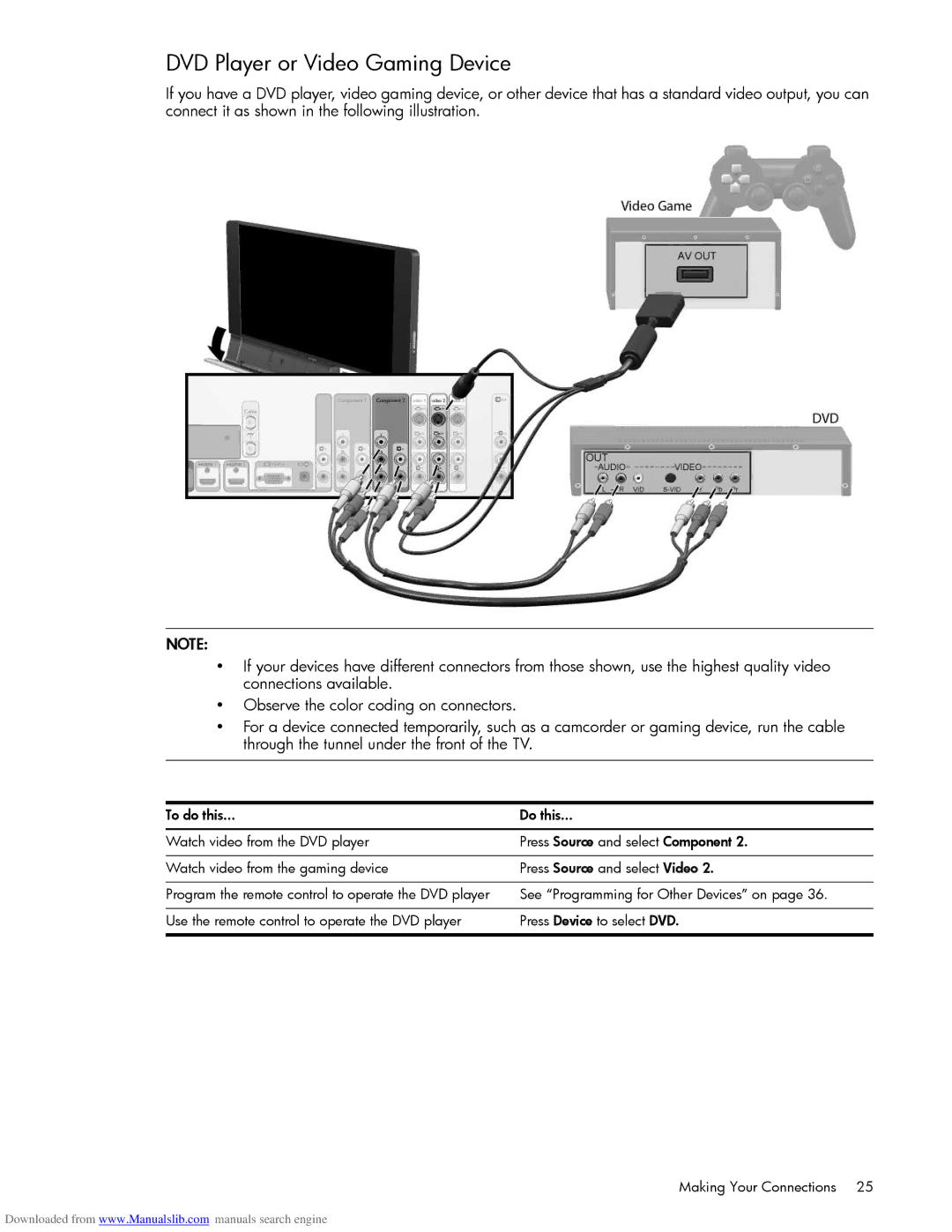DVD Player or Video Gaming Device
If you have a DVD player, video gaming device, or other device that has a standard video output, you can connect it as shown in the following illustration.
NOTE:
•If your devices have different connectors from those shown, use the highest quality video connections available.
•Observe the color coding on connectors.
•For a device connected temporarily, such as a camcorder or gaming device, run the cable through the tunnel under the front of the TV.
To do this... | Do this... |
|
|
Watch video from the DVD player | Press Source and select Component 2. |
|
|
Watch video from the gaming device | Press Source and select Video 2. |
|
|
Program the remote control to operate the DVD player | See “Programming for Other Devices” on page 36. |
|
|
Use the remote control to operate the DVD player | Press Device to select DVD. |
|
|
Making Your Connections 25
Downloaded from www.Manualslib.com manuals search engine