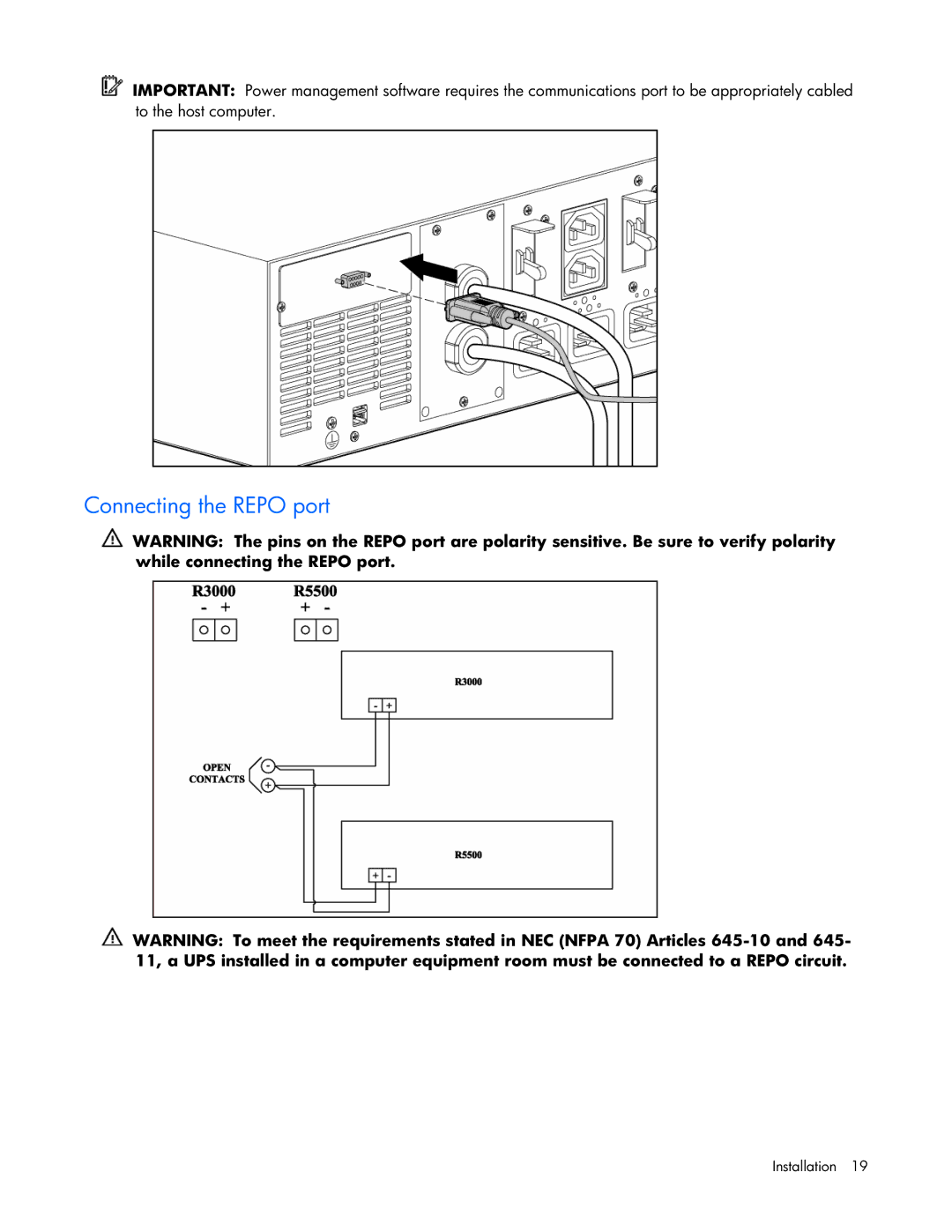IMPORTANT: Power management software requires the communications port to be appropriately cabled to the host computer.
Connecting the REPO port
WARNING: The pins on the REPO port are polarity sensitive. Be sure to verify polarity while connecting the REPO port.
WARNING: To meet the requirements stated in NEC (NFPA 70) Articles