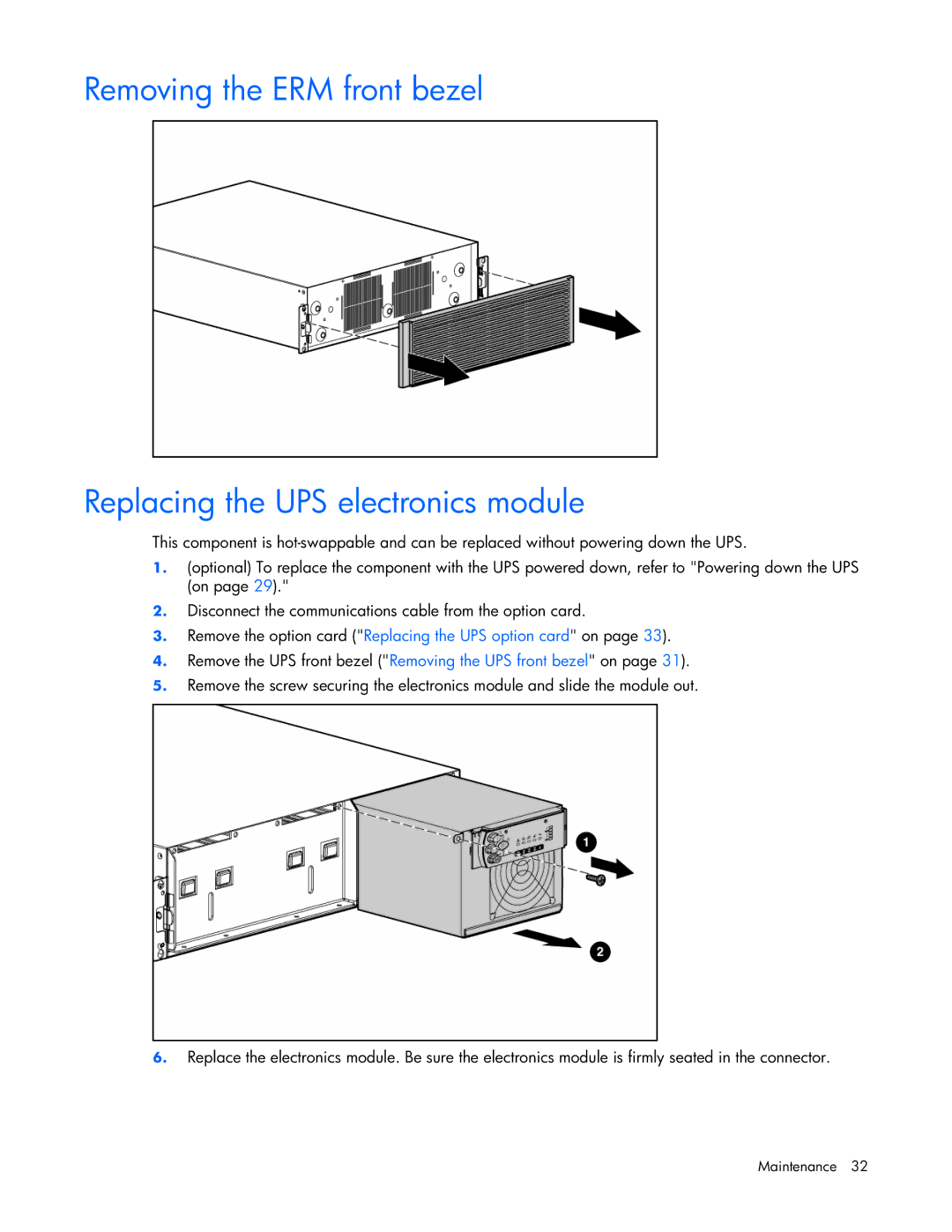Removing the ERM front bezel
Replacing the UPS electronics module
This component is
1.(optional) To replace the component with the UPS powered down, refer to "Powering down the UPS (on page 29)."
2.Disconnect the communications cable from the option card.
3.Remove the option card ("Replacing the UPS option card" on page 33).
4.Remove the UPS front bezel ("Removing the UPS front bezel" on page 31).
5.Remove the screw securing the electronics module and slide the module out.
6.Replace the electronics module. Be sure the electronics module is firmly seated in the connector.