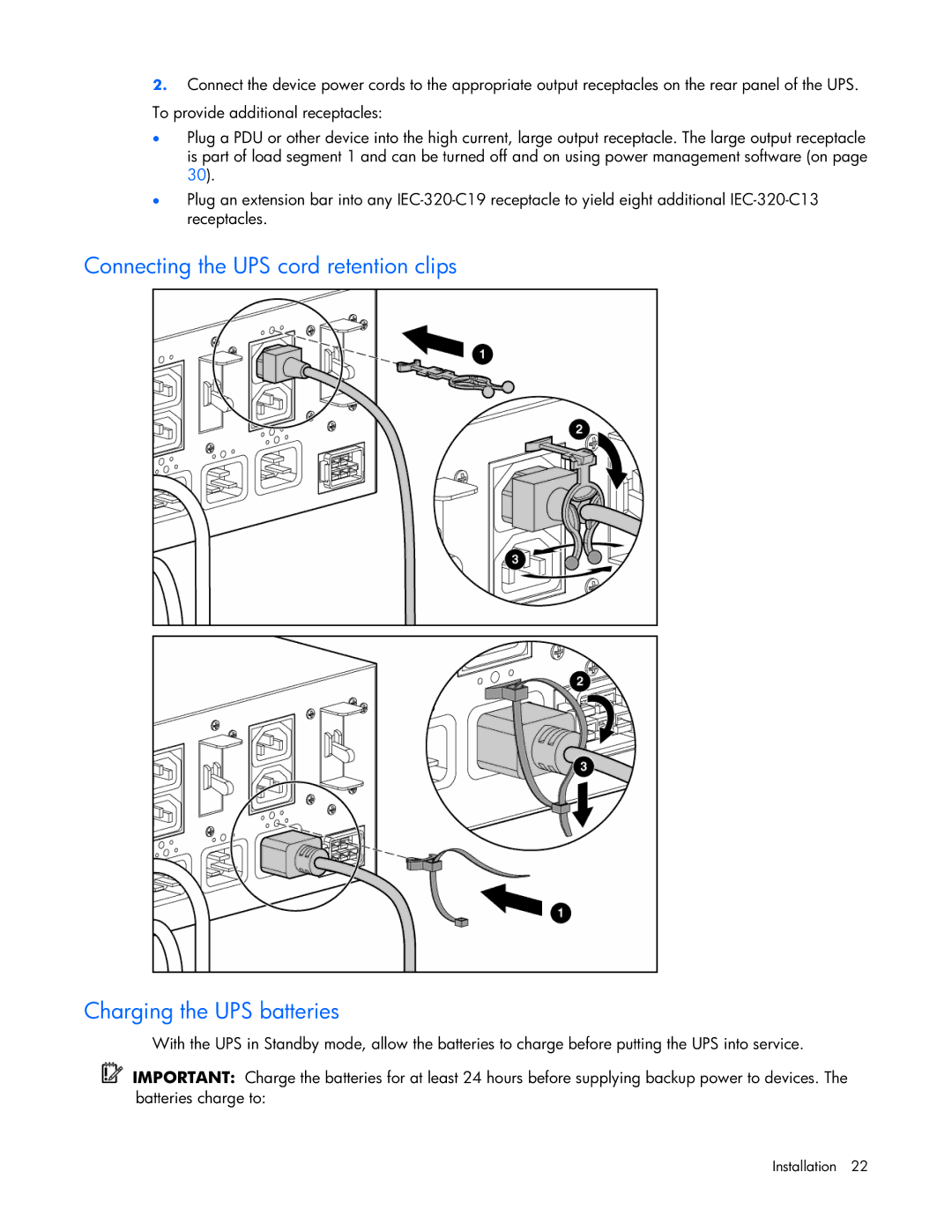2.Connect the device power cords to the appropriate output receptacles on the rear panel of the UPS.
To provide additional receptacles:
•Plug a PDU or other device into the high current, large output receptacle. The large output receptacle is part of load segment 1 and can be turned off and on using power management software (on page 30).
•Plug an extension bar into any
Connecting the UPS cord retention clips
Charging the UPS batteries
With the UPS in Standby mode, allow the batteries to charge before putting the UPS into service.
IMPORTANT: Charge the batteries for at least 24 hours before supplying backup power to devices. The batteries charge to: