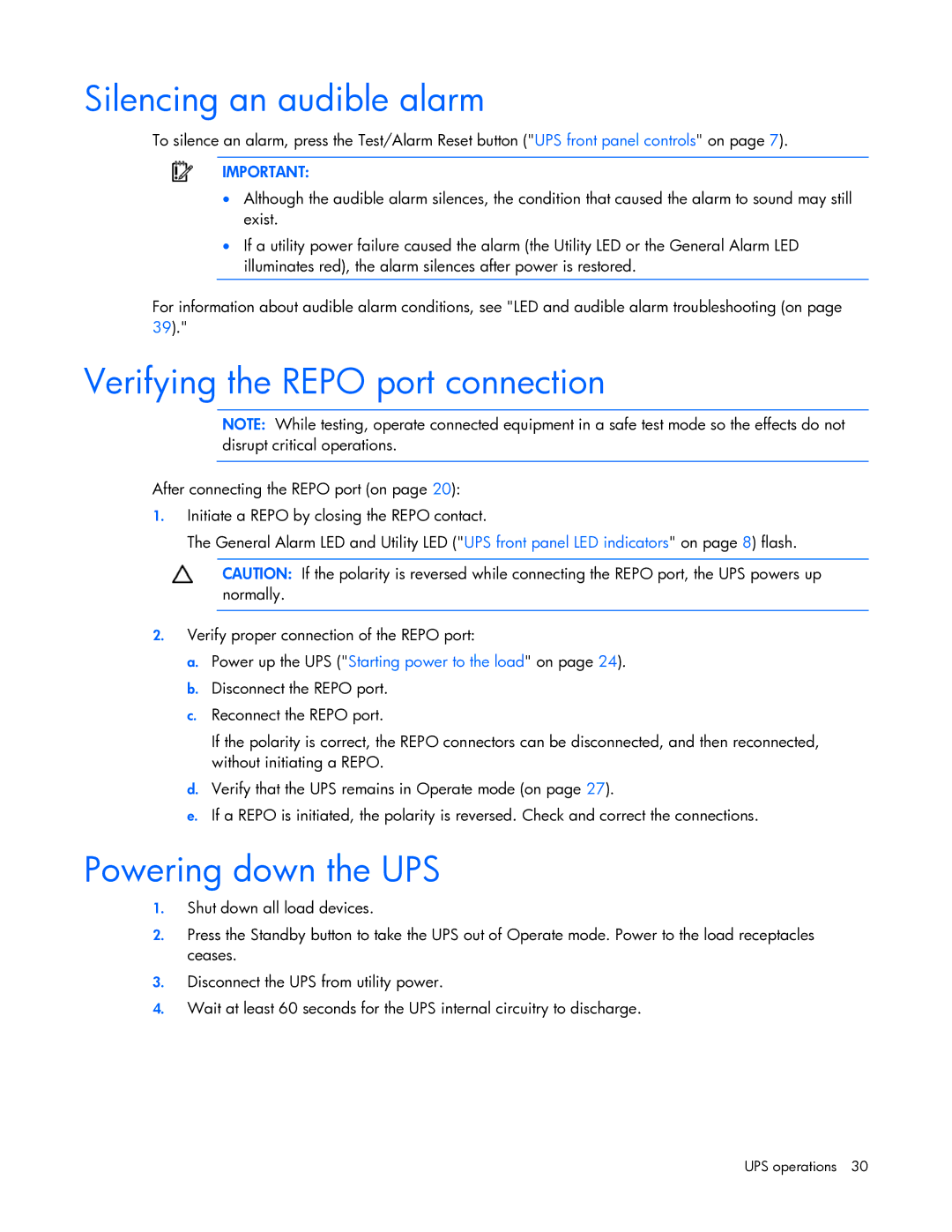Silencing an audible alarm
To silence an alarm, press the Test/Alarm Reset button ("UPS front panel controls" on page 7).
IMPORTANT:
•Although the audible alarm silences, the condition that caused the alarm to sound may still exist.
•If a utility power failure caused the alarm (the Utility LED or the General Alarm LED illuminates red), the alarm silences after power is restored.
For information about audible alarm conditions, see "LED and audible alarm troubleshooting (on page 39)."
Verifying the REPO port connection
NOTE: While testing, operate connected equipment in a safe test mode so the effects do not disrupt critical operations.
After connecting the REPO port (on page 20):
1.Initiate a REPO by closing the REPO contact.
The General Alarm LED and Utility LED ("UPS front panel LED indicators" on page 8) flash.
CAUTION: If the polarity is reversed while connecting the REPO port, the UPS powers up normally.
2.Verify proper connection of the REPO port:
a.Power up the UPS ("Starting power to the load" on page 24).
b.Disconnect the REPO port.
c.Reconnect the REPO port.
If the polarity is correct, the REPO connectors can be disconnected, and then reconnected, without initiating a REPO.
d.Verify that the UPS remains in Operate mode (on page 27).
e.If a REPO is initiated, the polarity is reversed. Check and correct the connections.
Powering down the UPS
1.Shut down all load devices.
2.Press the Standby button to take the UPS out of Operate mode. Power to the load receptacles ceases.
3.Disconnect the UPS from utility power.
4.Wait at least 60 seconds for the UPS internal circuitry to discharge.
UPS operations 30