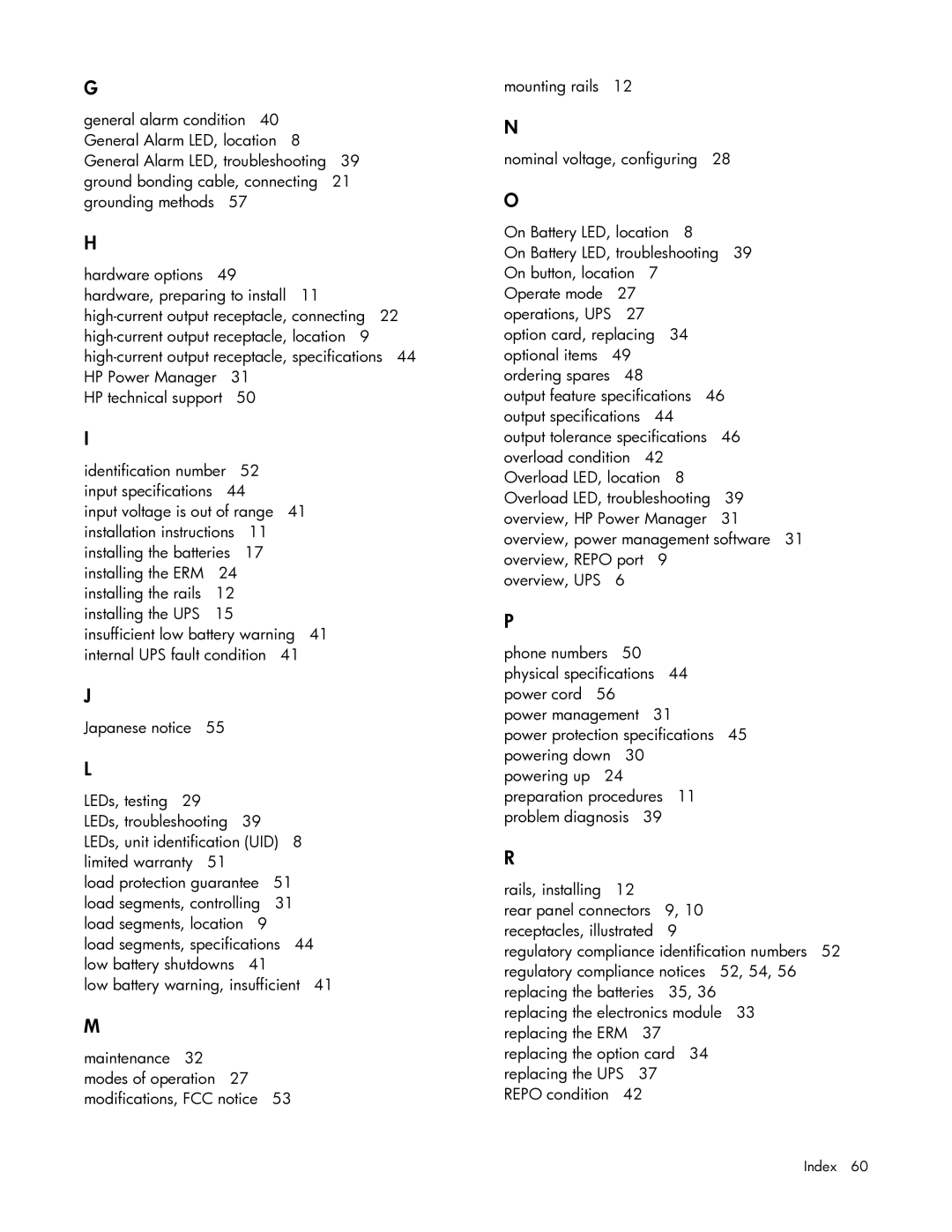G
general alarm condition 40 General Alarm LED, location 8 General Alarm LED, troubleshooting 39 ground bonding cable, connecting 21 grounding methods 57
H
hardware options 49
hardware, preparing to install 11
HP technical support 50
I
identification number | 52 |
| |
input specifications | 44 |
| |
input voltage is out of range | 41 | ||
installation instructions | 11 |
| |
installing the batteries | 17 |
| |
installing the ERM | 24 |
|
|
installing the rails | 12 |
|
|
installing the UPS | 15 |
|
|
insufficient low battery warning 41 | |||
internal UPS fault condition | 41 | ||
J
Japanese notice 55
L
LEDs, testing 29 |
|
|
|
LEDs, troubleshooting | 39 |
|
|
LEDs, unit identification (UID) | 8 | ||
limited warranty 51 |
|
|
|
load protection guarantee | 51 |
| |
load segments, controlling | 31 | ||
load segments, location 9 |
|
| |
load segments, specifications | 44 | ||
low battery shutdowns | 41 |
|
|
low battery warning, insufficient 41
M
maintenance 32 modes of operation 27 modifications, FCC notice 53
mounting rails 12
N
nominal voltage, configuring 28
O
On Battery LED, location 8
On Battery LED, troubleshooting 39 On button, location 7
Operate mode 27 operations, UPS 27 option card, replacing 34 optional items 49 ordering spares 48
output feature specifications 46 output specifications 44
output tolerance specifications 46 overload condition 42 Overload LED, location 8 Overload LED, troubleshooting 39 overview, HP Power Manager 31 overview, power management software 31 overview, REPO port 9
overview, UPS 6
P
phone numbers 50 physical specifications 44 power cord 56
power management 31
power protection specifications 45 powering down 30
powering up 24 preparation procedures 11 problem diagnosis 39
R
rails, installing | 12 |
|
|
rear panel connectors | 9, 10 | ||
receptacles, illustrated | 9 | ||
regulatory compliance identification numbers 52 | |||
regulatory compliance notices 52, 54, 56 | |||
replacing the batteries | 35, 36 | ||
replacing the electronics module 33 | |||
replacing the ERM | 37 |
| |
replacing the option card 34 | |||
replacing the UPS | 37 |
| |
REPO condition | 42 |
| |
Index 60